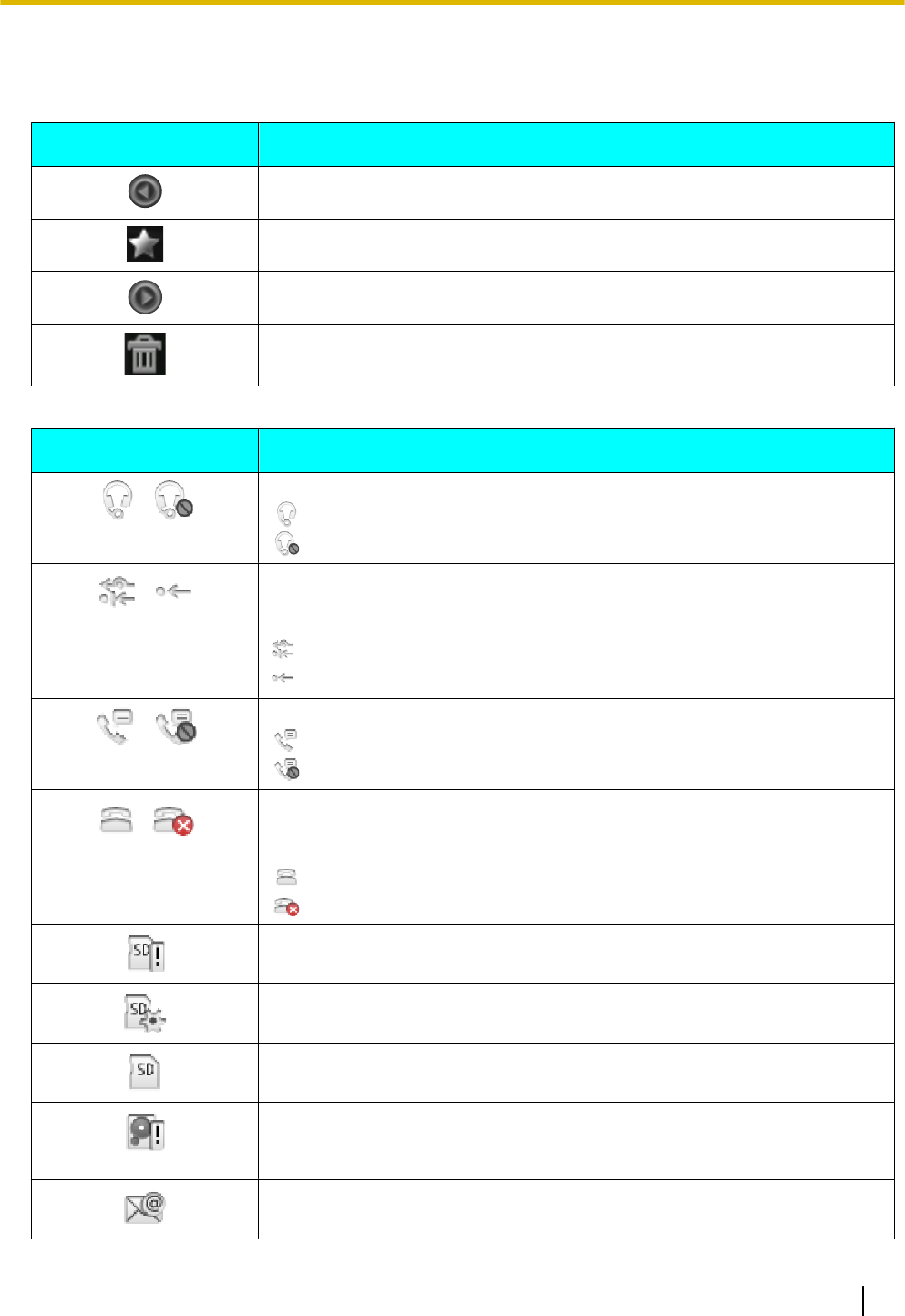
Icons
Home Screen (Page 29)
Icon Description
Displays the Application screen.
Hides or displays the application dock.
Closes the Application screen.
Drag unneeded shortcuts, widgets, or folders to this icon to delete them
(Page 90).
Status Bar (Page 30)
Icon
Description
/
Displays the status of headset mode.
: On
: Off
/
Displays the Call Forwarding (FWD) or Do Not Disturb (DND) status.
If multiple lines are configured on your unit, the "set" icon is displayed when
FWD or DND is enabled on any of the lines.
: Set
: Not set
/
Displays the Auto Answer setting status.
: Enable
: Disable
/
Displays the status of the calling service and the network.
If multiple lines are configured on your unit, the "connection error" icon is
displayed if there is a connection error on any of the lines.
: Connected without problems
: Connection error
Displayed when no SD card is inserted in the unit.
Displayed while an SD card is being prepared for use.
Displayed while an SD card is inserted in the unit and ready to be used.
Displayed when there is not enough free space available in the unit.
When this icon is displayed, delete contacts, schedule items, or e-mails to
make more space available.
Displayed when an e-mail is received.
Document Version 2011-09 Operating Instructions 43
The Display and Icons


















