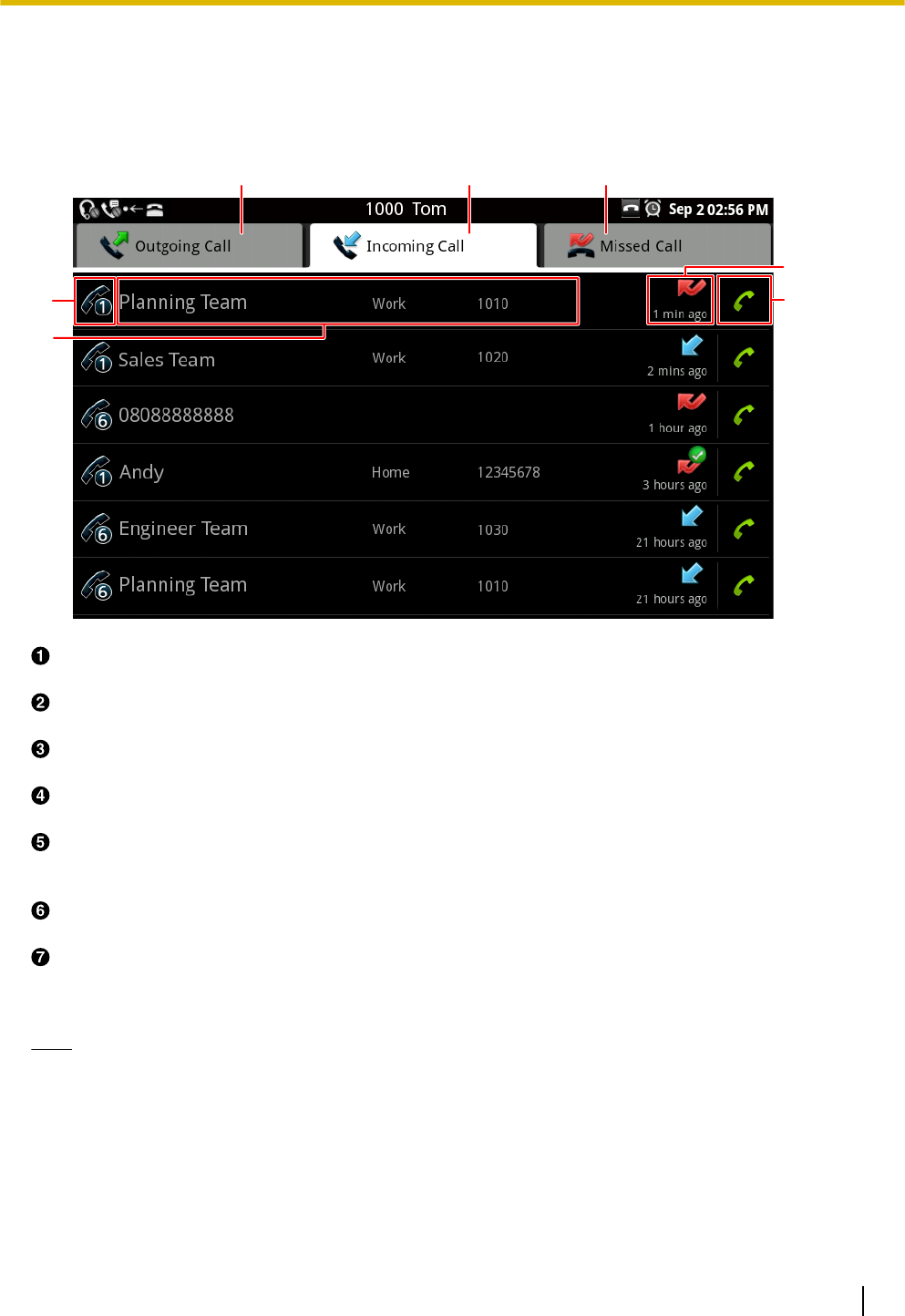
Call Log Screen
Tapping [Call Log] on the Phone screen displays the Call Log screen.
The Call Log screen displays the outgoing call log, incoming call log, and missed call log. The most recent 100
records are kept for each type of call log.
A
D
C
F
G
B
E
[Outgoing Call] tab
Displays the outgoing call log.
[Incoming Call] tab
Displays the incoming call log, including missed calls.
[Missed Call] tab
Displays only missed calls.
Displays the line that was used when the call was made or received.
(Displayed only when multiple lines are configured on your unit.)
Call records
Display registered contact information, such as names and phone numbers. If there is no registered contact
information, only the phone number is displayed.
Displays the date and time of the call.
The icon indicates the type of call (Page 46).
Tap to call the phone number associated with the call record.
If multiple lines are configured on your unit, the call is made from the line on which the original call was
made or received.
Note
• If the registered information for a contact changes, the information will be reflected in the call log the
next time the Call Log screen is opened.
• If the international dial code (+) is attached, the number will be displayed in the call log with a "+"
attached.
• If an anonymous call is received, only [Anonymous Call] and the time of the call will be displayed. A
call cannot be returned to an anonymous caller.
Document Version 2011-09 Operating Instructions 37
The Display and Icons


















