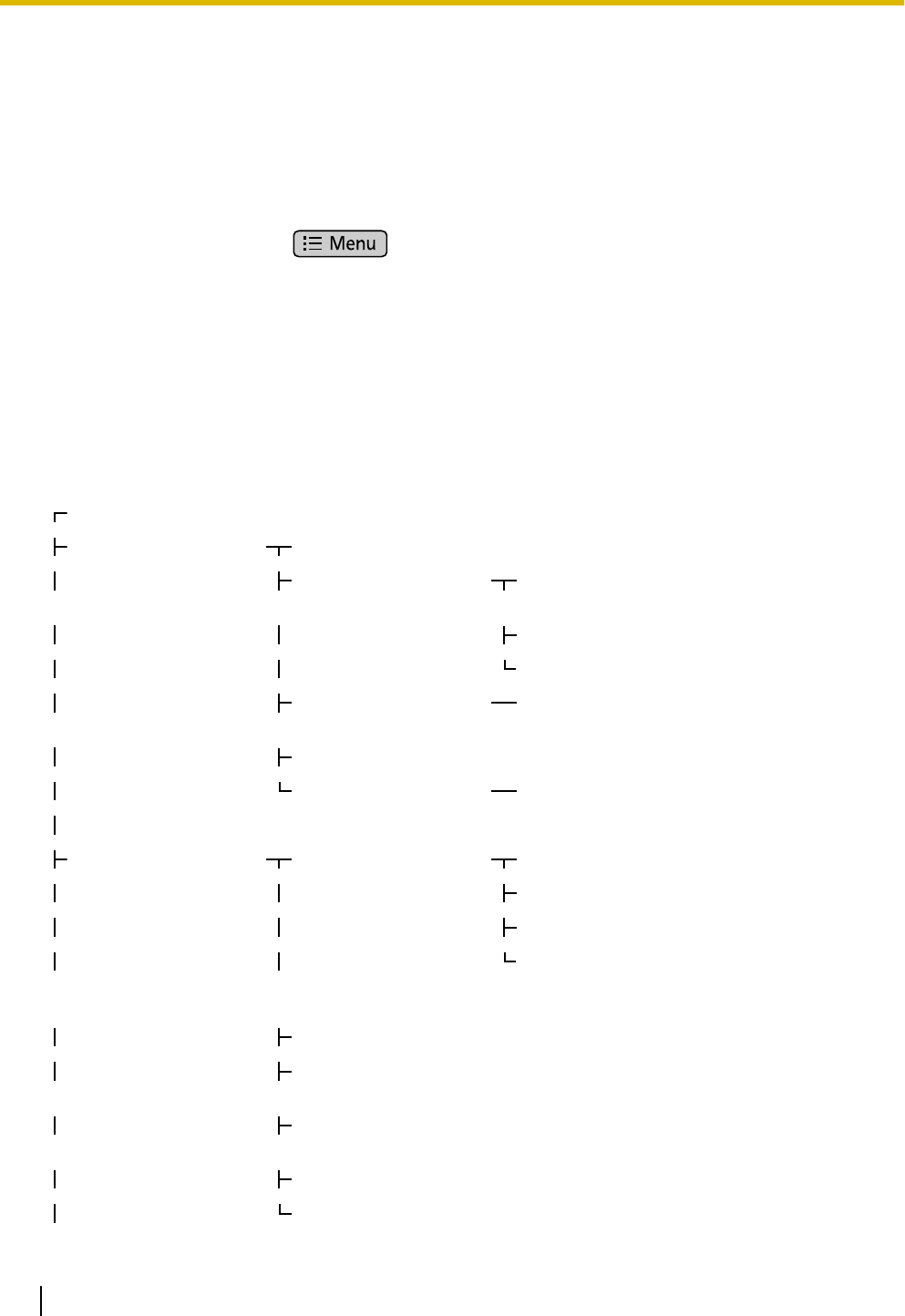
Configuration
You can configure the settings required to connect the unit to the network, as well as other various settings.
Making Settings
1. On the Home Screen, press
.
2. Tap [Settings].
3. Navigate to and tap the desired setting.
4. Make changes to the setting as required.
Setting Items
The following items for the unit can be configured.
Main Category
Sub-Category Setting Reference
Screen lock now Page 108
Network MAC Address Page 108
Basic Network
Settings
Connection mode Page 108
DHCP Settings Page 108
Static Settings Page 108
Proxy Server
Settings
Use Proxy server Page 109
Embedded Web Page 109
Network Test Target address Page 109
Sound Volume Ringtone Page 109
Media Page 109
Alarm Page 109
Use incoming call
volume for
notifications
Page 109
Phone ringtone Page 110
Melody for Phone
ringtone
Page 110
Notification
ringtone
Page 110
Audible touch tones Page 110
Audible selection Page 110
104 Operating Instructions Document Version 2011-09
Configuration


















