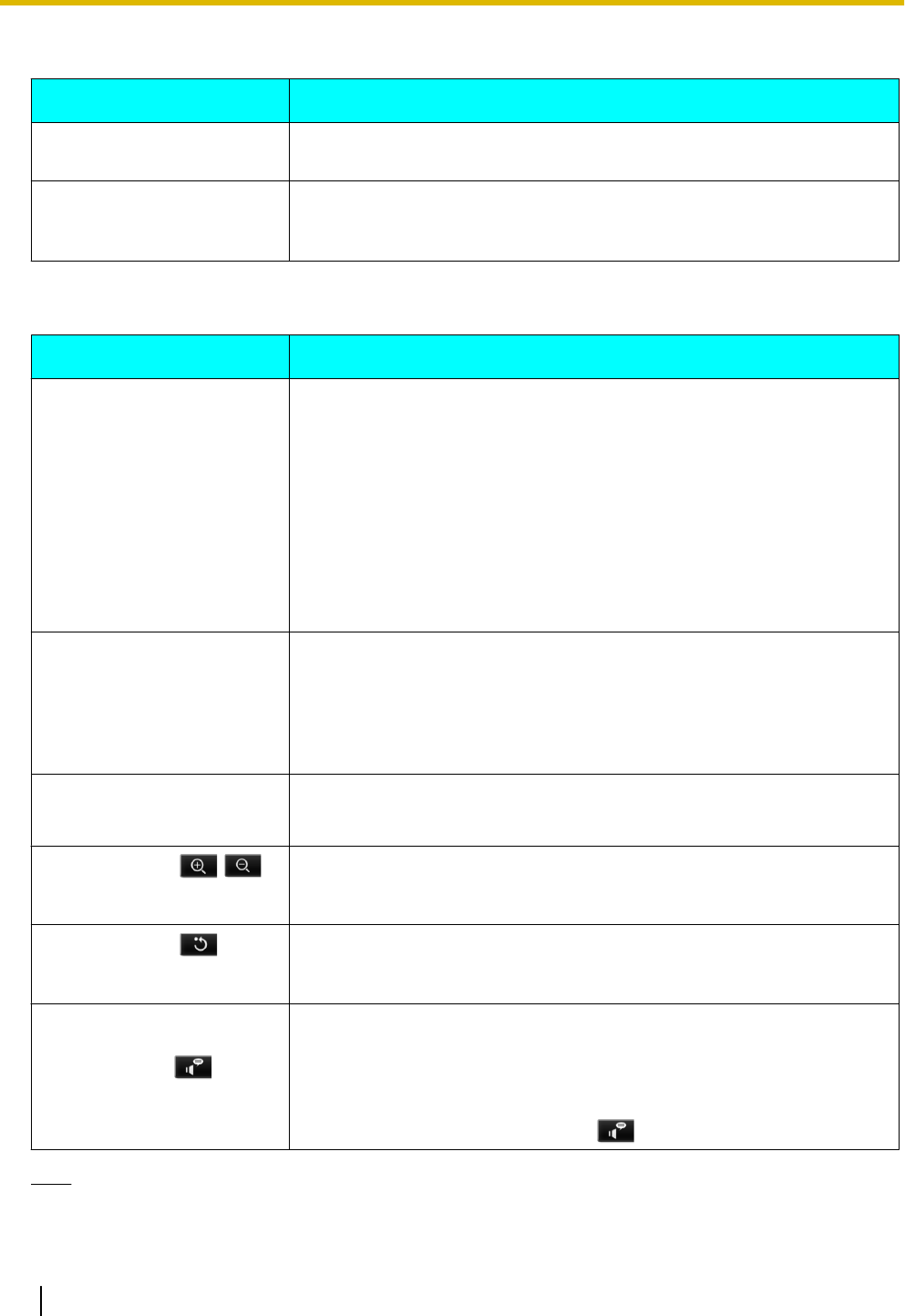
Contacts
Issue Possible Cause & Solution
I cannot add a new contact.
• The maximum number of contacts are already registered.
→ Delete unnecessary contacts (Page 56).
Contact information I loaded
from an SD card contains
garbled text.
• The character encoding of the vCard file you imported was not UTF-8.
→ Use the UTF-8 character encoding when saving vCard files you
want to load into the unit (Page 58).
Network Camera
Issue
Possible Cause & Solution
I cannot connect to a network
camera.
• The settings for the camera are not configured correctly.
→ Check whether the settings are correct, and then configure the
settings again as necessary (Page 60).
• No network cameras are registered.
→ Register a network camera (Page 60).
• The settings for a network camera registered to a contact are not
configured correctly.
→ Check whether the settings registered to the contact are correct,
and then configure the settings again as necessary (Page 55).
• The network camera is not functioning properly.
→ Refer to the documentation of the network camera.
Some or all of the controls are
unavailable.
• The network camera you are connected to does not support these
functions.
→ Refer to the documentation of the network camera, or consult your
administrator.
• Access limitations have been set for the network camera.
→ Consult the network camera administrator.
Even when I tap the video
feed, the display area does
not change.
• The network camera is at the furthest position it can move to.
Even when I tap / ,
the network camera does not
zoom in/out.
• The network camera is at its zoom in/out limit.
Even when I tap , the
network camera does not
return to its home position.
• A home position is not configured in the network camera’s settings.
→ Consult the network camera administrator.
Even when I tap , a call is
not made.
• The phone number registered on the [Camera Registration] screen
is not correct.
→ Check whether the setting is correct, and enter the setting again
as necessary (Page 60).
• You are already on a call.
→ When you finish the call, tap again.
Note
• If the information provided here does not resolve your issue, refer to the documentation of the network
camera, or consult your network camera administrator.
126 Operating Instructions Document Version 2011-09
Troubleshooting


















