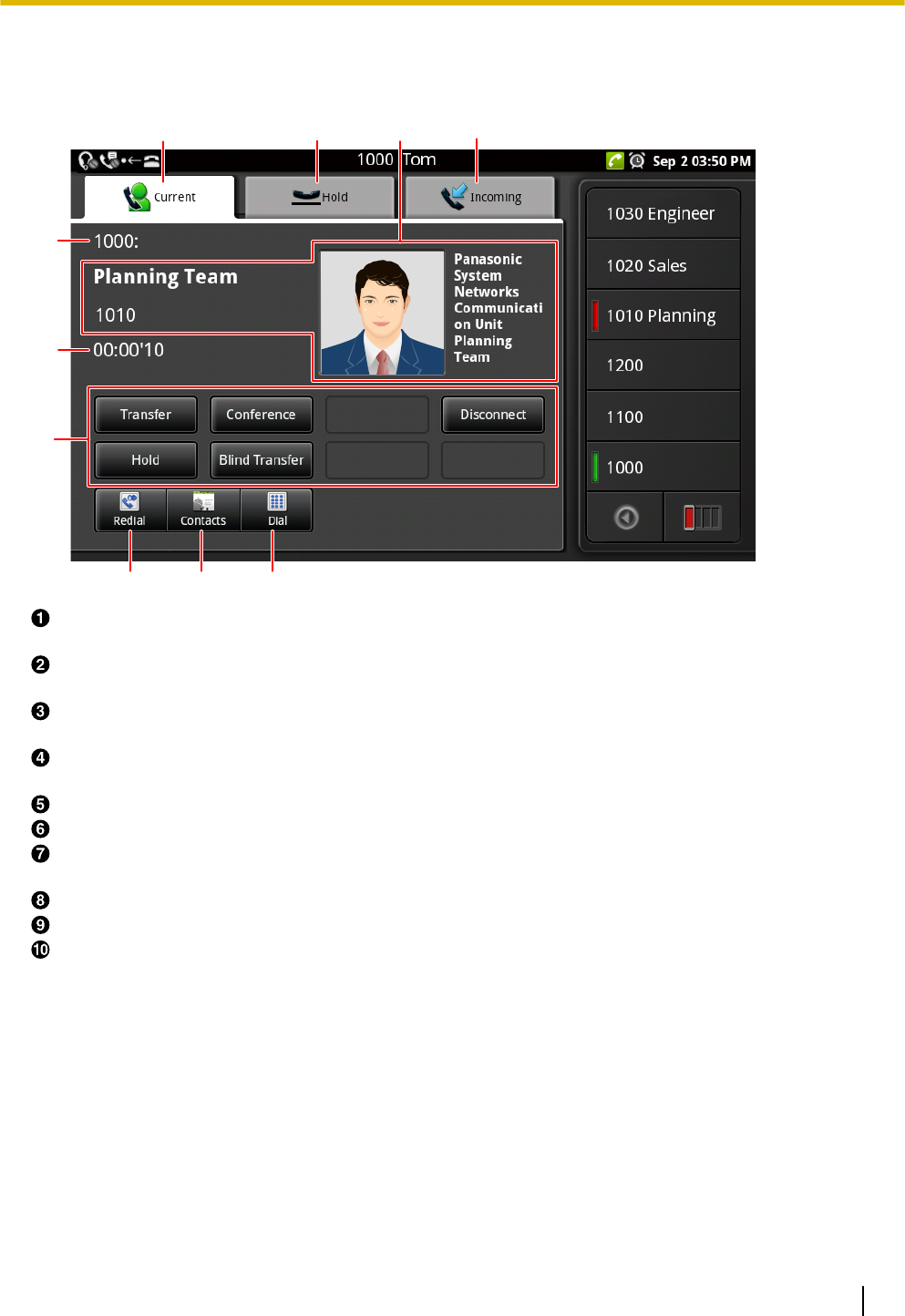
Calling Screen
During a call, the [Current] tab is displayed.
E
BA
G
F
H I J
CD
[Current] tab
Displays information about the call in progress.
[Hold] tab
Displays information about calls on hold.
Personal information
If the other party is registered in your contacts, that person’s information will be displayed.
[Incoming] tab
Displays information about incoming calls.
Displays information about the line being used (number, name, etc.).
Displays the duration of the call.
Soft keys (Page 36)
Buttons are displayed for features that can be used during a call.
Redials the last dialed phone number (Page 48).
Displays your contacts (Page 38).
Displays the dial keys.
Document Version 2011-09 Operating Instructions 35
The Display and Icons


















