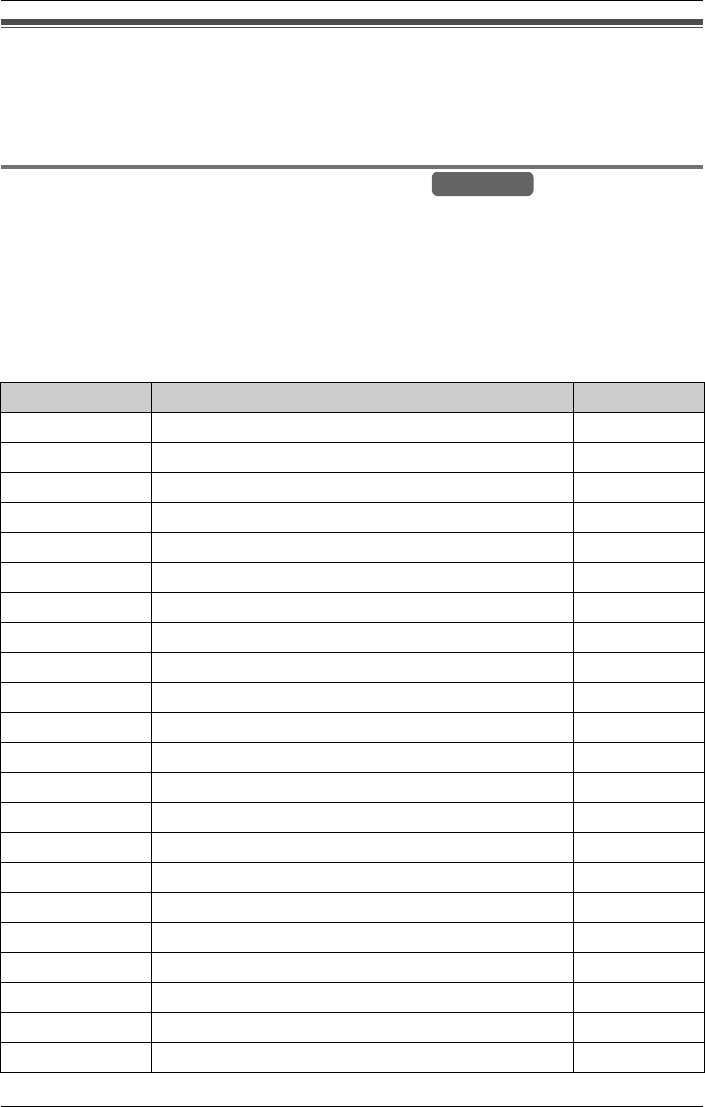
Programmable Settings
92 For assistance, please visit http://www.panasonic.com/phonehelp
Programming with direct commands
Most features can be programmed using direct commands. These are codes that allow
the configuration of specific features directly, without having to go through the menu
process.
Using direct commands on the base unit
1 Press {MENU}.
2 Press {#}.
3 Enter the feature code from the table below.
L Refer to the relevant section for a description of the feature and how to access/set-up the
feature using the menu.
Feature code Feature Page
{1} {0} {1} Add an item to the Phonebook page 43
{2} {0} {1} Change the ringer volume page 79
{2} {0} {2} Change the ringer pattern page 79
{2} {0} {4} Set up ring groups page 81
{3} {0} {1} Set the date and time page 24
{4} {0} {1} Display the customer support screen page 91
{5} {0} {1} Speed dial 1 page 90
{5} {0} {2} Speed dial 2 page 90
{5}
{0} {3} Speed dial 3 page 90
{5} {0} {4} Speed dial 4 page 90
{5} {0} {5} Speed dial 5 page 90
{5} {0} {6} Speed dial 6 page 90
{5} {0} {7} Speed dial 7 page 90
{5} {0} {8} Speed dial 8 page 90
{5} {0} {9} Speed dial 9 page 90
{5} {1} {0} Speed dial 10 page 90
{6} {0} {
2} Set the mailbox password page 51
{6} {0} {3} Set the call monitoring feature page 85
{6} {0} {4} Set an alert number page 85
{6} {0} {5} Turn the alert feature on and off page 85
{6} {0} {6} Test the alert number (calling alert) page 85
{6} {0} {7} Set the automatic message delete feature page 87
Base Unit


















