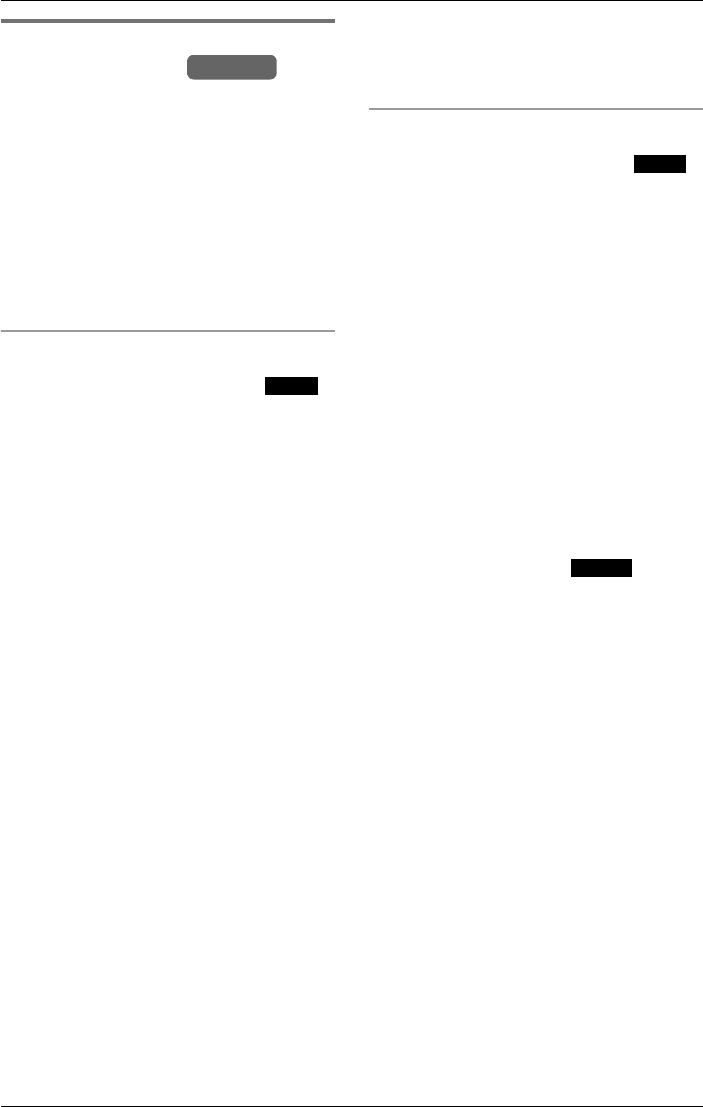
Voice Mail System
For assistance, please visit http://www.panasonic.com/phonehelp 55
Listening to messages with the
cordless handset
You can access your cordless handset
mailbox and listen to messages, transfer
messages to other mailboxes and erase
unnecessary messages. You can also
access the general delivery mailbox from
your cordless handset.
If the F indicator and the antenna flash,
new messages have been received in your
mailbox. During playback the message
indicator lights.
Listening to new messages
1 While in standby mode, press .
L If direct handset access is disabled
(off), the Set Password screen is
displayed. Enter the password as
described under “Setting the mailbox
password” on page 51.
L “Mailbox <mailbox no>.” is announced.
L If there is one new message, “You have
one new message.” is announced.
L If there is more than one new message,
“You have <number> new messages.”
is announced.
L If you have more than 100 new
messages, “You have more than 100
new messages.” is announced.
L If you have no new messages, “You
have no new messages.” is announced.
2 New messages are played.
L The first message is played back, and
the message number is displayed. The
name and number are displayed, if you
have subscribed to Caller ID services
(page 47).
L For each message “Message recorded
on <date> at <time>.” is announced,
followed by confirmation tone.
L Press {f} or {g} to repeat the current
message or move on to the next
message, as required. Before the
current message is repeated, “Repeat”
is announced. Before the next message
is played, “Next” is announced.
L After the last message is played, “This
is the last message.” is announced.
3 Press {OFF} to return to standby mode.
Listening to all messages
1 While in standby mode, press .
L If direct handset access is disabled
(off), the Set Password screen is
displayed. Enter the password as
described in “Setting the mailbox
password” on page 51.
L “Mailbox <mailbox no>.” is announced.
L If there is one new message, “You have
one new message.” is announced.
L If there is more than one new message,
“You have <number> new messages.”
is announced.
L If you have more than 100 new
messages, “You have more than 100
new messages.” is announced.
L If you have no new messages, “You
have no new messages.” is announced.
2 Scroll to “Play all msg.” by pressing
{V} or {^}, then press .
L If you have messages, “You have
<number> messages.” is announced.
L All messages are played.
L The first message is played back, and
the message number is displayed. The
name and number are displayed, if you
have subscribed to Caller ID services
(page 47).
L For each message “Message recorded
on <date> at <time>.” is announced,
followed by confirmation tone.
L Press {f} or {g} to repeat the current
message or move on to the next
message, as required. Before the
current message is repeated, “Repeat”
is announced. Before the next message
is played, “Next” is announced.
L After the last message is played, “This
is the last message.” is announced.
3 Press {OFF} to return to standby mode.
Handset
M.box
M.box
Select


















