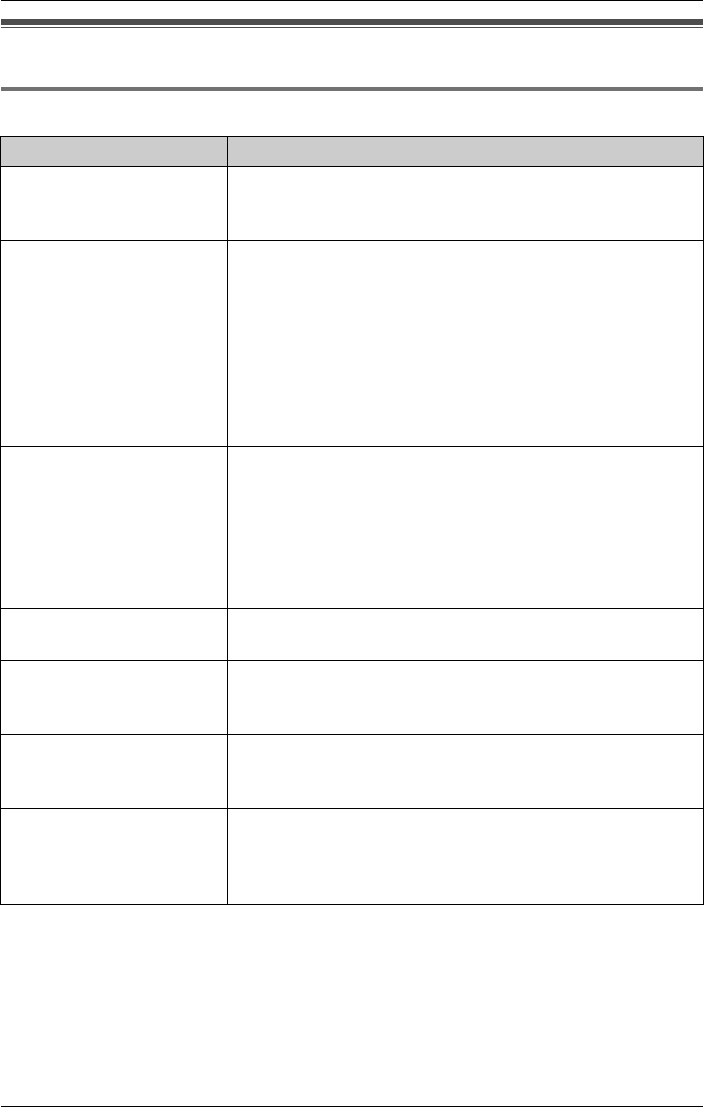
Useful Information
For assistance, please visit http://www.panasonic.com/phonehelp 103
Troubleshooting
General use
Problem Cause and solution
The unit does not work. LCheck the settings (pages 73, 75 and 76).
LPress {RESET} on the bottom of the base unit with a
pointed object (page 99).
The cordless handset
does not work.
LCharge the battery fully (page 16).
LClean the charge contacts and charge again (pages 16
and 21).
LInstall the battery properly (page 16).
LRe-install the battery and place the cordless handset on
the charger (page 16). Try again.
LThe cordless handset has not been registered to the
base unit. Register the cordless handset (page 25).
LAfter inserting the battery, press {OFF}.
The cordless handset
display shows “No link
to the base. Please
walk closer to the
base and try again”.
LThe cordless handset has lost communication with the
base unit. Move closer to the base unit, and try again.
LRaise the base unit antenna.
LIf the above remedies do not solve the problem, the
cordless handset may have lost communication with
the base unit. Register the cordless handset again
(page 25).
The line indicators do not
work properly.
LCheck the settings (pages 73, 75 and 76).
LThe line mode selection is incorrect (page 25).
You cannot have a
conversation using the
headset.
LMake sure that the headset is properly plugged into the
headset jack on the cordless handset (page 98) or base
unit (page 97).
I cannot register a
cordless handset to the
base unit.
LFully charge the battery (page 16).
LA cordless handset cannot be registered if there are
already eight registered cordless handsets.
I cannot have a
conversation using the
cordless handset when
the headset is connected.
LWhen the headset is connected (page 98) to the
cordless handset, you must use the headset to talk with
the caller. To have a normal conversation, disconnect
the headset.


















