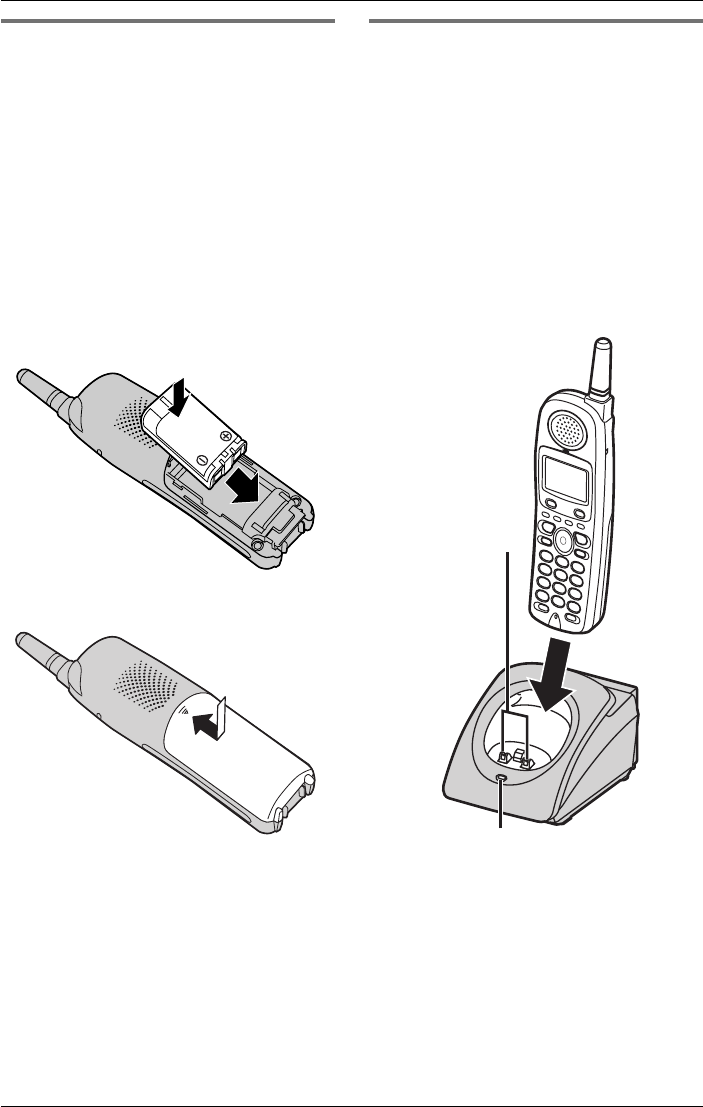
Preparation
16 For assistance, please visit http://www.panasonic.com/phonehelp
Installing the battery in the
cordless handset
1 Insert the battery, and press it down
until it fits in position within the
compartment.
Note:
L The end of the battery with the metal
terminals should be inserted first and
should be at the foot of the cordless
handset.
L The flat side of the battery should fit
against the inside of the battery
compartment as shown.
2 Close the cover.
Battery charge
Place the cordless handset on the charger
and charge for 7 hours before initial use.
Make sure that the cordless handset faces
forward as shown.
LThe CHARGE indicator will light, and
“Charging” is displayed.
LWhen the battery is fully charged,
“Charge completed” is displayed.
LA discharged battery may charge quickly
and feel warm during the charging
process. This is normal.
Note:
LTo ensure that the battery charges
correctly, clean the charge contacts of
the cordless handset and charger
monthly with a soft, dry cloth. Clean
more often if the unit is subject to
grease, dust or high humidity.
Charge
contacts
CHARGE indicator


















