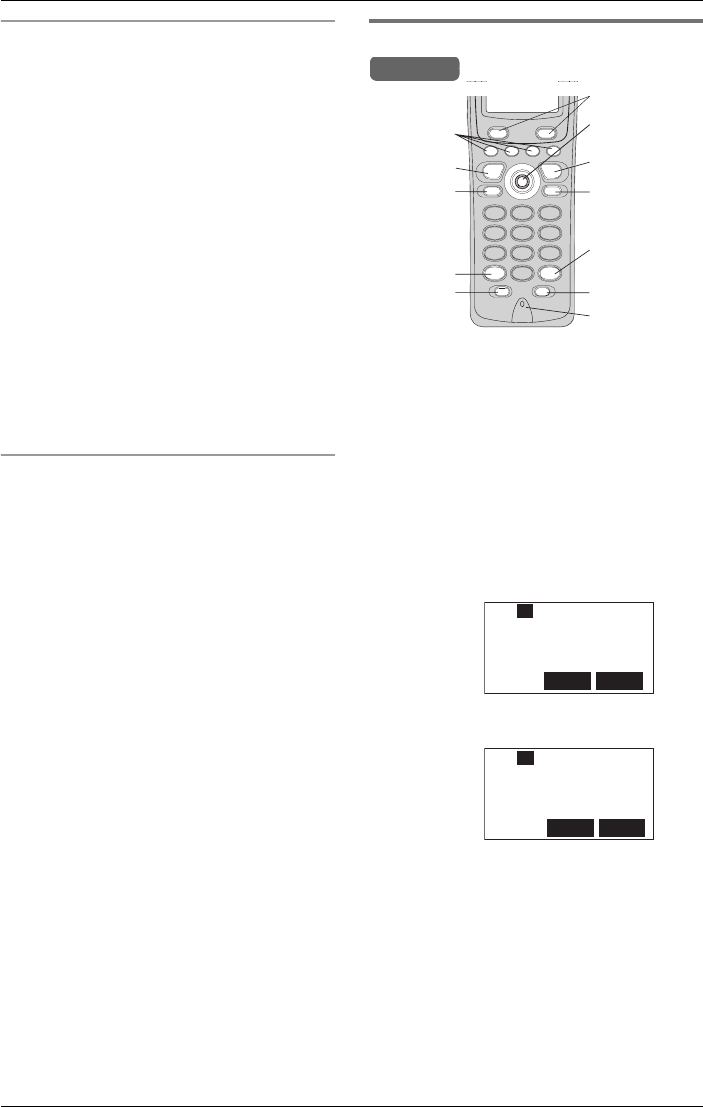
Making/Answering Calls
30 For assistance, please visit http://www.panasonic.com/phonehelp
Making a call using the redial list
The last 10 different phone numbers dialed
from the base unit are stored in the redial
list.
1 Press {REDIAL}.
L The last number dialed is displayed.
L If “
No items stored” is displayed,
the list is empty.
2 Press {<} or {>} repeatedly to scroll
through the list, or press {REDIAL}
repeatedly to display the desired
number.
L To exit the list, press {EXIT}.
3 Lift the base unit handset or press
{SP-PHONE}.
L You can press a line key instead of
{SP-PHONE}.
Dialing speed dial numbers
Refer to “Storing speed dial numbers” on
page 90 for details of how to set-up speed
dial keys.
1 While in standby mode, press and hold
a dial key ({0} to {9}) for more than
three seconds.
L The assigned speed dial for the key is
displayed.
L If a speed dial number has not been
assigned to this key, “
No Number” is
displayed.
2 Lift the base unit handset or press
{SP-PHONE}.
L You can press a line key instead of
{SP-PHONE}.
L The speed dial number is called.
Note:
LThe speed dial function can be used with
the base unit handset or in handsfree
mode (page 29).
Using the cordless handset
1 Press {C} or {s}.
L An available line is automatically
selected and the line is displayed (to
change the line selection, see page
83).
L You can select a line by pressing {L1},
{L2}, {L3}, or {L4}, instead of pressing
{C} or
{s}.
L “
Talk” or “SP-phone” is displayed.
2 Dial the phone number.
L The dialed number is displayed.
L After a few seconds the display will
show the length of the call.
3 When finished talking, press {OFF} or
place the cordless handset on the
charger.
Note:
LIf the base unit and three cordless
handsets or four cordless handsets are
in use, you may not be able to make a
call. In this case “The system is
busy. Please try again later.”
is displayed.
Example:
Example:
Handset
{C}
{s}
{*}
{REDIAL}/
{PAUSE}
{HOLD}/
{INTERCOM}/
{CLEAR}
{OFF}
Softkeys
Joystick
Microphone
Line keys
{CALL WAIT}/
{FLASH}
{#}
Talk
10123456789
Line1
MuteMenu
L1
2
Menu Mute
00-00-08
Talk Line1
L1
2


















