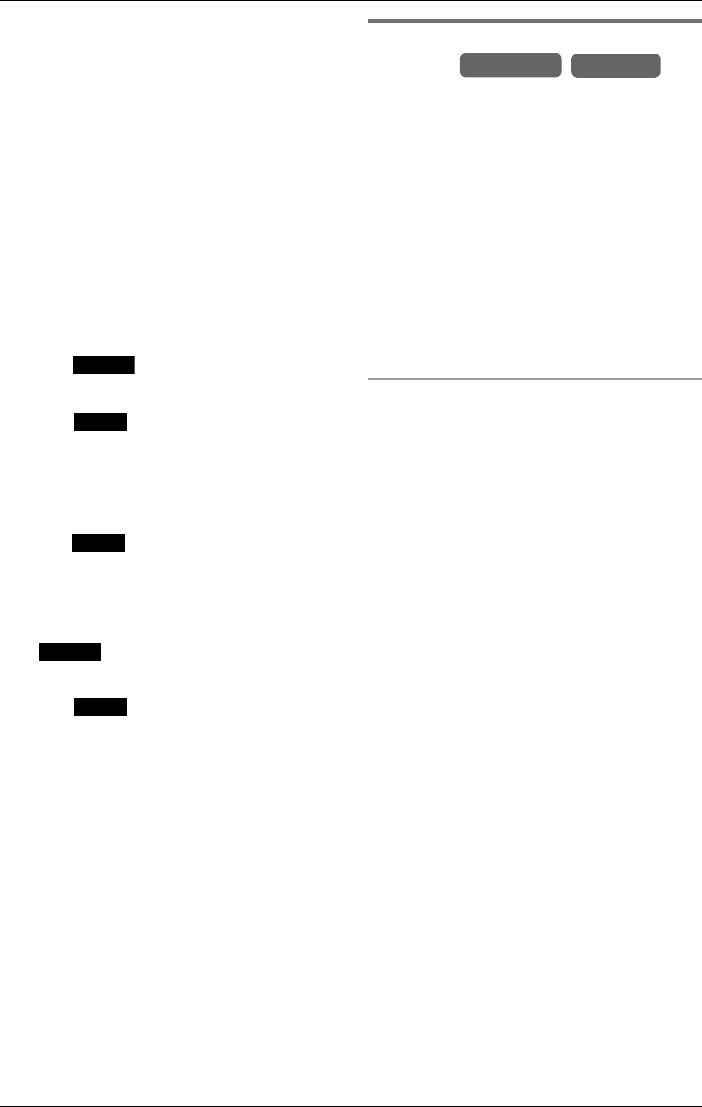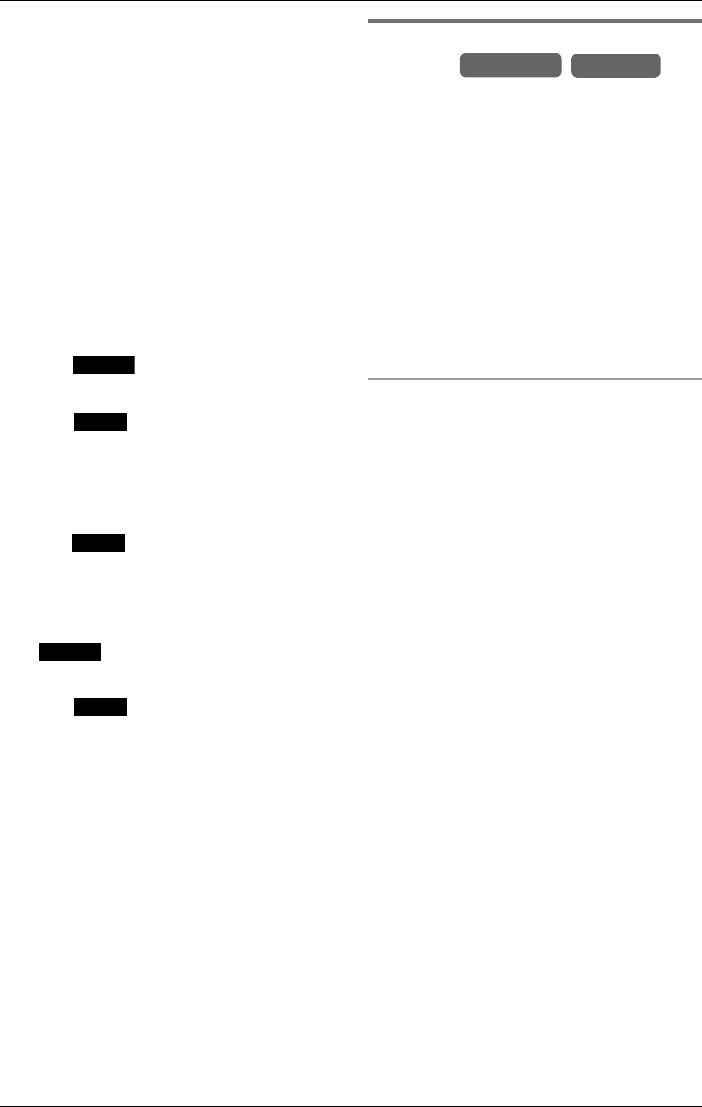
Voice Mail System
58 For assistance, please visit http://www.panasonic.com/phonehelp
3 Scroll to the required mailbox number
by pressing {V} or {^}. Press {MENU}
to select the highlighted recipient.
Continue until all recipients are
selected.
L Alternatively, key-in the desired mailbox
number using the keypad keys ({0} to
{8}). For the general delivery mailbox,
press {0}.
L Press {*} to select all available
cordless handsets and the base.
L 3 is displayed against the selected
cordless handset(s)/base.
L Press {CLEAR} to erase the current
selection.
4 Press .
L “Message record” is displayed.
5 Press .
L “Please leave a message at the tone.
To end record, press End.” is
announced.
6 After the tone, talk clearly. To end,
press .
L After recording “The message is” is
announced followed by the recorded
message.
L To change the message, press
and record the message
again.
7 Press to accept the recording.
L The message is automatically delivered
to the specified mailbox.
L “Message transferred via mailbox
<mailbox number> and mailbox
<mailbox number>...” is announced.
Note:
LIf the elapsed recording time exceeds
three minutes, recording will stop.
Transferring a call to a personal
mailbox
After the base unit user (operator) answers
an incoming call, the call can be
transferred to the general mailbox where
the caller can leave a message.
LIf the line’s Answer ON status is idle or
the Mailbox is on, transferred calls are
sent to the General Delivery Mailbox.
LIf the line’s Answer ON status is Auto
Attendant ON, calls are directed to the
Auto Attendant, where the caller hears
the pre-recorded or user-defined
message.
To transfer a call to voice mail from the
base unit
When answering a call, you may tell the
caller that the person they wish to speak to
is unavailable, then press F, and hang
up.
LThe caller will then hear the line’s
greeting message. While the greeting is
playing, the caller can press the
extension number ({1} to {8}) followed
by {#}.
– If the cordless handset answer mode
of the extension is on (page 62), the
caller will hear the personal greeting
message at the end of the second
ring, then he/she can leave a
message at the tone.
– If the cordless handset answer mode
is off (page 62), the caller will hear
“Sorry, no one is available to answer
the call. To leave a message, press 1.
To call another extension, press 2. To
call the operator, press 0.” at the end
of the fifth ring.
Note:
LIf the line setting is set to AUTO
ATTENDANT ON, the caller is directed
to the auto attendant.
Select
Start
End
Change
OK
Base Unit
Handset