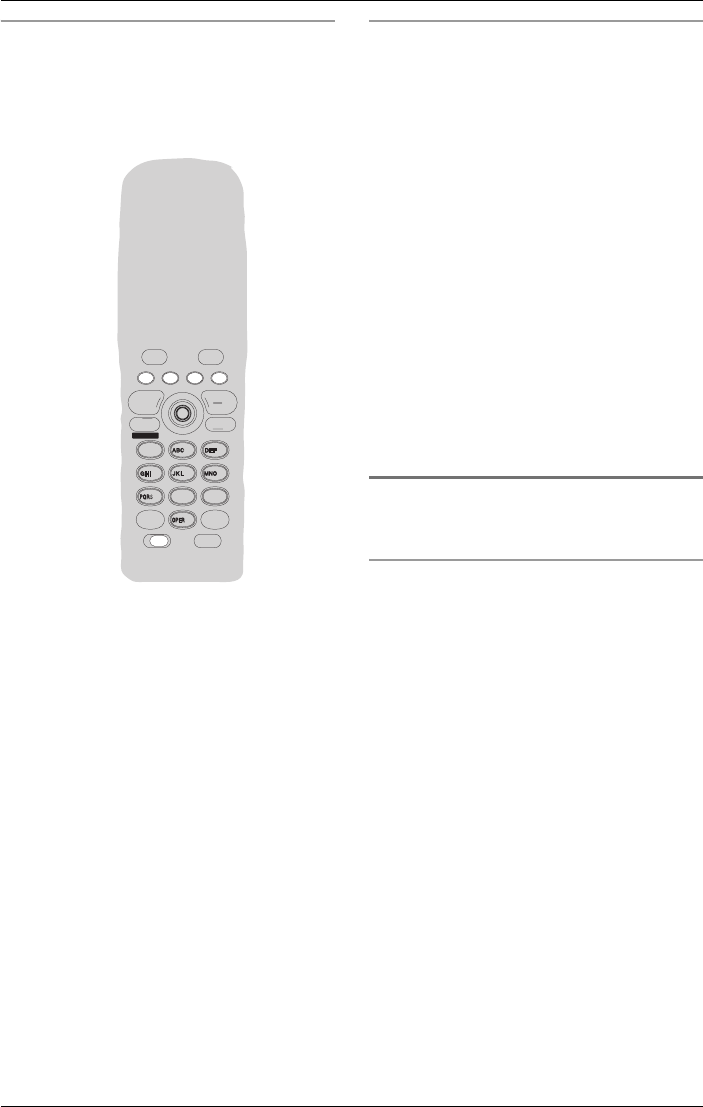
Preparation
For assistance, please visit http://www.panasonic.com/phonehelp 21
Cordless handset
1 Ringer indicator
Message indicator
2 Receiver
3Display
4 {OFF}
5 {HOLD}/{INTERCOM}/{CLEAR}
6 {FLASH}/{CALL WAIT}
7 Microphone
8 Charge contacts
9 {PAUSE}/{REDIAL}
10 {*} (TONE)
11 Joystick and {MENU}/{OK}
12 {s} (SP-PHONE)
13 {C} (TALK)
14 Headset jack
15 LINE keys
16 Softkeys
17 Speaker
Charger
CHARGE indicator:
LThe CHARGE indicator lights when the
battery is charging.
Note:
LThe cordless handset battery requires
charging when the battery indicator on
the display blinks slowly and the battery
low alarm sounds every 60 seconds
(page 17).
Using softkeys and
navigation keys
Using the cordless handset’s softkeys
Two softkeys and the joystick are used to
select functions displayed directly above
each key. Functions displayed above each
key will change depending on the state of
use.
TONE
4
2
3
1
5
6
0
7
8
9
SP
-
PHONE
CLEAR
MUTE
REDIAL
INTERCOM
PAU SE
HOLD
TALK
OFF
L
1
L
2
L
3
L
4
SP
-
PHONE
L
4
4
L
L
1
L
2
2
L
3


















