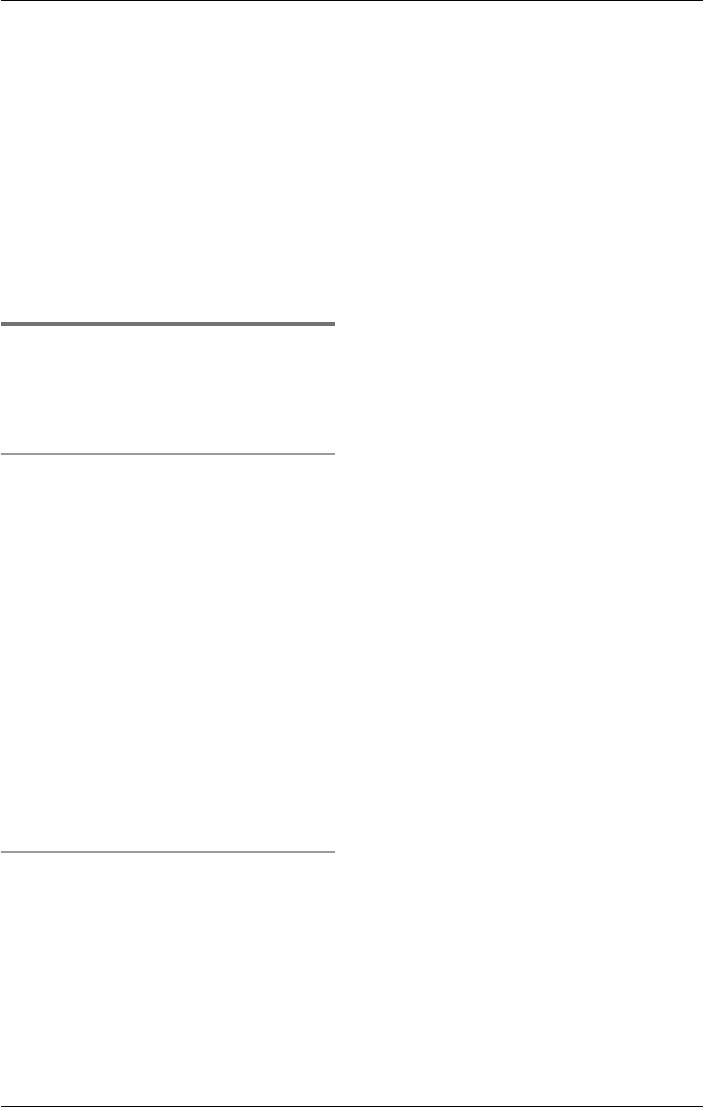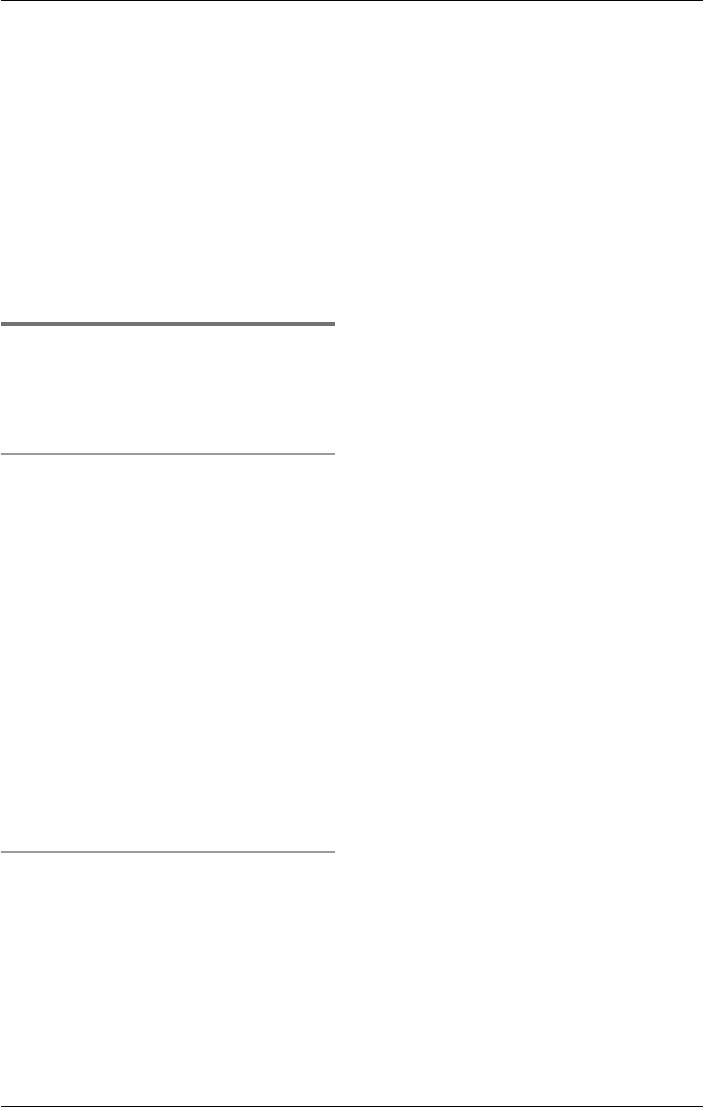
Programmable Settings
For assistance, please visit http://www.panasonic.com/phonehelp 77
1 Press {MENU}.
2 Scroll to “Initial setting” by
pressing {V} or {^}, then press .
3 Scroll to “Initialize HS” by pressing
{V} or {^}, then press .
4 Scroll to “Clear settings” by
pressing {V} or {^}, then press .
L The “Clear settings?” screen is
displayed.
5 Press .
L Confirmation tone is heard.
Clearing the Caller List
This feature enables you to remove all
data from the Caller list.
Clearing the base unit’s Caller List
1 Press {MENU}.
2 Scroll to “Initial setting” by
pressing {<} or {>}, then press
{ENTER}.
3 Scroll to “Initialize base” by
pressing {<} or {>}, then press
{ENTER}.
4 Scroll to “Caller list” by pressing
{<} or {>}, then press {ENTER}.
L The “Erase caller list?” screen
is displayed.
5 Press {CLEAR}.
L Confirmation tone is heard.
Clearing the cordless handset’s Caller
List
1 Press {MENU}.
2 Scroll to “Initial setting” by
pressing {V} or {^}, then press .
3 Scroll to “