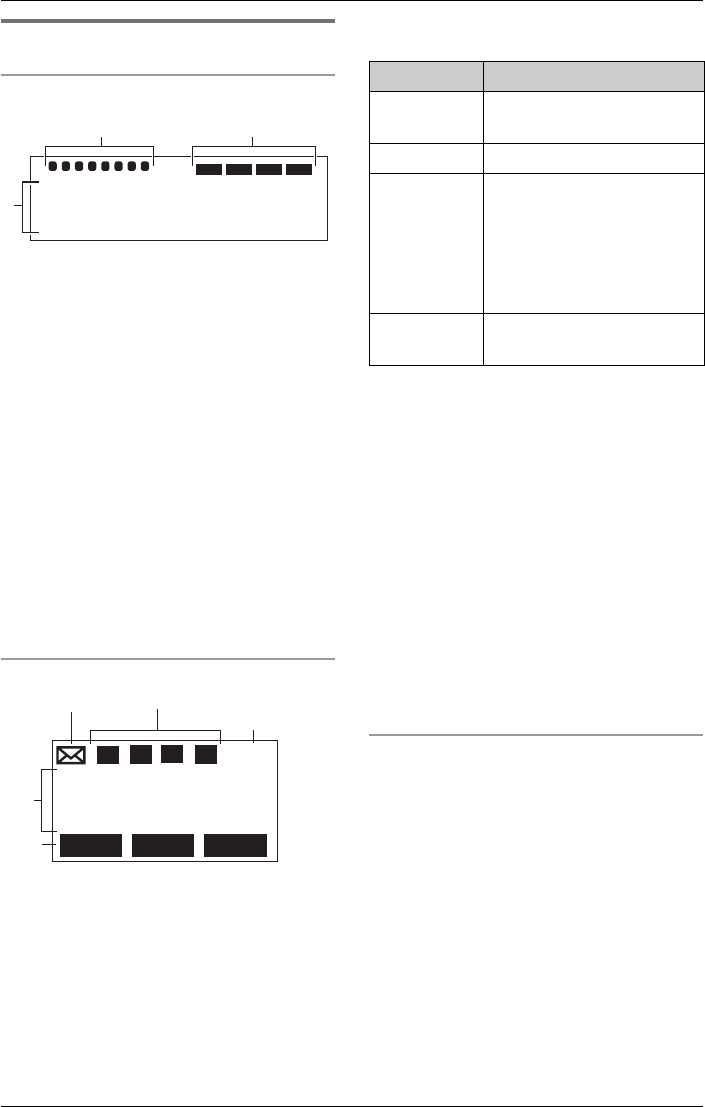
Preparation
For assistance, please visit http://www.panasonic.com/phonehelp 23
Displays
Base
1 The handset in-use icon indicates the
status of the registered cordless
handset(s). If a cordless handset is in
talk or intercom mode, or listening to
messages, the relevant number is
displayed.
2 If you turn the automated attendant
system on (page 66), the relevant line
icon is displayed.
3 The time and date are displayed on the
last line in standby mode. The display
shows the dialed number, call status,
programming options, Phonebook
items, etc. If you subscribe to a Caller
ID service, caller information will be
displayed (page 47).
Cordless handset
1 The F flashes if there is at least one
new message in your mailbox
(page 55). It is also displayed during
message playback.
2 The line status icons function as
follows:
3 The battery icon indicates the battery
strength (page 17).
4 The cordless handset number (1 to 8) is
displayed in standby mode. The display
shows the time and date, dialed
number, call status, programming
options, and Phonebook items, etc. If
you subscribe to a Caller ID service,
caller information will also be displayed
(page 47).
5 The currently available softkeys are
displayed; this is dependent on the
status of the handset. For a full list of
softkeys, refer to page 22.
Backlit LCD displays
Both the base unit and cordless handset
have a backlit LCD display.
The lighted cordless handset display will
stay on for about ten seconds after
pressing a key.
12:00AM JAN. 1
1. Handset In-Use icon
2. Auto Attendant icon
3
0:Base
L1 L2 L3 L4
1
8
2
7
6
543
5
Phb
11:05AM FEB.14
1:Handset 1
2
L1
L2
L3
L4
M.box
Menu
1. Voice Mail icon
2. Line Status icon
3 Battery icon
4
Line Status Meaning
Off
(invisible)
The line is free.
On The line is in use.
Flashing A call is on hold
(page 37). The
automated attendant or
answering system is
responding to a call
(pages 66 and 71).
Flashing
quickly
A call is being received.


















