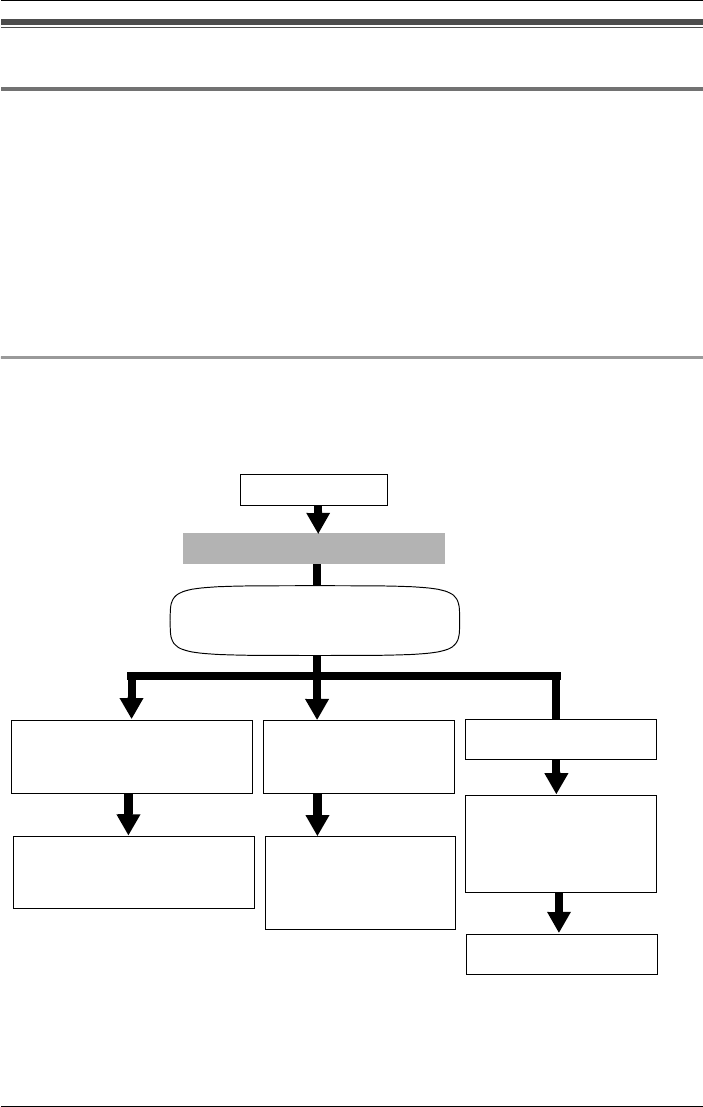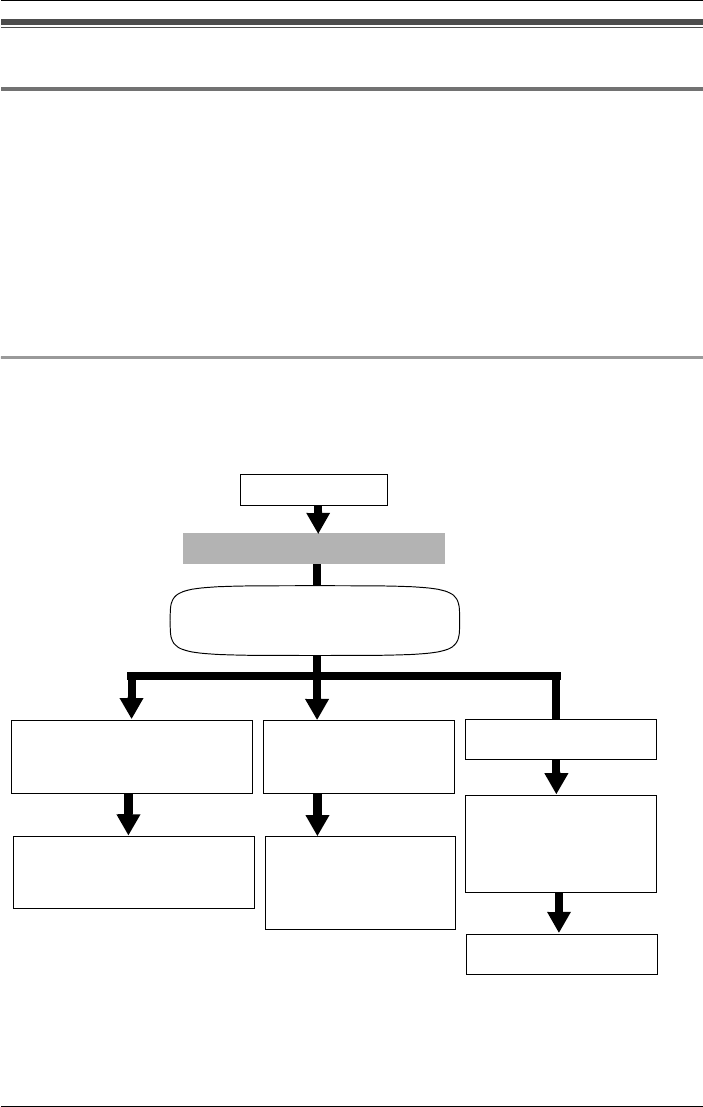
Automated Attendant System
66 For assistance, please visit http://www.panasonic.com/phonehelp
Automated Attendant System
How the Automated Attendant System works
The Automated Attendant System is a flexible communication tool that can enhance your
productivity by improving your call management. The Automated Attendant answers
incoming calls and then routes the callers to the base unit or the desired cordless handset.
The base unit plays the role of operator with the cordless handsets as the extensions. The
extension numbers are the same as the cordless handset numbers (page 25). Callers can
reach the desired mailbox using the Automated Attendant System to leave messages.
The Automated Attendant System can be assigned to any line (page 67).
If you change the display language (page 24), all voice prompts are heard in the selected
language.
Calling the Automated Attendant
When a caller calls a line to which the Automated Attendant System is assigned, the caller
will first hear a greeting message. You can record this message yourself or use the
pre-recorded message (page 67).
If callers select neither extension nor operator, or call from rotary telephones, the greeting
message will be repeated three times, and then they will be transferred to the general
delivery mailbox where they can leave messages.
The Automated Attendant
announces the greeting message
up to three times.
Call is received.
Automated Attendant System
.
(The line indicator
light flashes on the
base unit and the
line status icon
flashes on the
handset display).
Caller presses the required
extension number ({1} to
{8}) and {#}.
Caller presses {0}
and {#} for the
operator.
Call Transfer Status (page
69): The extension (cordless
handset) answers.
Call Operator Status
(page 70): The
operator (base unit)
answers.
No operation
“Welcome to the
general delivery
mailbox. Please leave
a message at the tone.”
Records a message