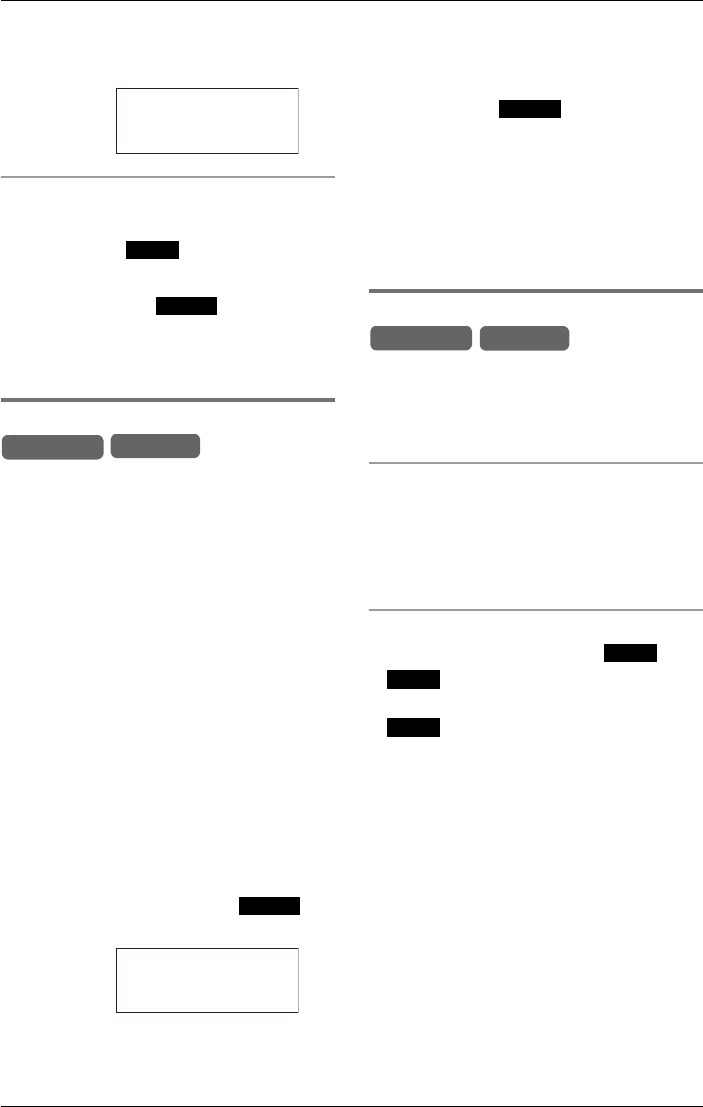
Making/Answering Calls
40 For assistance, please visit http://www.panasonic.com/phonehelp
3 Press {ENTER}.
L A cordless handset user cannot join-in
your current conversation.
Using the cordless handset
1 While in conversation with an external
caller, press .
2 Press {V} or {^} to scroll to “Privacy
ON”, followed by .
L Other cordless handset or base unit
users cannot join-in your current
conversation.
Recording a conversation
This feature allows you to record your
conversation with an external caller.
Note:
LMany states have imposed regulations
on the manner in which 2-way
conversations may be recorded; you
should inform the other party that the
conversation is being recorded. Consult
your telephone service provider for
further information.
LYou cannot record internal or
conference calls.
1 While in conversation with an external
caller, press {MENU}.
2 Press {<} or {>} to scroll to “2-way
record ON”.
3 If using the base unit, press {ENTER}.
If using the handset, press .
L Recording starts.
L To stop recording:
If using the base unit, press
{MENU},
followed by {ENTER}.
If using the handset, press {MENU},
followed by .
Note:
LIf the memory becomes full during the
conversation, recording stops and you
will hear an error beep.
LWhen recording is selected, the Call
Privacy feature (page 39) activates.
Muting your conversation
You can mute your voice during a
conversation. While mute is turned on you
will be able to hear the other party, but the
other party will not be able to hear you.
Using the base unit
During a conversation, press {Mute}.
L“<Mute>” will flash on the display.
LTo return to the conversation, press
{Mute} again.
Using the cordless handset
During a conversation, press .
L will flash slowly on the display.
LTo return to the conversation, press
again.
Example:
Example
(from the
base unit):
Talk Line1
00-01-32
<Privacy>
Menu
Select
Base Unit
Handset
Select
Talk Line1
Rec
<Privacy>
00-01-32
Select
Base Unit
Handset
Mute
Mute
Mute


















