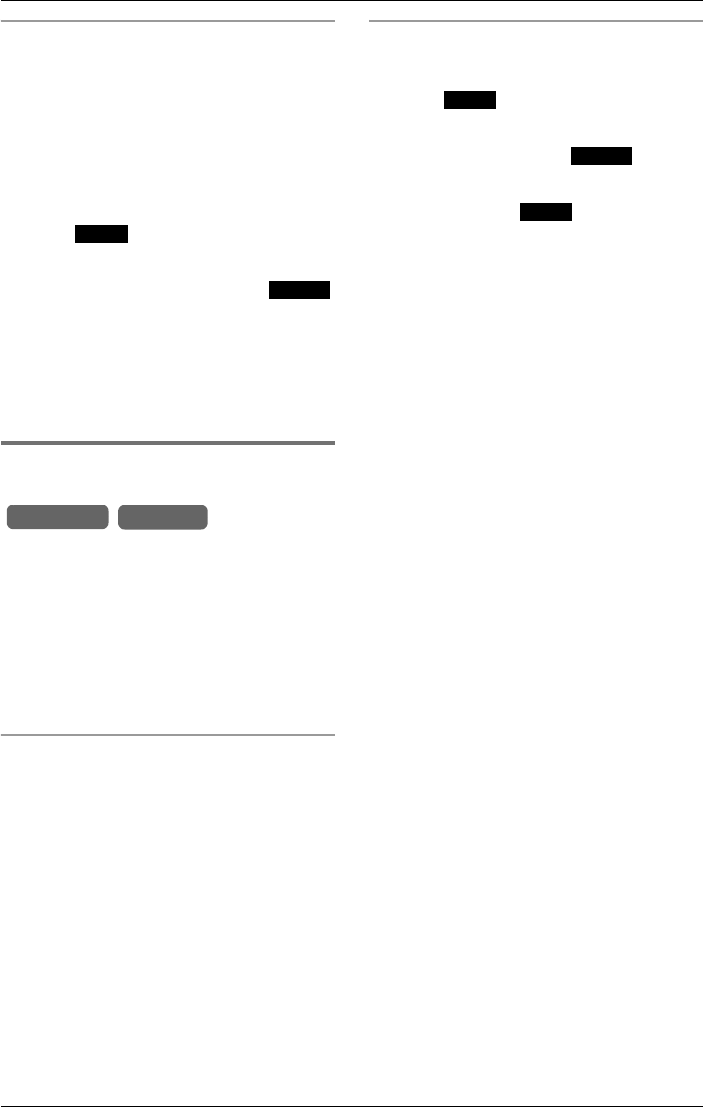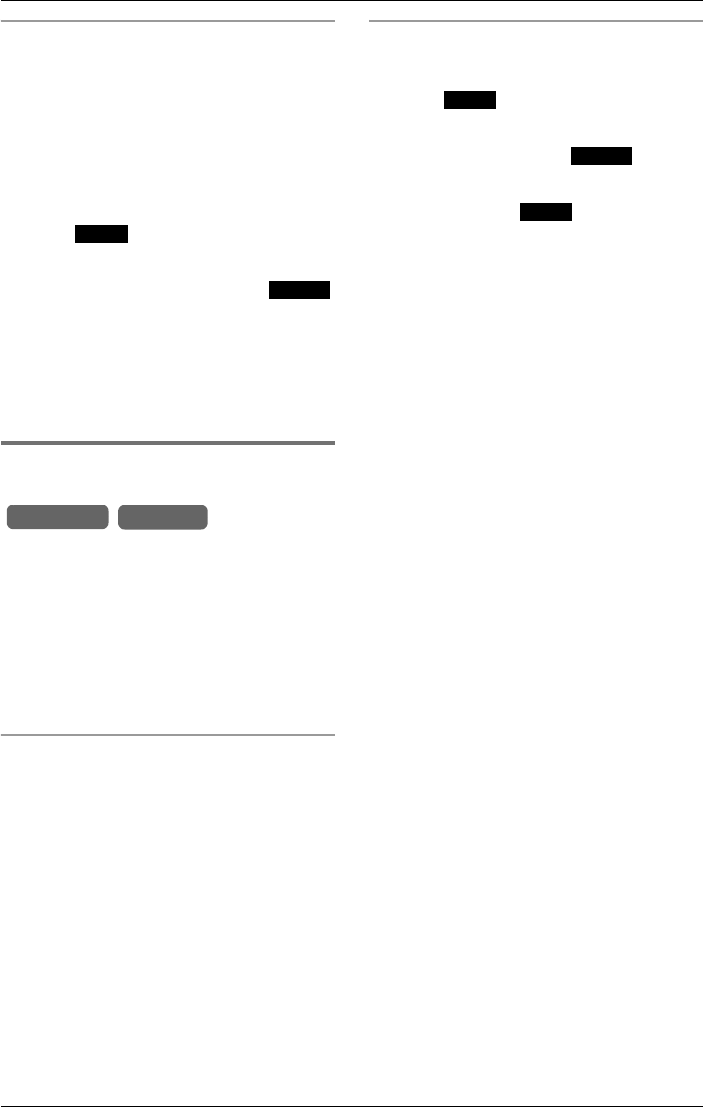
Voice Mail System
62 For assistance, please visit http://www.panasonic.com/phonehelp
Erasing a personal greeting using a
cordless handset
This feature enables you to erase a
user-defined greeting.
Note:
LThis option is not available when a
pre-greeting is set.
1 Press .
2 Scroll to “Personal greet” by
pressing {V} or {^}, then press .
L “Personal greeting is” is announced,
followed by the personal greeting.
3 While the current greeting is being
announced, press {CLEAR}.
L “Message erased.” is announced.
Turning the cordless handset
answer mode on or off
Handset answer mode can be turned ON
or OFF either at the base unit, or using the
handset.
When set to ON, incoming calls are
handled by the answering system and
callers may leave a message. Handsets
ring as normal when answer mode is set to
OFF.
Setting handset answer mode using the
base unit
1 While in standby mode, press F.
2 Enter the required handset number
using the {INTERCOM} keys {1} to {8}.
3 Key-in the handset’s password, then
press {ENTER}.
4 Scroll to “Answer on/off” by pressing
{<} or {>}, then press {ENTER}.
5 Select “On” or “Off” by pressing {<} or
{>}, then press {ENTER}.
L Confirmation tone is heard.
Setting handset answer mode using the
cordless handset
1 Press .
2 Scroll to “Answer on/off” by pressing
{V} or {^}, then press .
3 Select “On” or “Off” by pressing {V} or
{^}, then press .
L Confirmation tone is heard.
M.box
Select
Base Unit
Handset
M.box
Select
Save