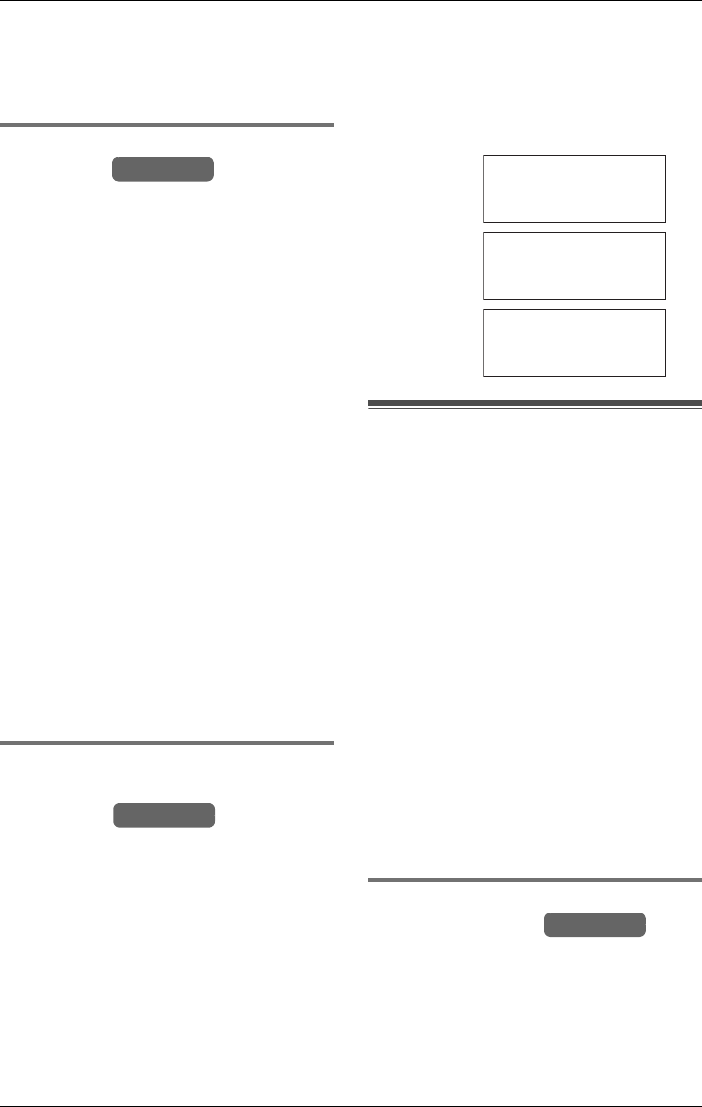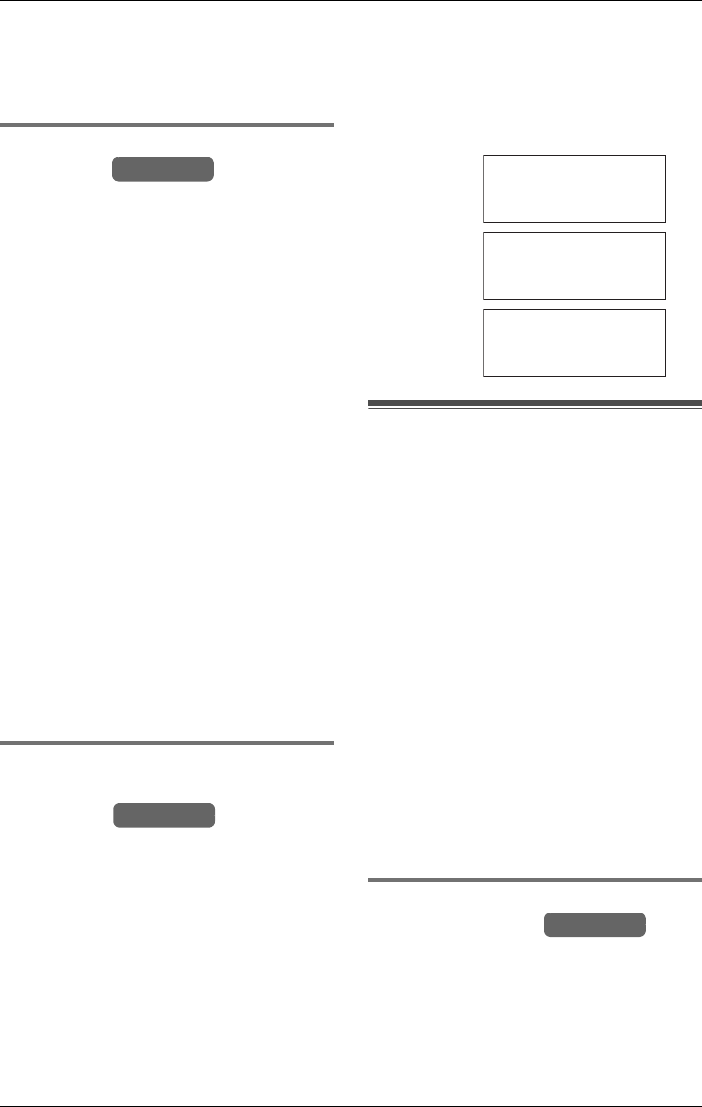
Programmable Settings
For assistance, please visit http://www.panasonic.com/phonehelp 87
Note:
LTo display the currently set alert number
without changing it, perform steps 1
through 5 above.
Automatically deleting
messages
If this feature is set to ON, messages in the
mailboxes will automatically be erased
after a month. Your phone comes from the
factory set to “OFF”.
1 While in standby mode, press {MENU}.
2 Scroll to “Initial setting” by
pressing {<} or {>}, then press
{ENTER}.
3 Scroll to “Mailbox” by pressing {<} or
{>}, then press {ENTER}.
4 Scroll to “Auto message delete” by
pressing {<} or {>}, then press
{ENTER}.
L The current setting is displayed if the
system’s date and time have been set.
If the date and time have not been set,
you are requested to set them before
proceeding.
5 Press {V} or {^} to select “On” or “Off”.
6 Press {ENTER}.
L Confirmation tone is heard.
Checking the remaining
recording time and number of
messages
This feature displays the remaining
amount of recording time available, and
the number of messages that may be
recorded.
1 Press {MENU}.
2 Scroll to “Initial setting” by
pressing {<} or {>}, then press
{ENTER}.
3 Scroll to “Mailbox” by pressing {<} or
{^}, then press {ENTER}.
4 Scroll to “Remaining space” by
pressing {<} or {>}, then press
{ENTER}.
L The current settings are displayed. The
display returns to the previous screen
after two seconds.
Music on hold
Recorded music can be played for callers
while they are on hold. You can choose to
play the pre-recorded music or record
music using the audio cable provided.
Note:
LU.S. Copyright law (Title 17 U.S.C.
Section 101 et seq., Title 18 U.S.C.
Section 2319)
Federal law protects copyright owners
from the unauthorized reproduction,
adaptation, performance, display or
distribution of copyright protected works.
LWhen choosing music on hold, the
copyright implications should be
carefully considered. If you are unsure
about the legality of using a recording,
seek legal advice.
Turning the music on hold
feature on or off
1 While in standby mode, press {MENU}.
2 Scroll to “Initial setting” by
pressing {<} or {>}, then press
{ENTER}.
Base Unit
Base Unit
Examples:
Remaining space
Messages : 100
Time : 100min
Remaining space
Messages : 100
Time : <1min
Memory is full
Base Unit