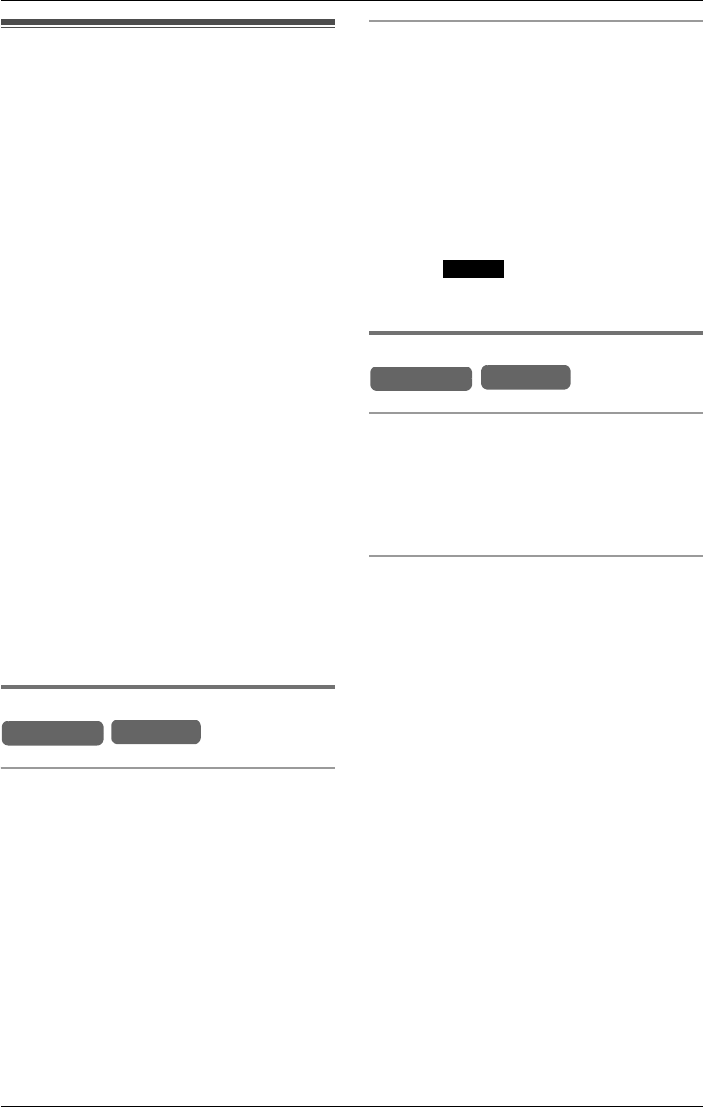
Making/Answering Calls
For assistance, please visit http://www.panasonic.com/phonehelp 35
Intercom
Intercom calls can be made between a
cordless handset and the base unit or
between two cordless handsets. You can
page all cordless handsets simultaneously
from the base unit.
The number assigned to a cordless
handset at registration is the extension
number (page 25). The base unit
extension number is 0.
Note:
LIf you have difficulty hearing while using
the speakerphone on the base unit or
the cordless handset, decrease the
speaker volume by pressing {<}.
LIf an incoming call is received during an
intercom call, you will hear incoming call
tone and the line indicator will flash
quickly.
LWhen an intercom call and an external
call (page 32) are received at the same
time, the information for each call will be
displayed alternately. Lift the handset or
press {SP-PHONE} (base unit) or press
{C} or {s} (cordless handset) to
answer the intercom call. Press the line
key to answer the external call.
Making an intercom call
Using the base unit
1 While the base unit is in standby mode,
press a key from {INTERCOM 1} to
{INTERCOM 8} or press {INTERCOM
ALL}.
2 When the other party’s voice is heard,
lift the base unit handset or talk into the
microphone.
3 To end the call, replace the handset or
press {SP-PHONE}.
Note:
LUsing this feature can help you locate a
misplaced cordless handset.
Using the cordless handset
1 While the cordless handset is in
standby mode, press {INTERCOM}.
2 Press {V} or {^} to scroll to the base
unit or required cordless handset.
L Press {*} to select the base unit and
all cordless handsets.
L Only registered cordless handsets are
displayed.
3 Press or {OK}.
4 To end the call, press {OFF}.
Answering intercom calls
Using the base unit
While the base unit is ringing, lift the
handset or press {SP-PHONE}.
To end the call, replace the handset or
press {SP-PHONE}.
Using the cordless handset
While the cordless handset is ringing,
press {C} or {s}, or lift the handset off
the charger if auto talk is enabled
(page 80).
To end the call, press {OFF}, or place the
handset on the charger.
Note:
LWhen the base unit and cordless
handset ringer volumes are set to OFF,
they will not ring.
“Ringer off” is also
displayed while the base unit/cordless
handset(s) is in standby mode
(page 79).
LIf an incoming call is being received, the
line indicator on the base unit will flash
quickly or the cordless handset user will
hear incoming call tone. To answer,
press the relevant line key.
Base Unit
Handset
Select
Base Unit
Handset


















