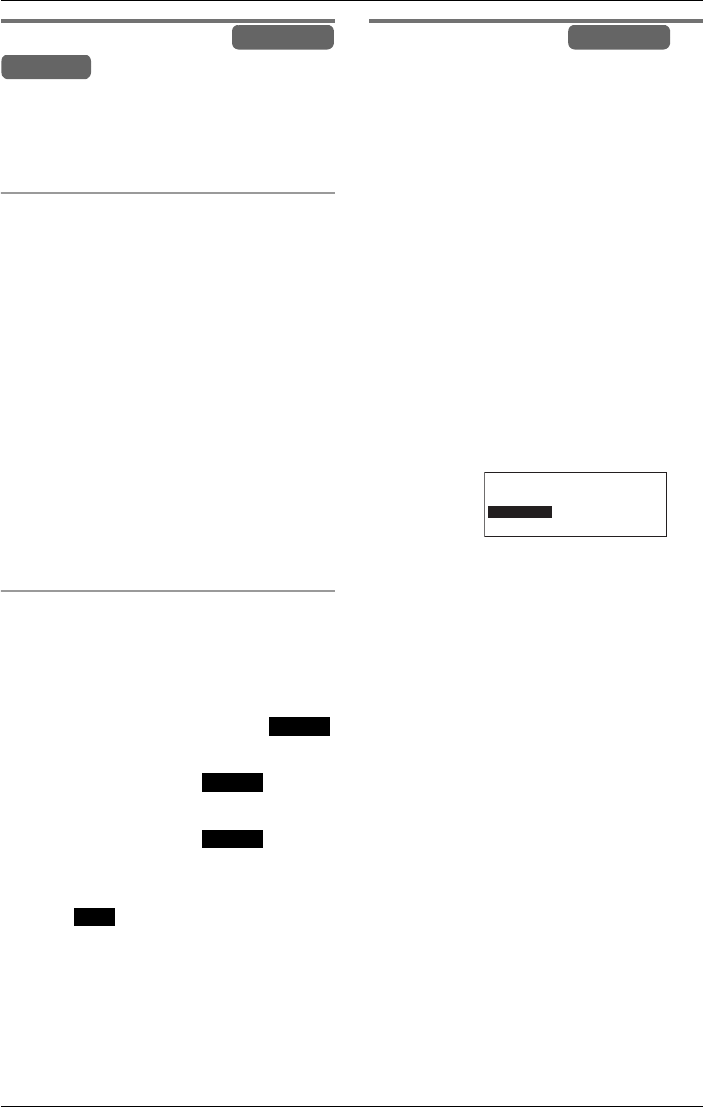
Programmable Settings
78 For assistance, please visit http://www.panasonic.com/phonehelp
Clearing the redial list
This feature enables you to remove all
held data in the redial list. Each redial list
can only be cleared by the cordless
handset or base unit associated with it.
Clearing the base unit’s redial list
1 Press {MENU}.
2 Scroll to “Initial setting” by
pressing {<} or {>}, then press
{ENTER}.
3 Scroll to “Initialize base” by
pressing {<} or {>}, then press
{ENTER}.
4 Scroll to “Redial list” by pressing
{<} or {>}, then press {ENTER}.
L The “Erase redial list?” screen
is displayed.
5 Press {CLEAR}.
L Confirmation tone is heard.
Clearing the cordless handset’s redial
list
1 Press {MENU}.
2 Scroll to “Initial setting” by
pressing {V} or {^}, then press .
3 Scroll to “Initialize HS” by pressing
{V} or {^}, then press .
4 Scroll to “Redial list” by pressing
{V} or {^}, then press .
L The “Erase redial list?” screen
is displayed.
5 Press .
L Confirmation tone is heard.
Erasing messages
This feature enables you to erase
recorded greeting and incoming
messages held in the mailboxes.
Note:
LThis feature is only available when the
mailboxes are not being accessed.
1 Press {MENU}.
2 Scroll to “Initial setting” by
pressing {<} or {>}, then press
{ENTER}.
3 Scroll to “Initialize base” by
pressing {<} or {>}, then press
{ENTER}.
4 Scroll to “Messages” by pressing {<}
or {>}, then press {ENTER}.
5 Key-in the desired mailbox number
using the keypad keys ({0} to {8}), or
{INTERCOM} {1} to {8}.
L Press {INTERCOM ALL} to select all
mailboxes, press it again to de-select all
mailboxes.
L Press {CLEAR} to erase displayed
mailboxes.
6 Press {g} to move to the next setting.
7 Use {<} or {>}, to select the option to
clear.
L You can select to erase incoming
messages only or both greetings and
incoming calls.
8 Press {CLEAR}.
L Confirmation tone is heard.
Base Unit
Handset
Select
Select
Select
Yes
Base Unit
---------
Erase messages
Box No.:
>=Next


















