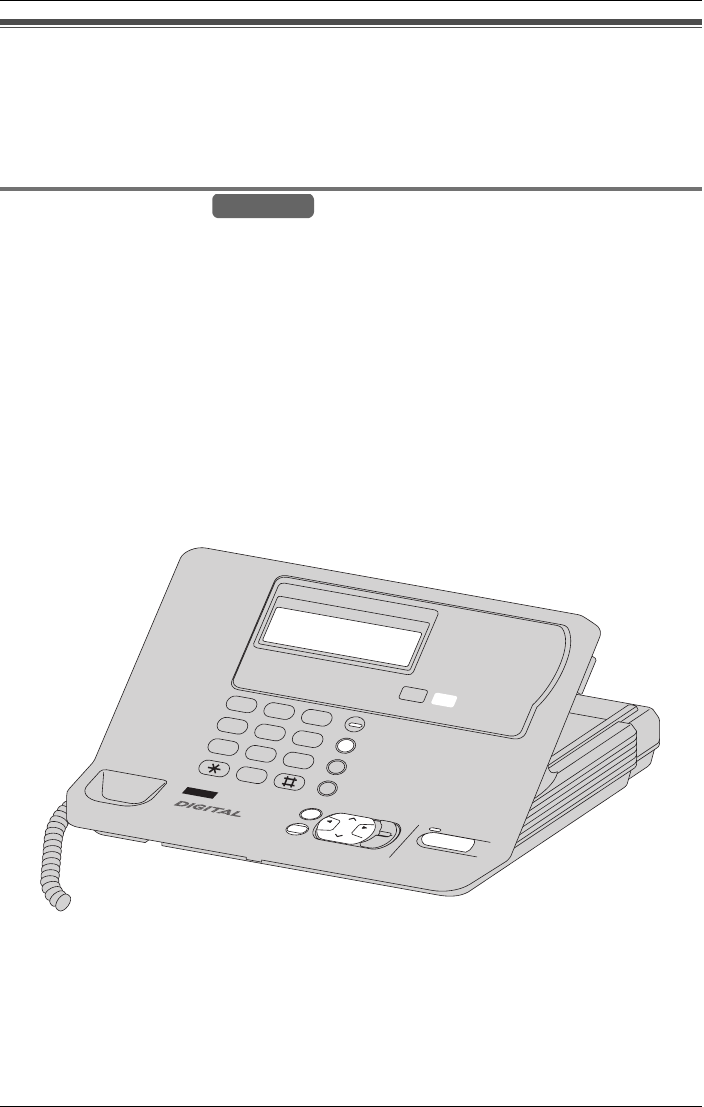
Making/Answering Calls
28 For assistance, please visit http://www.panasonic.com/phonehelp
Making calls
Four external calls can be handled simultaneously on separate telephone lines by the
base unit and three cordless handsets (or by four cordless handsets). Additionally, two
intercom calls can be handled simultaneously. The maximum operating number may
decrease depending on the state of use.
Using the base unit
When you lift the base unit handset or press {SP-PHONE} to make a call, the unit
automatically selects an available line (to change the line selection, see page 83) and you
can dial a phone number. To hang up, replace the handset or press {SP-PHONE}.
Note:
LYou can also pre-dial the phone number before lifting the base unit handset (page 29).
LIf the base unit and three cordless handsets or four other cordless handsets are in use,
you may not be able to make a call. In this case “The system is busy. Please try
again later.” is displayed.
LIf the unit detects a problem, an error message is displayed (page 100).
Base Unit
VOICE MAIL SYSTE
M
4
L
INE
EXIT/STOP
CLEAR
L
OU
D
/
S
E
A
R
C
H
B
A
C
K
F
W
D
ENTER
H
E
AD
S
ET
S
P-P
H
ON
E
M
E
N
U
1
2
3
4
5
6
7
8
9
0
BATTERY
CONF
HOLD
VOICE MAIL
D
E
F
A
BC
M
N
O
J
K
L
G
H
I
WX
YZ
TU
V
P
QR
S
T
O
N
E
OP
ER
REDIAL
PAUSE/E
DIT
CALL WAIT/FLASH


















