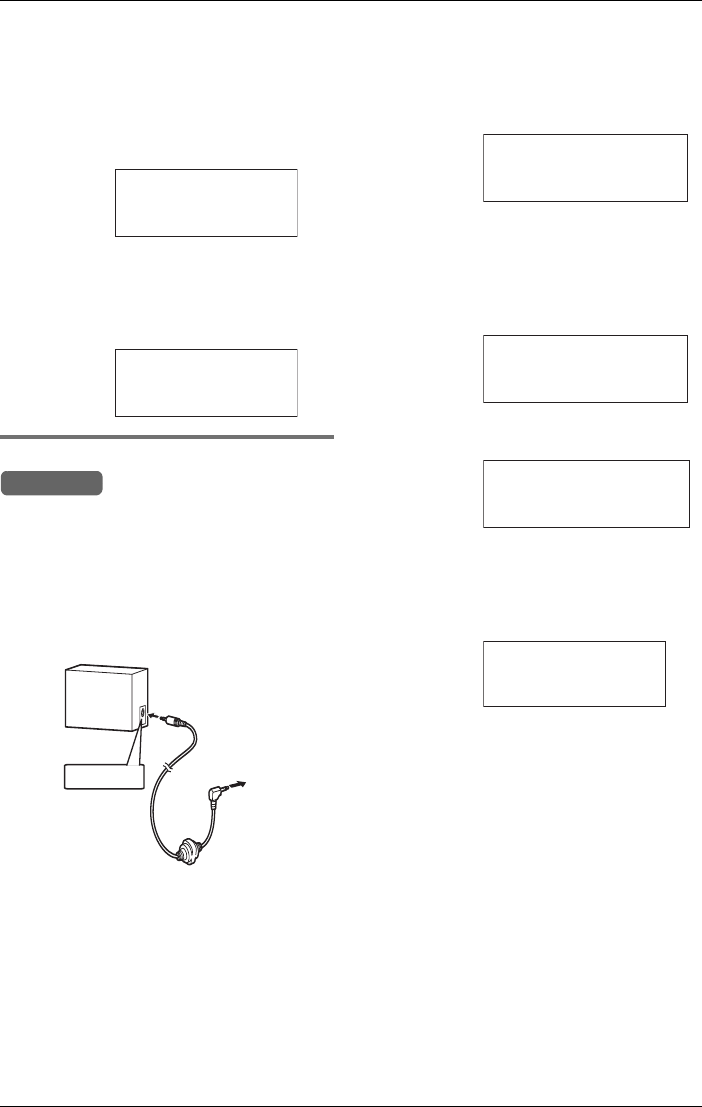
Programmable Settings
88 For assistance, please visit http://www.panasonic.com/phonehelp
3 Scroll to “Music on hold” by pressing
{<} or {>}, then press {ENTER}.
4 Scroll to “Music on hold on/off” by
pressing {<} or {>}, then press
{ENTER}.
L The current setting is displayed.
5 Select “On” or “Off” by pressing {<} or
{>}, then press {ENTER}.
L The confirmation screen is displayed
and confirmation tone is heard.
Recording music on hold
You can record music or a message for
callers to hear when they are on hold.
Recording is carried out via the supplied
audio cable plugged into the headset
socket and the LINE OUT socket of an
audio device, such as, a CD player or PC
(user supplied).
1 While the base unit is in standby mode,
press {MENU}.
2 Scroll to “Initial setting” by
pressing {<} or {>}, then press
{ENTER}.
3 Scroll to “Music on hold” by pressing
{<} or {>}, then press {ENTER}.
4 Scroll to “Set music on hold” by
pressing {<} or {>}, then press
{ENTER}.
L The current music on hold is played and
the following screen is displayed.
5 Press {1} to record new music (or press
{2} to accept the current music).
L Music can only be recorded if the
current music is not in use. If music is in
use, the following screen is displayed:
L If the current music on hold is not in use,
the following screen is displayed:
6 Press {g} to begin recording.
L A long beep sounds and recording
begins.
L The following screen is displayed:
7 Press {1} to stop recording.
L The new recording is played.
8 Press {1} again to change it, or {2} to
accept the new music.
L Confirmation tone is heard.
Example:
Example:
Music on hold
ENTER=Save
:On
>
>
Music on hold
:On
Base Unit
Audio cable
Audio device
LINE OUT
Example:
Example:
Example:
Example:
Music on hold check
2=OK
1:02
1=Change
MOH currently in
again later.
use. Please try
Music on hold record
>=Start
Music on hold record
1=End
1:02


















