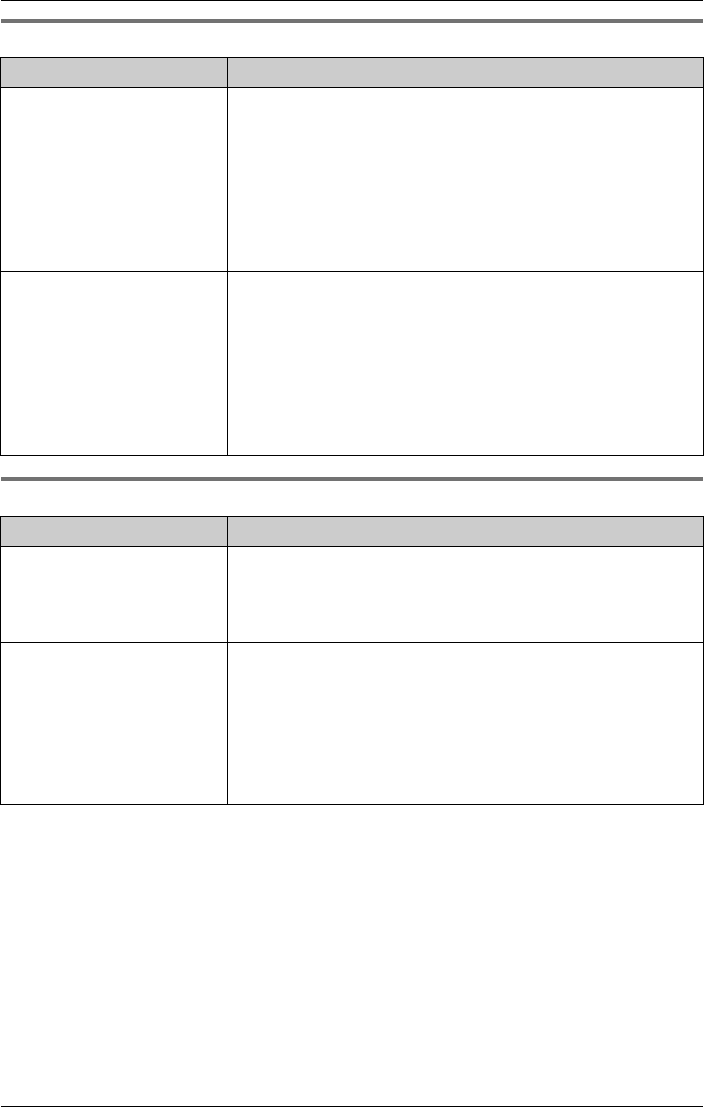
Useful Information
For assistance, please visit http://www.panasonic.com/phonehelp 111
Calls
Lines
Problem Cause and solution
Phones do not ring and
the greeting is repeated
three times:
None of the phones ring
when incoming calls are
received and the greeting
is played three times,
what is wrong?
LWhen the automated attendant is on, there is no ring
and the caller must select an extension followed by
{#}. If no extension is selected, or the caller does not
have a touch tone phone, the greeting will repeat three
times. In Auto Answer mode, all phones ring until the
greeting message is played. After the greeting
message there is a beep and the caller can leave a
message in the general mailbox.
“Missed call(s)”
displayed on cordless
handset or base unit:
What does it mean when
the message “Missed
call(s)” appears on the
cordless handset or base
unit displays?
LThis message appears when new call information is
added to the Caller List. Caller ID information is added
to the Caller List automatically when calls are received.
The message can be cleared by pressing the {V} or {^}
keys.
Problem Cause and solution
Line indicator lights:
Why is the Line Indicator
light on when the line is
not in use?
LThis could possibly be the result of a connection
problem. Make sure that your lines are connected
properly, see page 13.
Can’t select lines when
other lines are occupied:
Why can’t I select a line
when other lines are
occupied? Is this system
compatible with a roll
over line?
LYes, this product is compatible with roll over lines. You
may need to reset the base unit. The {RESET} button is
located on the underside of the base unit and must be
pressed with a pointed object. See page 99.


















