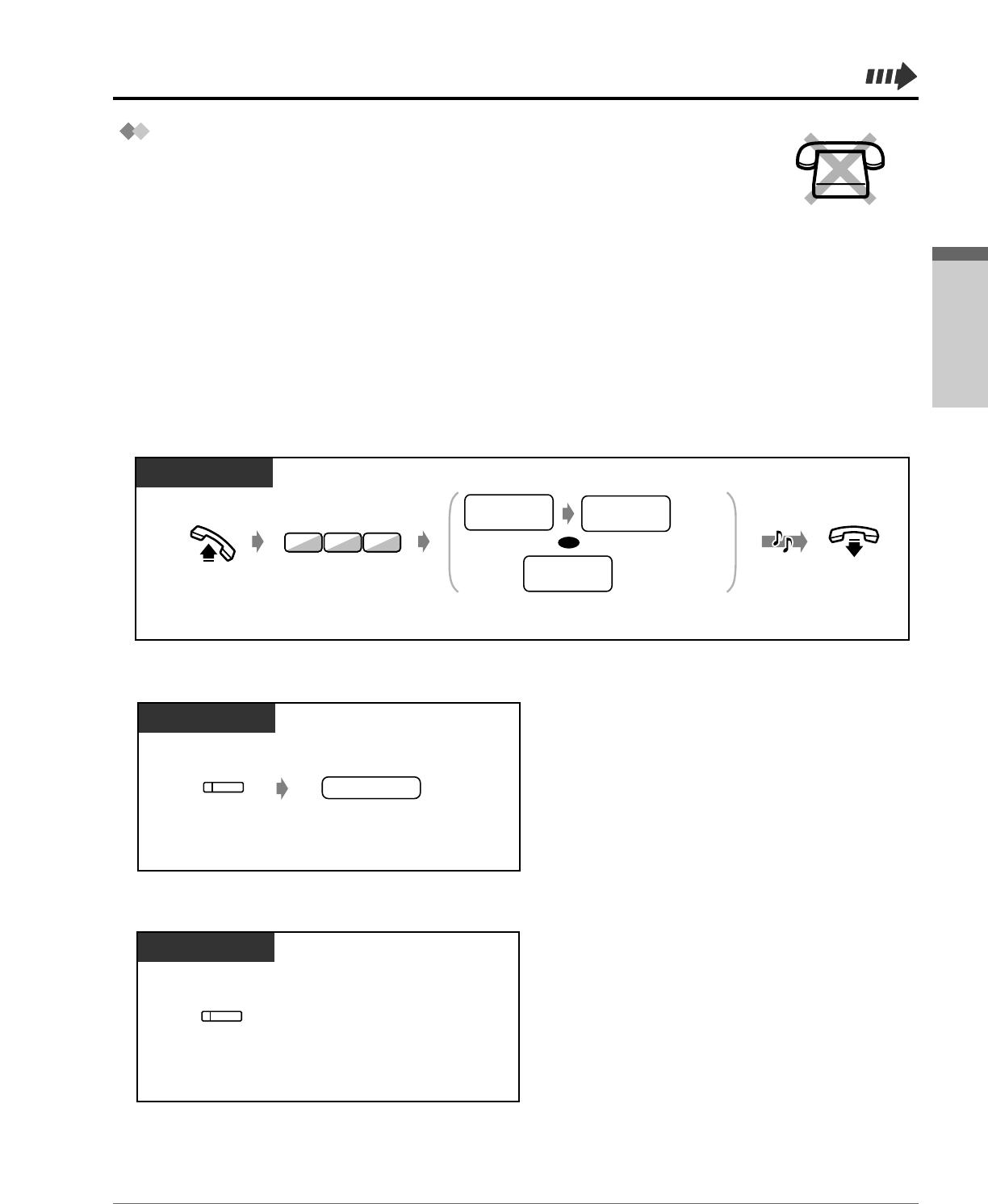
Operation 2-79
Operation
Screening calls (Live Call Screening [LCS])
While a caller is leaving a message in your mailbox, you can monitor the call. If
desired, you can answer the call while monitoring. There are two methods
available (Default: Hands-free mode). In both modes, if you are currently having
a conversation, you will hear a call waiting tone.
Hands-free mode: You can monitor the message automatically through the
telephone speaker at the same time.
Private mode: You will hear an alert tone while the caller is leaving a message.
Before operating
• Create a Live Call Screening (LCS) button (Personal Programming).
• Select the mode, either Hands-free or Private (Personal Programming).
• Set the Password.
• Set the Live Call Screening feature.
◆
To set / cancel the password
Off-hook.
On-hook.Dial 799.
desired
password
desired
password
stored
password
same
password
PT
C.Tone
Enter password (3 digits) twice or once.
Set
Cancel
OR
7 9 9
◆
To set Live Call Screening
Press Live Call
Screening.
Enter password.
password
PT
(Live Call
Screening)
Press Live Call
Screening.
PT
(Live Call
Screening)
◆
To cancel Live Call Screening


















