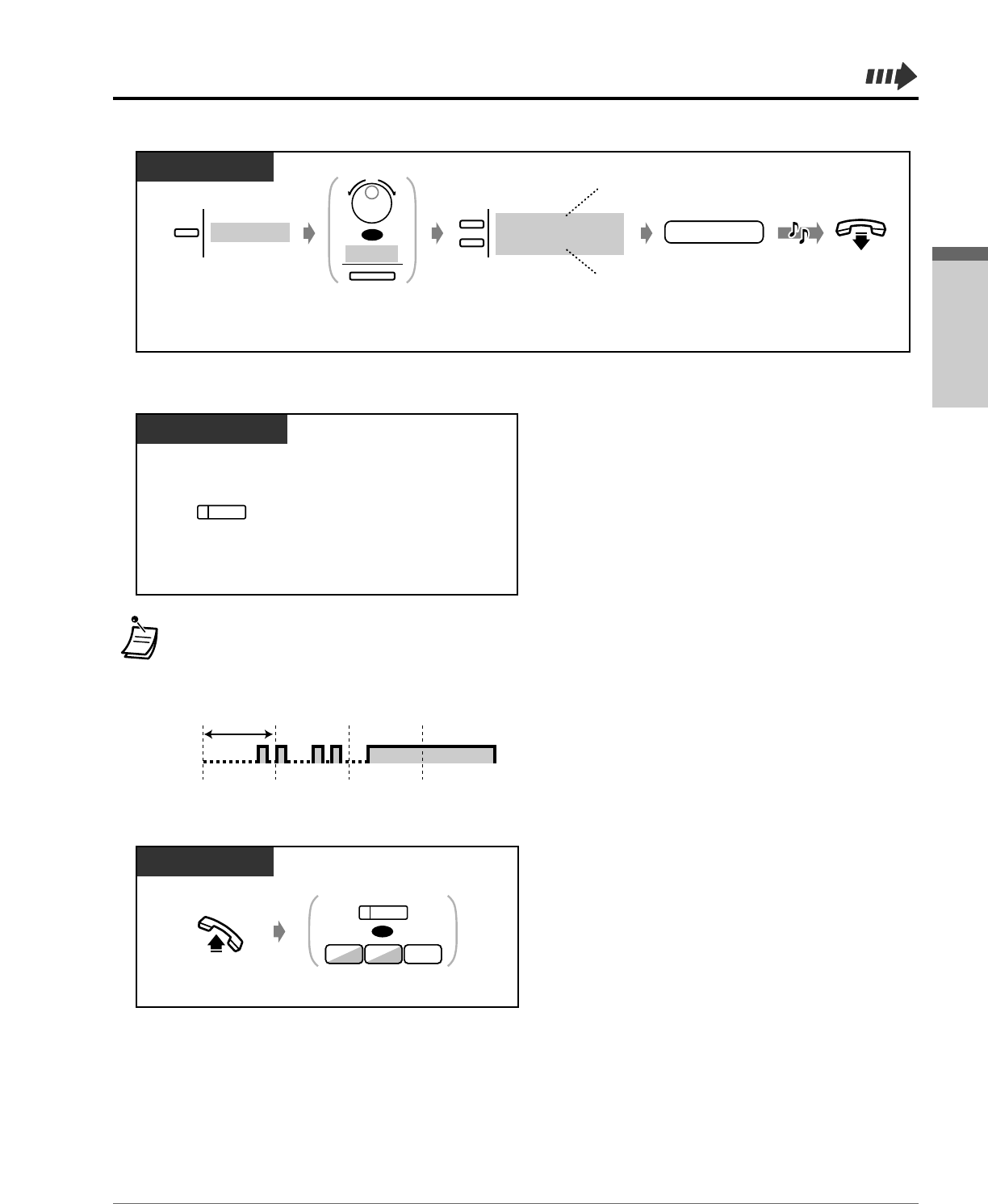
Operation 2-19
Operation
◆
To check and select the party
◆
To leave / cancel a message waiting indication (contd.)
T7436 / T7235
Rotate Jog Dial or
press “NEXT” until the
following is displayed.
Press “Message On” to leave
or “Message Off” to cancel.
Cancel
Features
Leave
Message Off (→ext)
Message On (→ext)
NEXT
OR
C.Tone
On-hook.
extension no.extension no.
Enter
extension number.
Press “Features”.
While on-hook
D – PT
Press MESSAGE
until the desired extension appears.
MESSAGE
Off-hook.
OR
Press MESSAGE or dial 702.
0 2
7
PT / SLT
MESSAGE
• The extension number and name are shown in the received order.
• Single line telephone users may hear a special ring tone as notification while on-hook, if required.
• This feature is not available for an ISDN telephone user.
• * Indication tone
◆
To call back
1 s


















