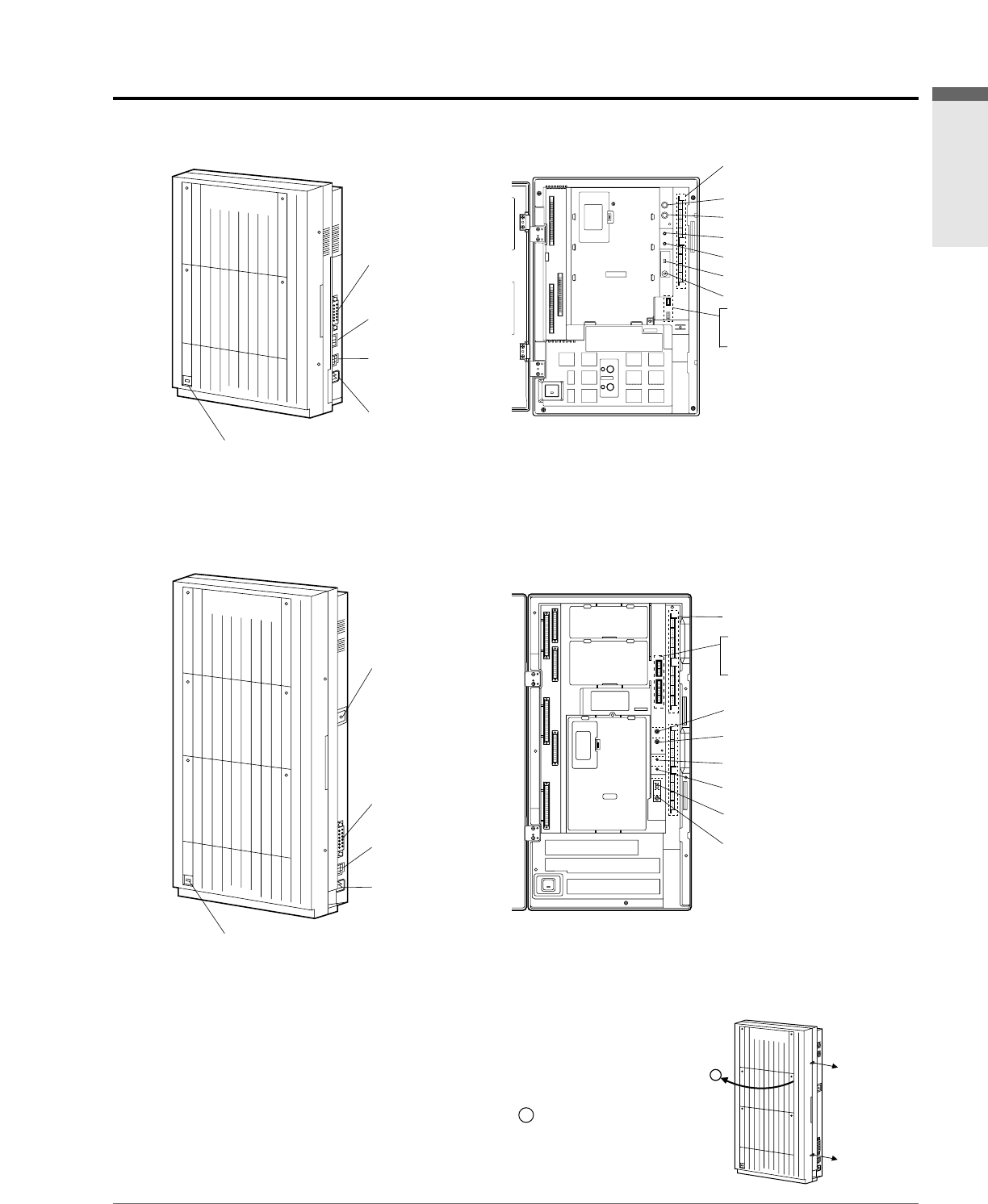
Names and Locations
Overview
Overview 1-3
To open the front cover
1. Loosen the two screws on the right side of the main unit.
The two screws are attached to the front cover with springs so
that they will not be lost.
2. Open the front cover in the direction of arrow .
To close the front cover
1. Reverse the steps above.
A
KX-TD816
Inside view
KX-TD1232
Inside view
D816D816
D
IG
IT
A
L
S
U
P
E
R
H
Y
B
R
ID
S
Y
S
T
E
M
Panasonic
Serial Interface
(RS-232C)
Ground Terminal
Battery Adaptor
Connector
AC Inlet
Power Indicator
D1232D1232
DIGITAL SUPER HYBRID SYSTEM
PanasonicPanasonic
Serial Interface
(RS-232C)
Ground Terminal
Battery Adaptor
Connector
AC Inlet
Power Indicator
External Music Jack 2
Paging Jack 2
Door Opener Jack
Doorphone Jack
Extension Connectors
Paging Jack 1
External Music Jack 1
System Clear Switch
Reset Button
Paging Jack 2
Paging Jack 1
External Music Jack 2
External Music Jack 1
System Clear Switch
Reset Button
Door Opener Jack
Doorphone Jack
Extension Connectors
D1232D1232
D
I
G
I
T
A
L
S
U
P
E
R
H
Y
B
R
I
D
S
Y
S
T
E
M
P
a
n
a
s
o
n
ic
Panasonic
A
Screw
Screw


















