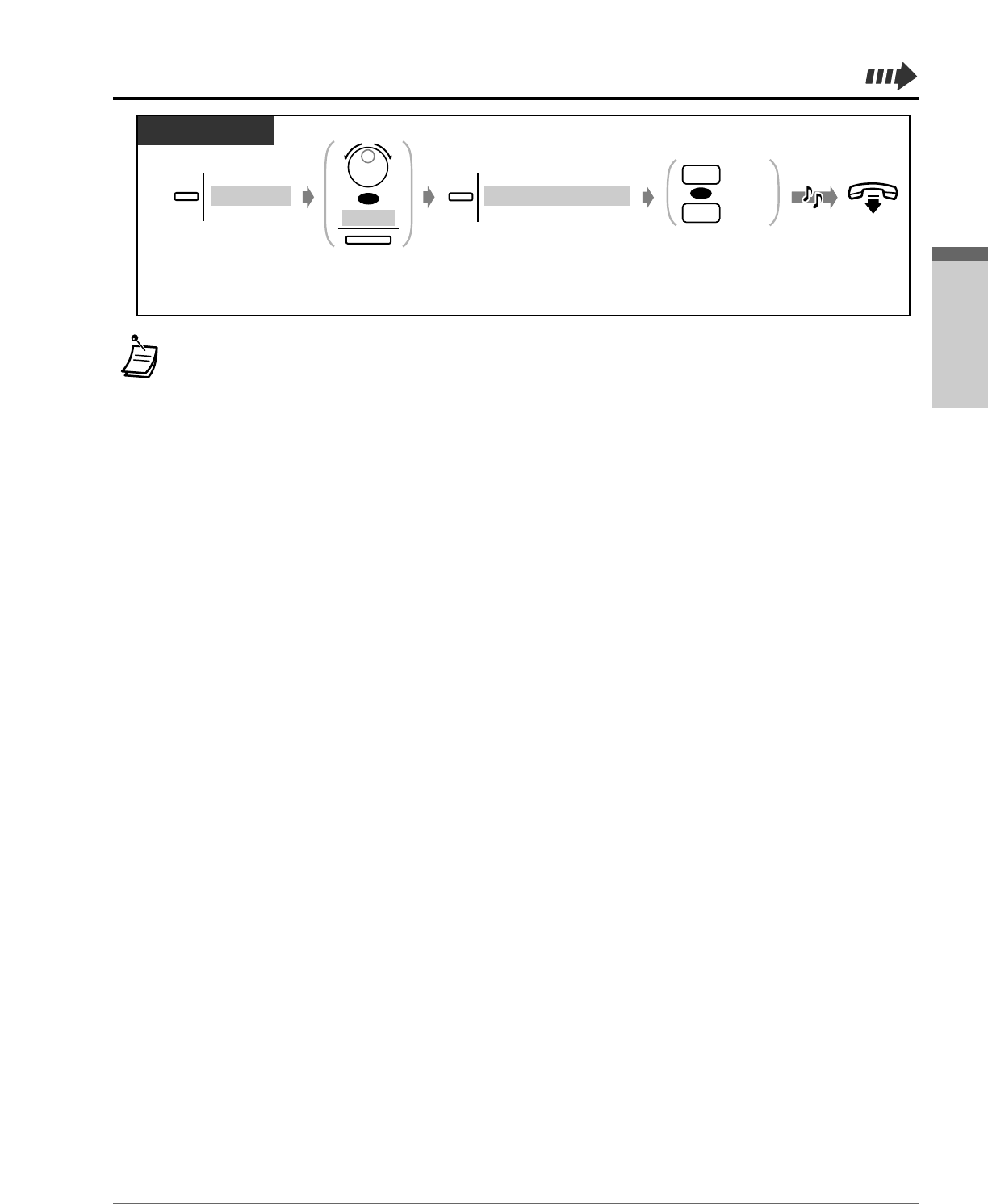
Operation 2-71
Operation
• You can select “Ring” or “No ring” by simply pressing the Parallelled Telephone Connection button. If “Ring” is
selected, the button light turns red.
• Even if “No ring” is selected, the call can be answered with the single line telephone by lifting the handset.
• If you go off-hook while your parallelled telephone is in use, the call will switch over to your telephone, and vice
versa.
• This feature is not available for an ISDN telephone user.
Customising Your Phone
• Customising the Buttons
Create or re-arrange a Parallelled Telephone Connection button.
T7436 / T7235
Rotate Jog Dial or
press “PREV” until the
following is displayed.
Features
PREV
OR
Press “Features”.
On-hook.
Dial 1 to ring
or 0 to no ring.
C.Tone
C.Tone
Press “Parallel On/Off”.
Parallel On/Off
(
1/0)
Ring
No ring
1
0
OR
☞


















