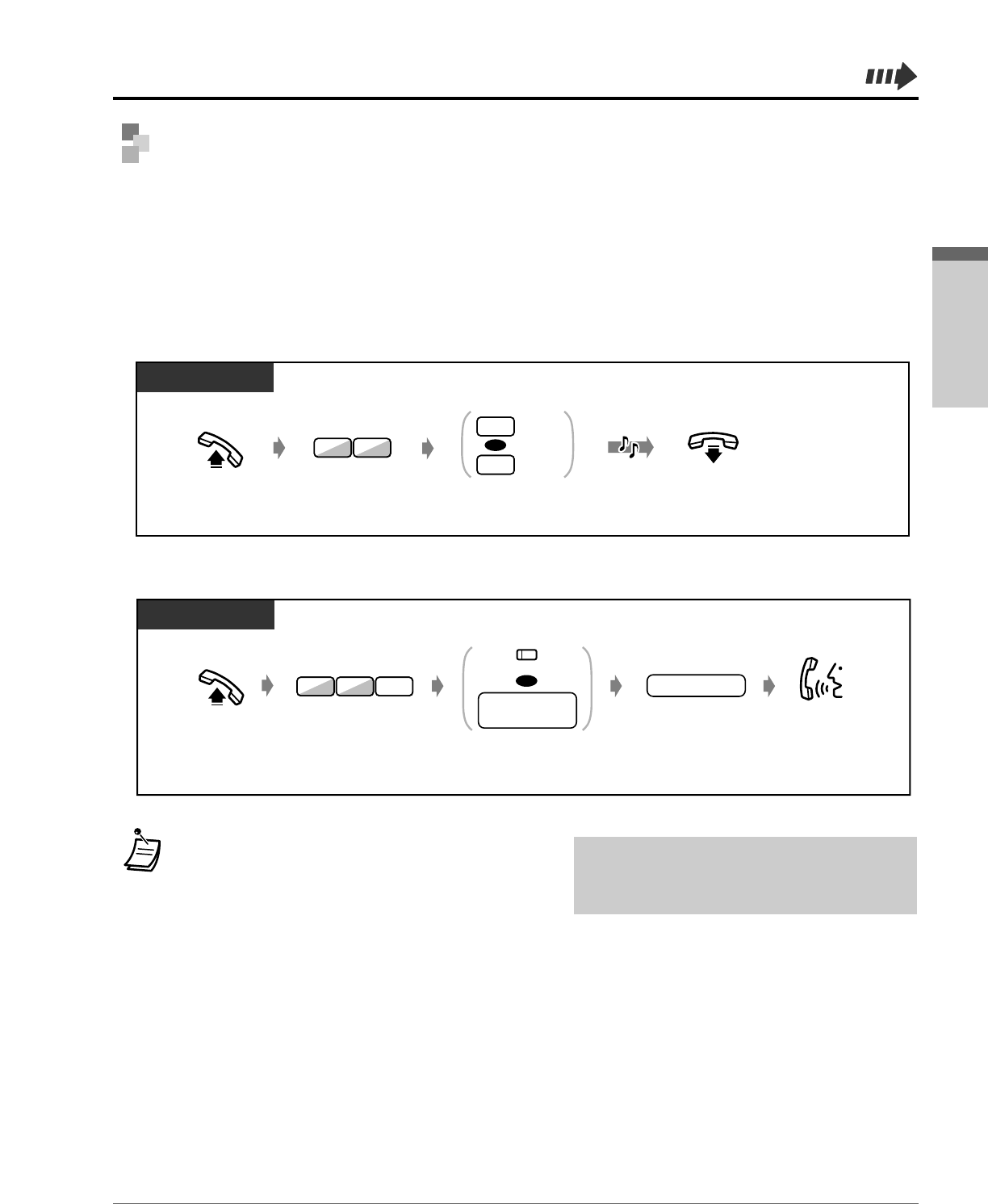
Operation 2-67
Operation
Preventing Your Number Being Displayed on the
Called Party’s Telephone
(Calling Line Identification Restriction [CLIR])
When making a call, you can prevent the other party from seeing your identification number. You can
change the setting at any time for a particular call.
◆
To set / cancel
◆
To change the setting at any time for a particular call
Off-hook.
On-hook.
Dial 2 to set or
0 to cancel.
Set
Cancel
Dial 59.
PT / SLT
C.Tone
2
0
9
5
OR
Dial 591.
9 1
5
Off-hook.
PT / SLT
Talk.
phone no.
Enter phone number.
Press CO or enter
line access number
(9 or 81-88).
OR
line access
no.
(CO)
• You can set or cancel this feature by simply pressing the
CLIR button. If set, the button light turns red.
Customising Your Phone
• Customising the Buttons
Create or re-arrange a Calling Line Identification
Restriction (CLIR) button.
☞
• Availability of this feature depends on the ISDN
service of your telephone company.
!!
!!


















