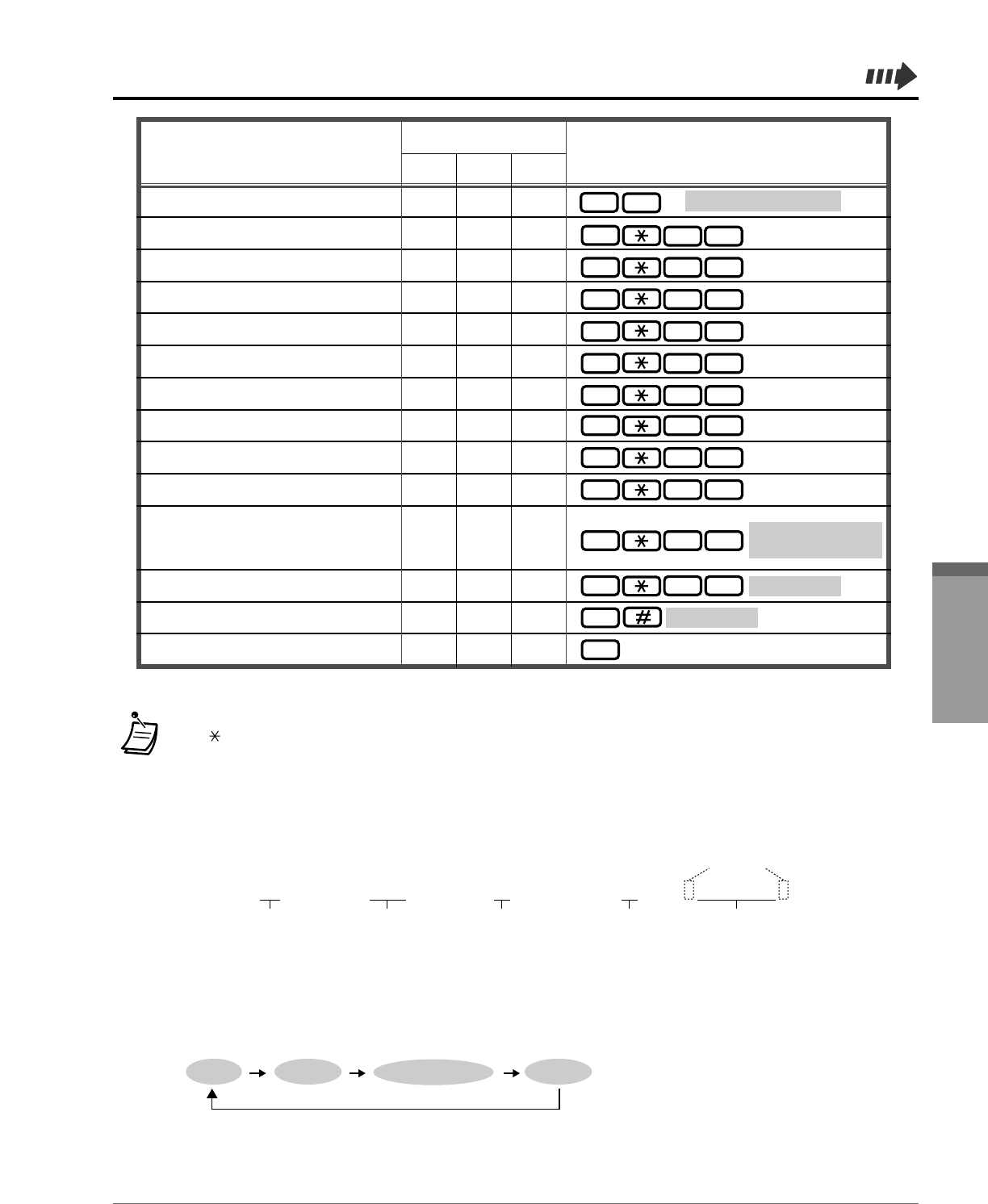
• *
1
“”, “#”, FLASH/RCL, PAUSE, SECRET (INTERCOM) and — (CONF) can also be stored.
– If you do not want to display the stored number, press the SECRET (INTERCOM) button before and after the
numbers you wish to conceal.
– If you store an external party’s number, you should first store a line access number (9, 81 to 88).
– If you need to enter an account code, you can enter the specified account code before the line access
number.
<Example>
• *
2
Pressing this button while on-hook or hearing a dial tone changes the setting (on or off) of the corresponding
feature.
• *
3
This button is used for the voice mail integration feature.
• *
4
Pressing this button changes the settings as follows.
• To exit the mode at any time, lift the handset.
Customising Your Phone & System 4-5
Customising
Account code feature no.
49
Account code
1234
Account code delimiter
#
Automatic line
access number
9
Phone number
SECRET
[ 123 4567 ]
Button
Programmable Button
Programming Input
8
8
0
0
0
1
8
0
2
8
0
3
8
0
4
8
0
5
8
0
7
8
0
8
8
0
9
8
1
0
8
1
1
8
9
CO
Night*
2
✔
✔
✔
✔
✔
✔
✔
✔
✔
✔
✔
✔
✔
✔
✔
✔
✔
✔
✔
✔
✔
✔
✔
✔
✔
✔
✔
✔
Call Pickup Deny*
2
Calling Line Identification Restriction (CLIR)
*
2
Connected Line Identification Restriction (COLR)
*
2
Do Not Disturb for Direct Dialling In Call (DND for DDI)
*
2
Paging Deny*
2
Paralleled Telephone Connection
*
2
Pickup Dialling*
2
Call Forwarding from Hunting Group
*
2
DSS PF
(max. 24 digits)
Call Waiting*
4
(1–4)
One-Touch Dialling with Auto Hold
Terminate
Doorphone Call Forwarding to Outside Line
*
2
Forwarding receiving
group no.
Desired no.
*
1
Doorphone no.
✔✔
Phantom Extension
Phantom extension no.
8
8
Tone OHCA
Wisper OHCA
No tone


















