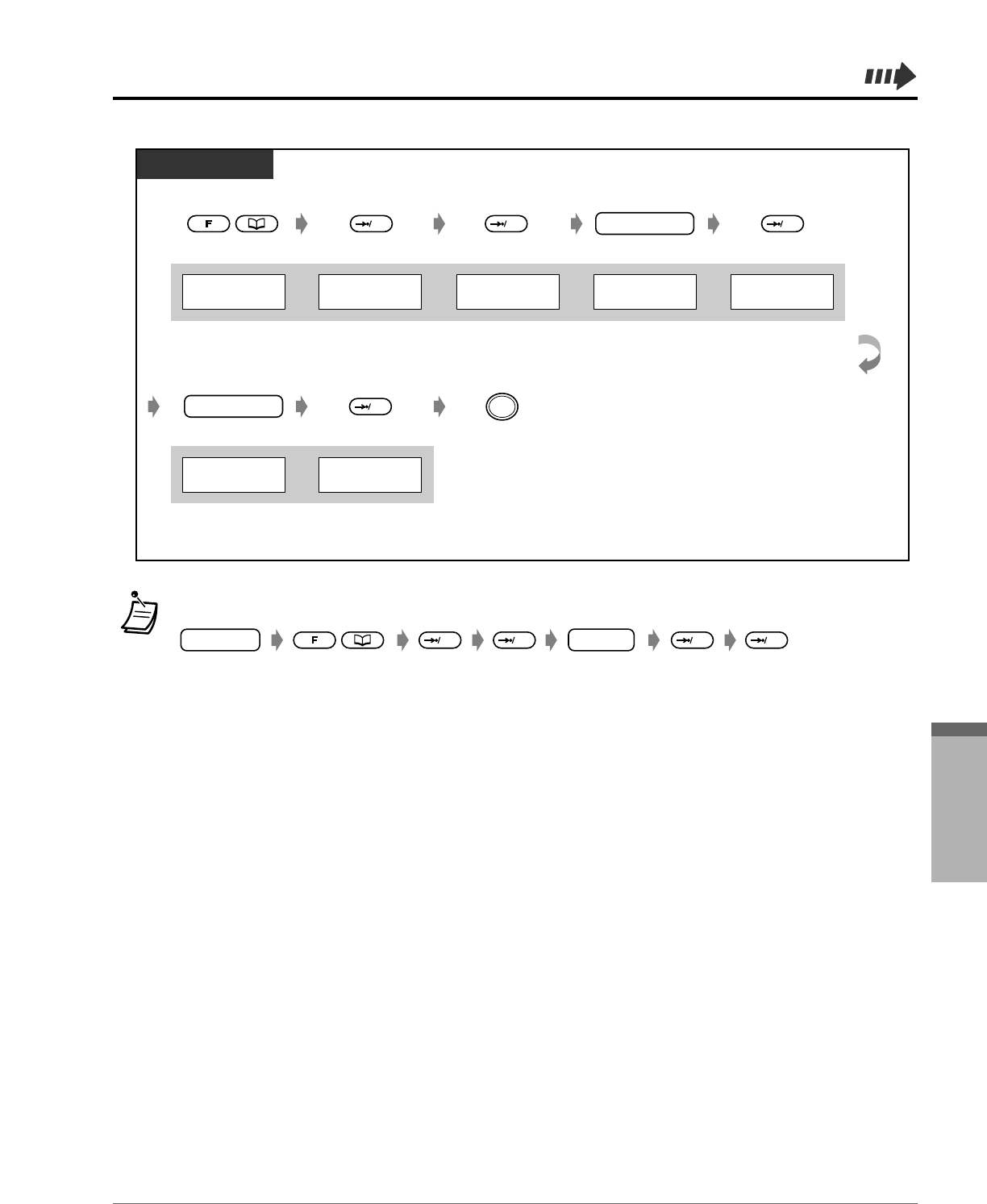
DECT
Portable Station
DECT Portable Station 5-17
Press FUNCTION
and BOOK.
Press OK. Enter name*
(max. 16 characters).
OK
Press OK.
OK
Press OK.
OK
OK
PS
MODIFY BOOK PS-NEW-ENTRY ENTER NAME
=1/99 REMAINS
Panasonic Panasonic
ENTER PHONE-NO.
name
Enter phone number*
(max. 32 digits).
Press OK. Press CANCEL.
Panasonic
0123456789
STORED
phone no.
C
1
<Example>
2
◆
To store a PS Dialling Directory item
• To store a phone number first and then a name:
• To store a phone number only, skip the step for entering name.
• *
1
To enter characters, see page 5-22.
• *
2
The line access number is not required.
OKOK OKOK
name
phone no.


















