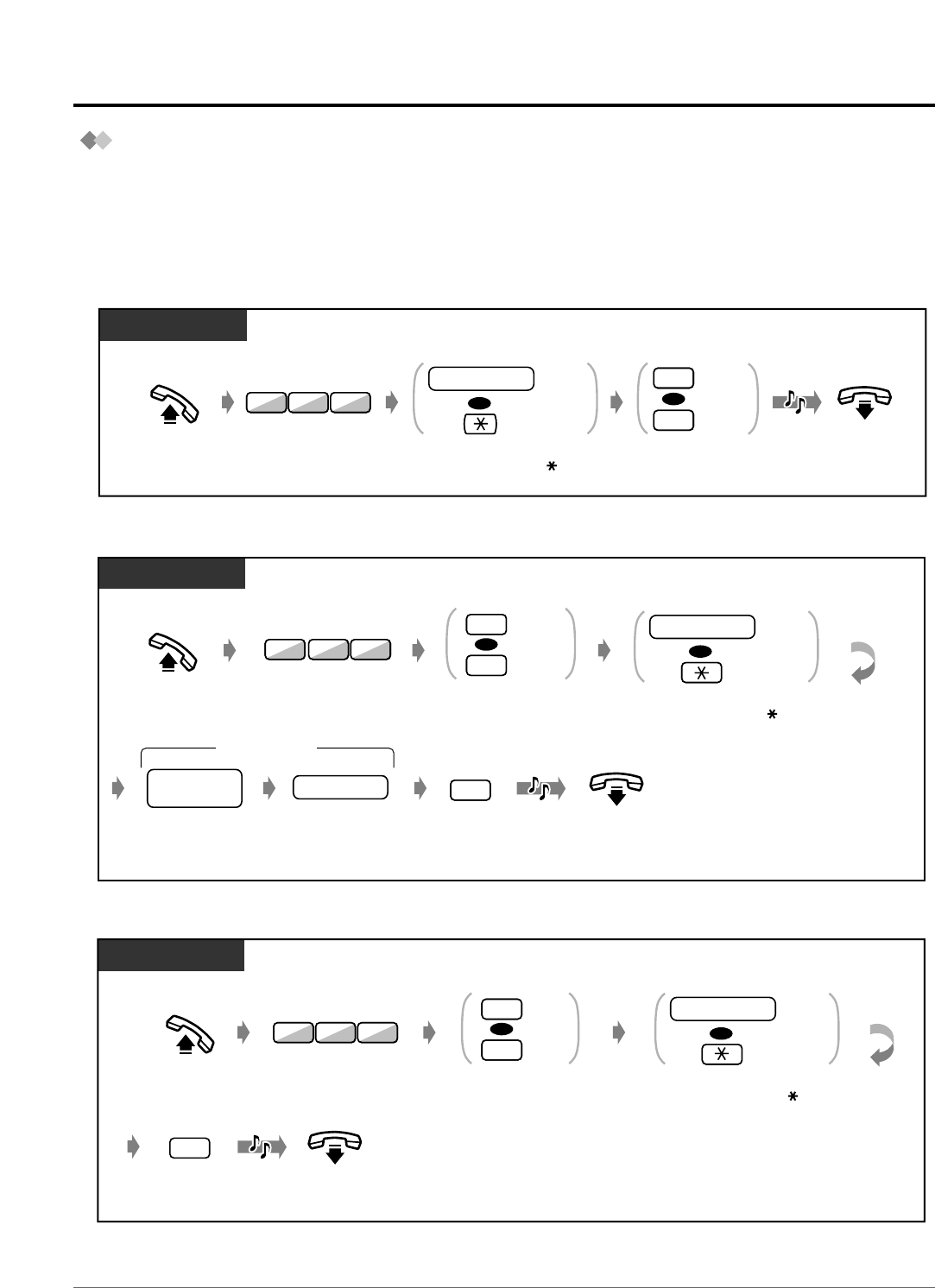
Using User-supplied Equipment
2-74 Operation
◆
To store a phone number
◆
To clear the phone number
Off-hook. Dial 715.
Dial #.
phone no.
Enter phone
number.
(Max. 24 digits)
Enter line access
number (9 or 81-88).
line access
no.
PT / SLT
On-hook.
C.Tone
Dial 0 for Day mode
or 1 for Night mode.
Day
Night
Specific
All
doorphone no.
OR
Enter specific doorphone
number (1-4) or dial for all.
0
1
5
17
OR
#
Off-hook. Dial 715.
Dial #.
PT / SLT
On-hook.
C.Tone
Dial 0 for Day mode
or 1 for Night mode.
Day
Night
Specific
All
doorphone no.
OR
Enter specific doorphone
number (1-4) or dial for all.
0
1
5
17
OR
#
Off-hook. Dial 716.
PT / SLT
On-hook.
C.Tone
Dial 1 to set
or 0 to cancel.
Set
Cancel
OR
Specific
All
doorphone no.
OR
Enter specific doorphone
number (1-4) or dial for all.
6
17
1
0
Forwarding doorphone calls to outside parties
(Doorphone Call Forwarding to Outside Line)
You can have incoming doorphone calls forwarded to outside parties using ISDN lines.
You can choose a different destination for Day mode and Night mode.
Some extensions may be restricted.
◆
To set / cancel (at the extension receiving doorphone calls)


















