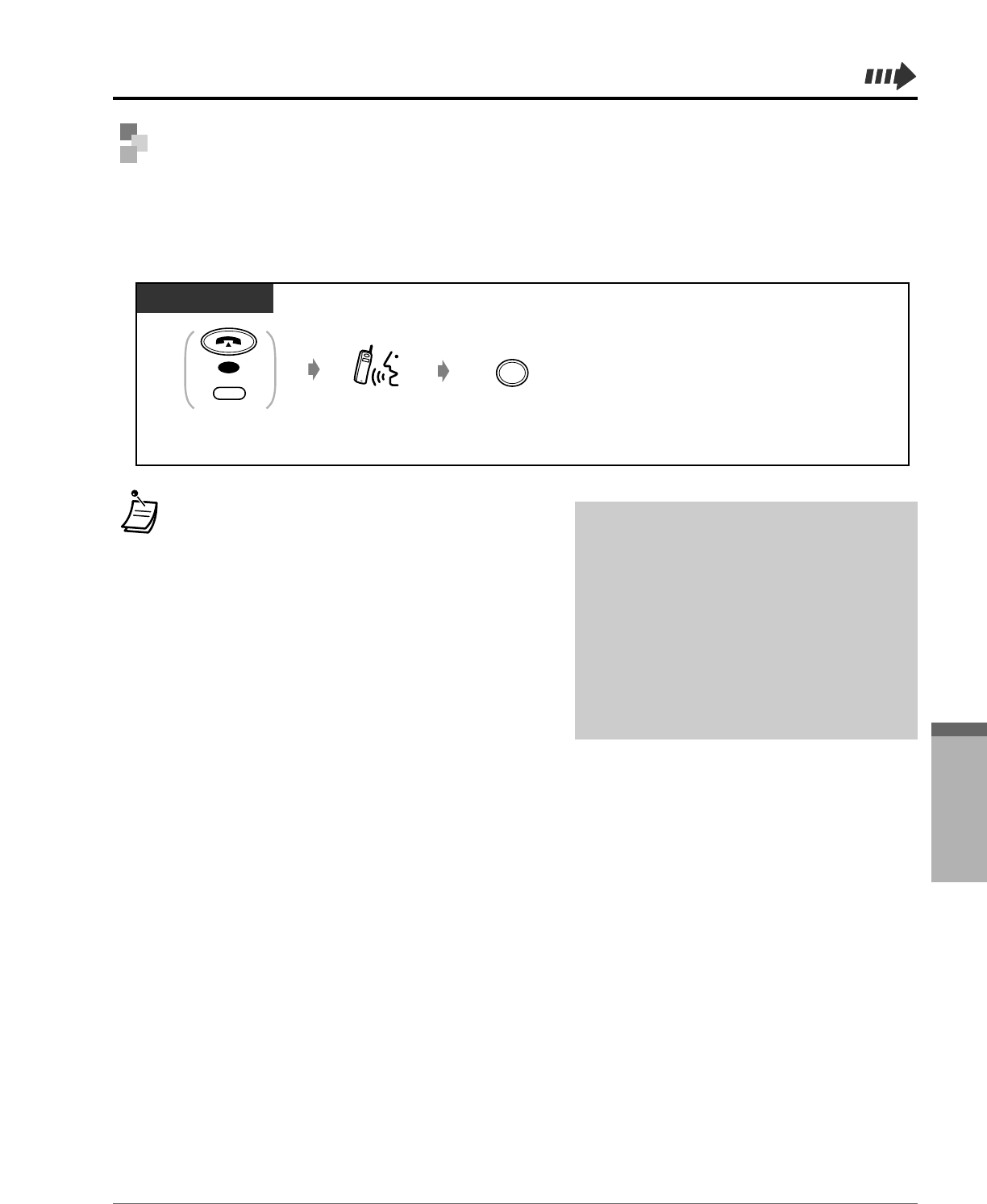
DECT
Portable Station
DECT Portable Station 5-11
Receiving Calls
• You can hang up also by pressing the TALK button or
placing the PS on the charger.
Customising Your PS
•
PS Programming — To change the initial settings
– Quick Answering Mode Set
Select to answer calls by just lifting the ringing PS
off the charger.
– Automatic Answer Mode Set
Select the answering mode when using the
headset.
PS
Talk.
OR
Press TALK or
flashing CO.
Press CANCEL.
C
F1-F3
(CO)
T7431
• To select the vibration mode
Press the Volume Control button until
“
VIBRATION CALL” is displayed. This button
also changes the ringer volume which is
indicated by the number of asterisks on the
display.
• If the PS is on the charger, just lift up the PS
(Quick Answering).
• If a headset is connected to the PS,
you can select to answer a call without lifting
your PS (Automatic Answer Mode).
!!
!!
☞
When you receive a call, the DECT portable station (PS) rings or vibrates, and the outside line number
or extension number of the receiving call will appear on the display.


















