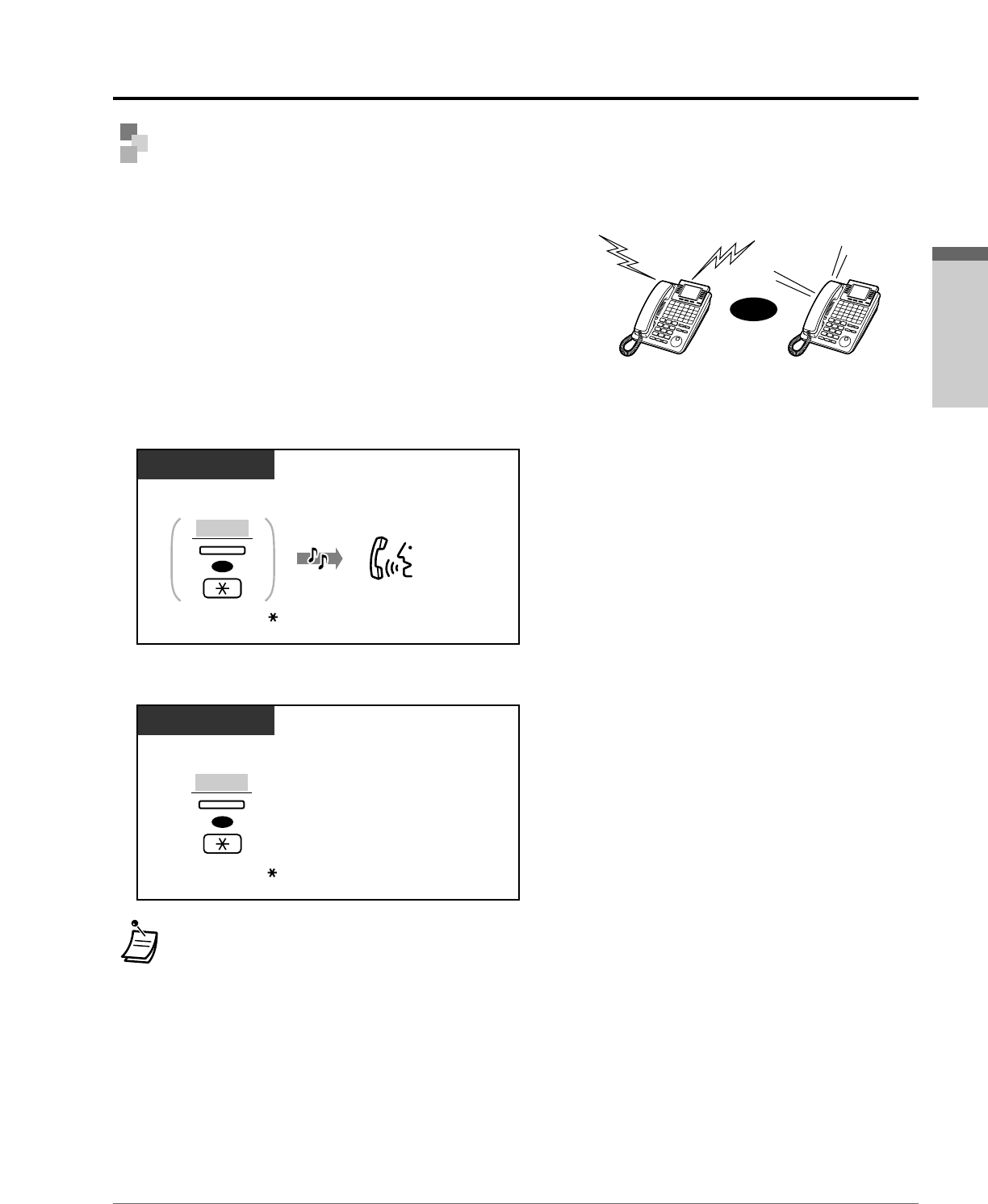
Operation 2-23
Operation
Alternating the Calling Method
(Alternate Calling — Ring / Voice)
The calling method, either ring or voice, is set by the
called extension when an intercom call is received.
However, you can change the method temporarily.
Ring-calling (Default) :
You can call the other party with a ring tone.
Voice-calling :
You can talk to the other party immediately after
a confirmation tone.
◆
For voice-calling
☞
Ring
Ring
Hello
OR
OR
After dialling
Press “Voice” or .
PT / SLT
Talk.
C.Tone
Voice
OR
After dialling
Press “Tone” or .
PT / SLT
Tone
• If the called party uses a single line telephone, only Ring-Calling is available.
• You can switch the desired calling method only once during a call.
Customising Your Phone
• Initial Settings
– Intercom Alert Assignment
Which way do you prefer to receive an intercom call?
◆
For ring-calling


















