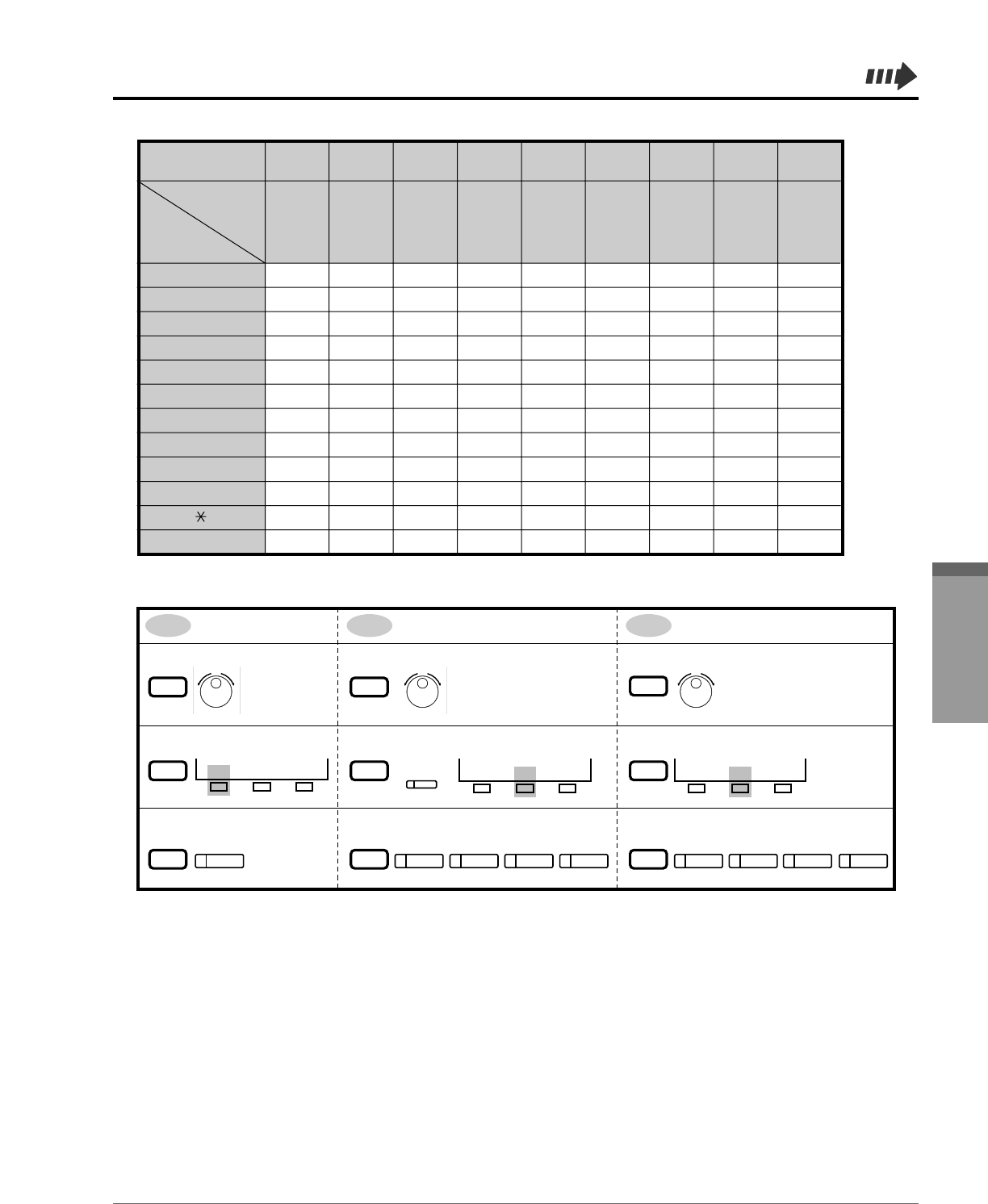
Customising Your Phone & System 4-13
Customising
An n
<Example> To enter “Ann”,
– Using a soft button.
–
Using the SELECT button.
2
SELECT
SELECT
SELECT
SELECT
SELECT
6
6
2
CBA
onm
onm
6
SHIFT
6
6
– Using the Jog Dial
2
6
SELECT
SELECT
SELECT
SELECT
until “A” is
displayed.
until “n” is displayed. until “n” is displayed.
01234567 8
11QqZz!?
2 2AaBbCc
3 3DdEeF f
44GgHhIi
55JjKkLl
66MmNnOo
7 7PpQqRrS s
88TtUuVv
9 9WwXxY
yZ z
0 0 (space) . , ’ :;
*
/+– =<>
##$%&@()
Combination Table 2
Soft button
keys
S1
SHIFT+S1
S2
SHIFT+S2
S3
SHIFT+S3
SHIFT+
SHIFT+S1
SHIFT+
SHIFT+S2
SELECT button
pressing
times


















