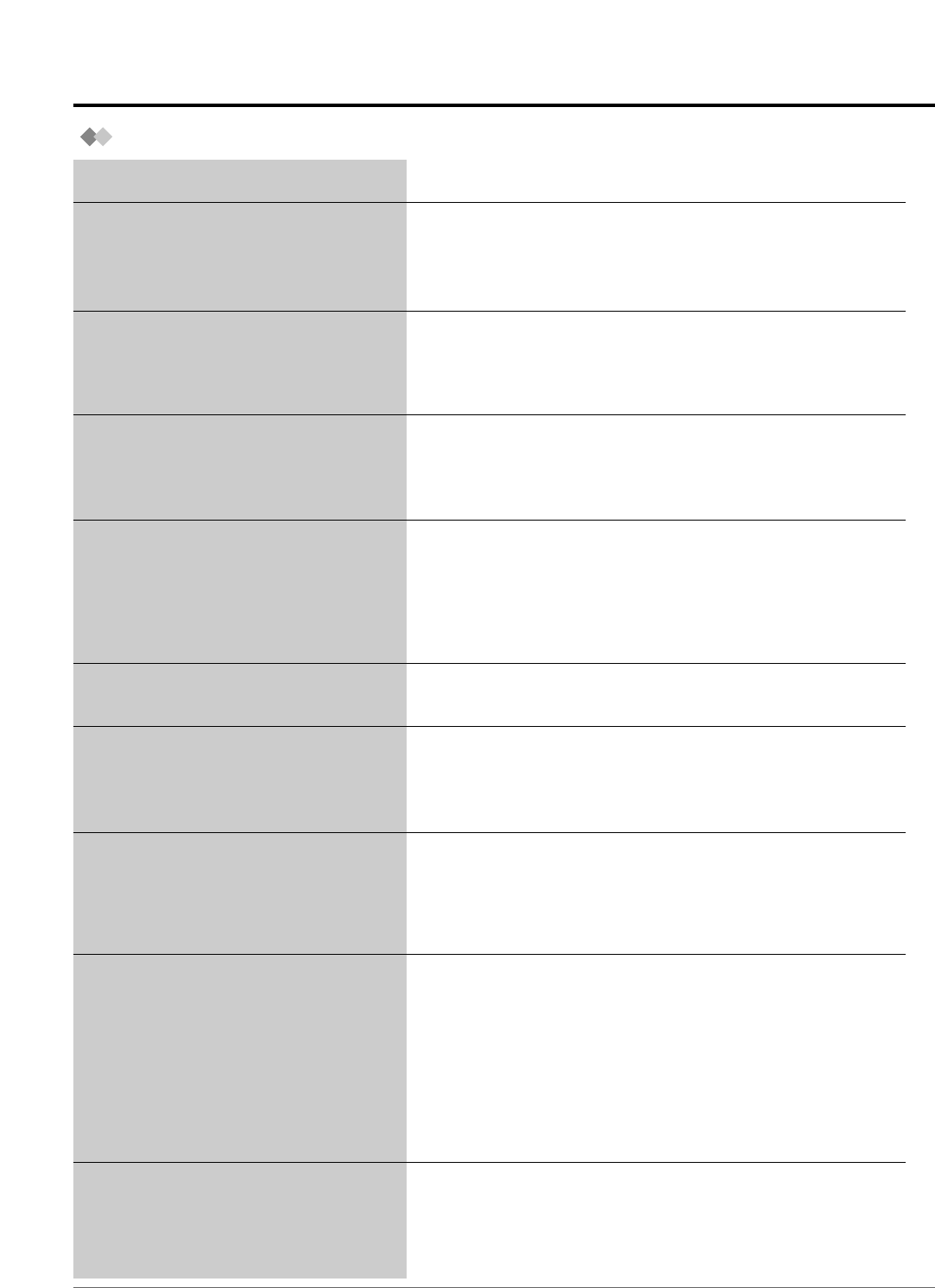
Troubleshooting
6-2 Appendix
Problem Remedy
The telephone does not work
properly.
I cannot use the telephone.
Some features do not work.
Even though following the manual
instructions, none of the operations
work when using a proprietary
telephone.
The paralleled single line telephones
do not ring.
The telephone does not work using
the personal settings or with other
settings. (One-touch dialling,
forwarding destination, etc.)
My proprietary telephone does not
have a function button.
I cannot make an outside call.
A reorder tone is audible or
“Restricted” is displayed.
• The wiring is wrong.
➡ Check the wiring.
• The system does not work properly.
➡ Restart the system is required. Consult your dealer.
• The telephone is locked.
➡ Unlock your telephone. (☞ P. 2-51, 3-3)
• Your telephone is connected to an eXtra Device Port.
➡ System programming is required. Consult your dealer.
• System management may restrict certain features.
➡ Consult your manager.
• The feature numbers have changed.
➡ Confirm the revised number and try again.
• The Intercom line was not seized. The seized line, when
going off-hook, was changed by personal setting. (☞ P. 4-2)
➡ In the manual, going off-hook means an Intercom line is
seized.
If the setting has been changed, press the INTERCOM
button after going off-hook and follow the instructions.
• This is the default setting.
➡ Change the setting to ring. (☞ P. 2-70)
• The extension line has been changed. The previous
telephone’s settings have not be cleared.
➡ Clear the settings and then programme your desired
settings again. (☞ P. 2-72, 4-3, 4-6)
• Some models do not have the function button.
➡ Change a flexible button to the desired button.
(☞ P. 4-4)
➡ Enter the specified feature number instead of the function
button. (☞ P. 2-2)
• The telephone is locked.
➡ Unlock your telephone. (☞ P. 2-51, 3-3)
• Toll restriction is activated.
➡ Consult your manager or dealer.
• An account code is required. (☞ P. 2-21, 4-7)
• Another PBX is connected to your system.
➡ A host PBX access code is required. (☞ P. 2-76)
• Nothing was dialled within 10 seconds after going off-hook.
➡ Hang up, off-hook and re-dial again.
• The telephone is locked.
➡ Unlock your telephone. (☞ P. 2-51, 3-3)
• Toll restriction is activated.
➡ Consult your manager or dealer.
• An account code is required. (☞ P. 2-21, 4-7)
Troubleshooting for wired telephones


















