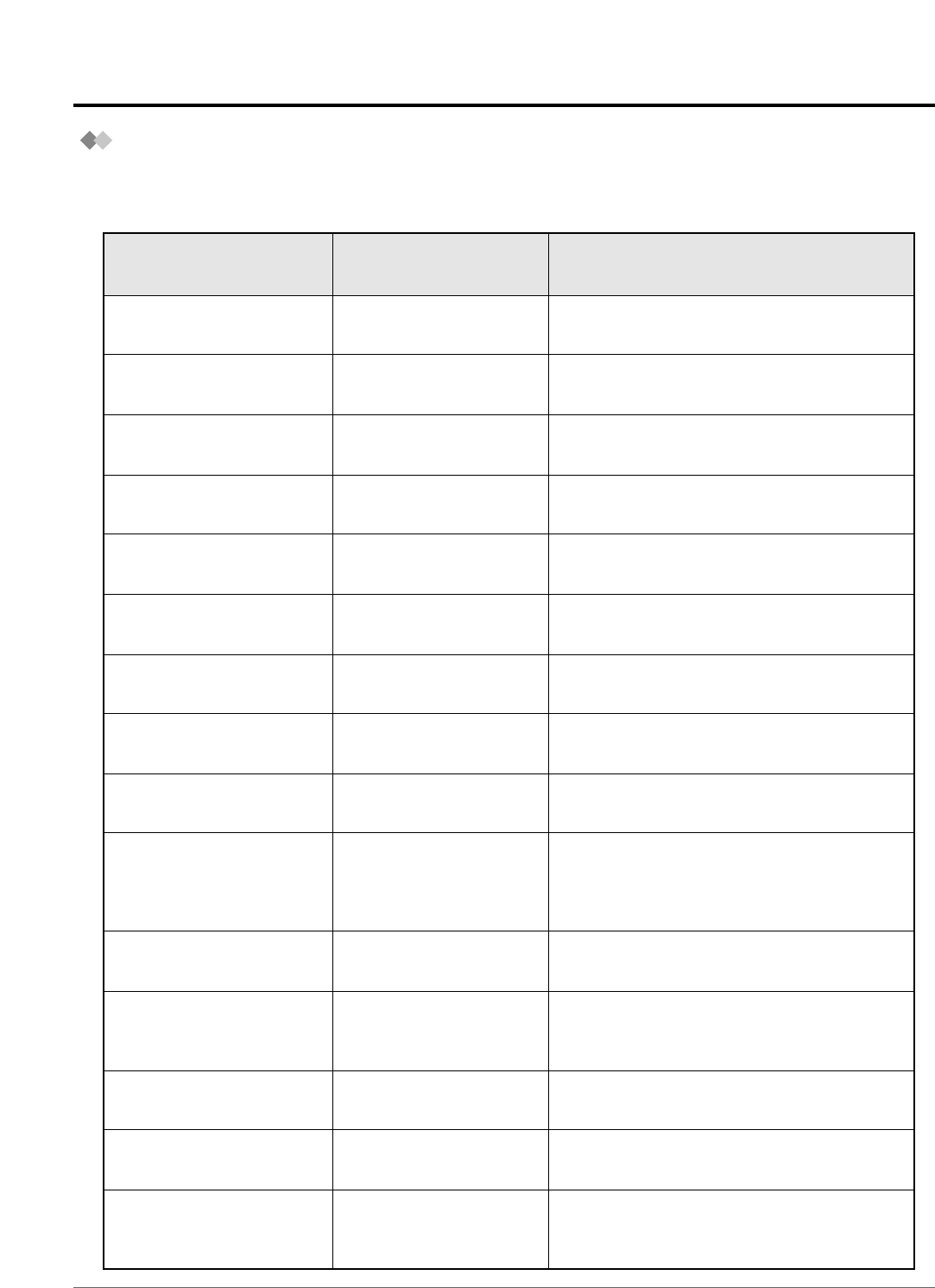
Using the Display Proprietary Telephone
2-92 Operation
Display feature list
You can access the following features. These displays can be shown by rotating the Jog Dial or
pressing the NEXT or PREV button after selecting “Features”. For their operation, see the respective
operating instructions in the list below.
ABST MSG Off
ABST MSG On 1-9
C.Pickup GRP
Call Park 0-9
COS Primary ext
COS Second ext
Ext-BGM On/Off
MSG Off ext
MSG On ext
Night Mode 1/0
Page-E ANS 1-4
Page-GRP ANS
Page Extrn 0-4
Page GRP 00-16
Parallel 1/0
Cancel the absent message. Refer to 2-50.
Set an absent message. Refer to 2-48 and
2-49.
Pick up a call within your extension group.
Refer to 2-26 and 2-27.
Place a call on hold in a system parking
area. Refer to 2-31 and 2-32.
Select the primary Class of Service (COS)
mode for an extension*. Refer to 3-2.
Select the secondary Class of Service (COS)
mode for an extension*. Refer to 3-2.
Turn on/off the background music*.
Refer to 3-7.
Cancel a notification. Refer to 2-18 and
2-19.
Leave a notification so that the called party
may call you back. Refer to 2-18 and 2-19.
Change the night service mode, night (On)
or day (Off)*.
(Pre-assigned extension can also change the
mode.) Refer to 3-5 and 3-6.
Answer the paged announcement through a
speaker. Refer to 2-28 and 2-58.
Answer the paged announcement through a
telephone in the same extension group.
Refer to 2-59.
Page through the speaker. Refer to 2-53
and 2-54.
Page to all or a particular extension group.
Refer to 2-54 and 2-55.
Set whether a single line telephone
connected in parallel will ring (On) or not
(Off) when receiving a call. Refer to 2-70.
DISPLAY
(KX-T7436/KX-T7235)
DISPLAY
(KX-T7431/KX-T7433)
FEATURE D
ESCRIPTION
Absent MSG Off
Absent MSG On (1-9)
C.Pickup Group
Call Park (0-9)
COS Primary (ext)
COS Secondary (ext)
Extrn BGM On/Off
Message Off (ext)
Message On (ext)
Night On/Off (1/0)
Page-Ext Answer (1-4)
Page-GRP Answer
Paging External (0-4)
Paging Group (00-16)
Parallel On/Off (1/0)


















