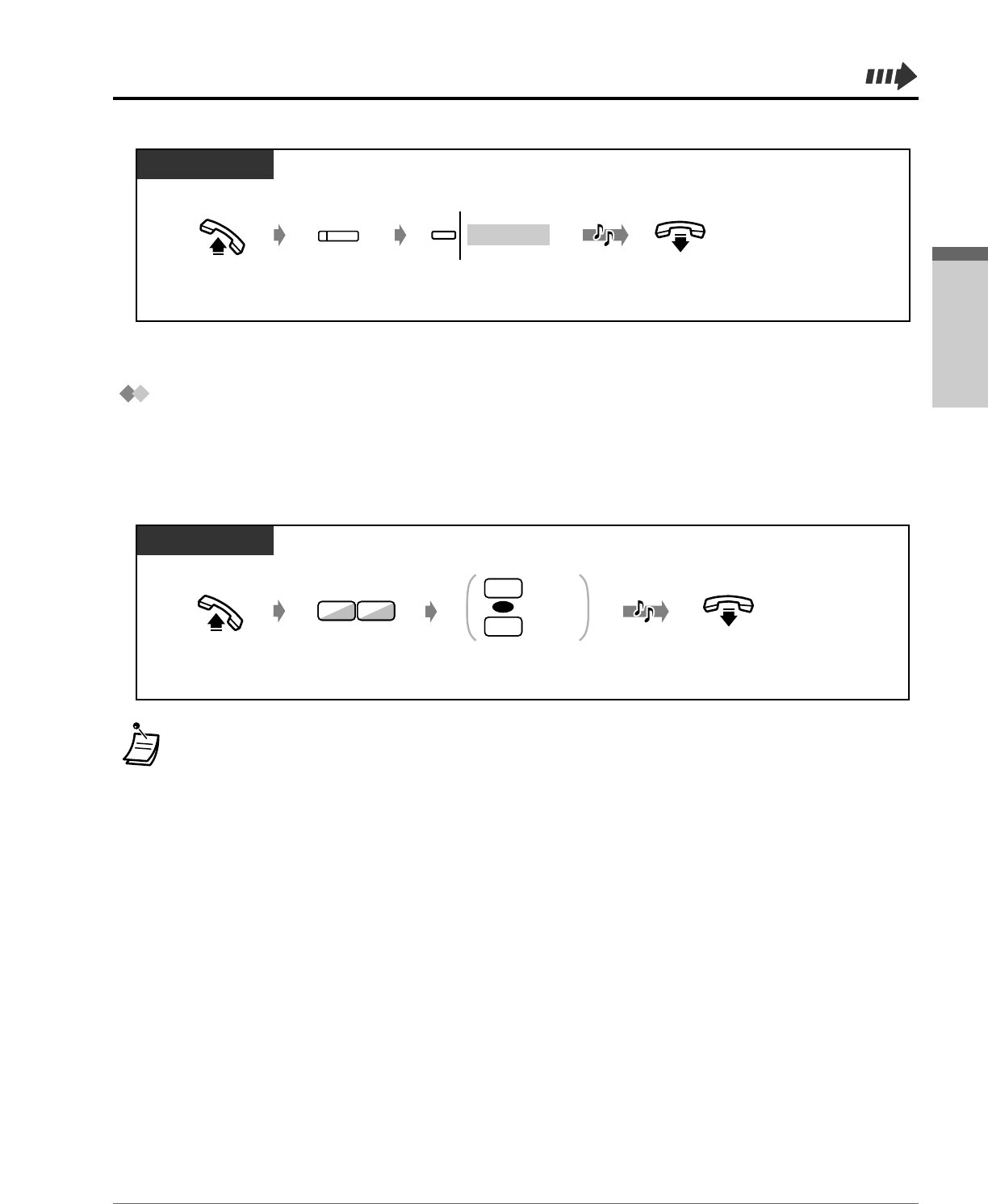
Operation 2-63
Operation
• A flashing CO button tells you an outside call is received. You can answer the call by pressing the CO button.
• The following button lights turn red when the DND feature is set.
– Your FWD/DND button.
– The DSS button on other extensions where your extension number has been assigned.
• The following features cannot be set at the same time.
– Forwarding your calls (Call Forwarding)
– Refusing all calls (Do Not Disturb [DND])
– Refusing direct outside calls (DND for Direct Dialling In Calls)
The most recent feature set overrides the previous setting.
• You can set or cancel the DND for Direct Dialling In Call feature by simply pressing the DND for DDI button. If
set, the button light turns red.
• These features are not available for an ISDN telephone user.
Customising Your Phone
• Customising the Buttons
Create or re-arrange a FWD/DND button and DND for DDI button.
☞
Refusing direct outside calls (DND for Direct Dialling In Calls)
You can set your extension to refuse direct outside calls and have them forwarded to the operator. The
operator cannot set this feature.
◆
To set / cancel
C.Tone
Off-hook.
On-hook.
Dial 1 to set or
0 to cancel.
Set
Cancel
Dial 54.
PT / SLT
1
0
4
5
OR
Off-hook.
Press FWD/DND.
On-hook.
Press “FWD/DND Cancel”.
T7436 / T7235
C.Tone
FWD/DND Cancel
FWD/DND
◆
To cancel (contd.)


















