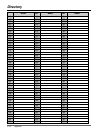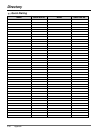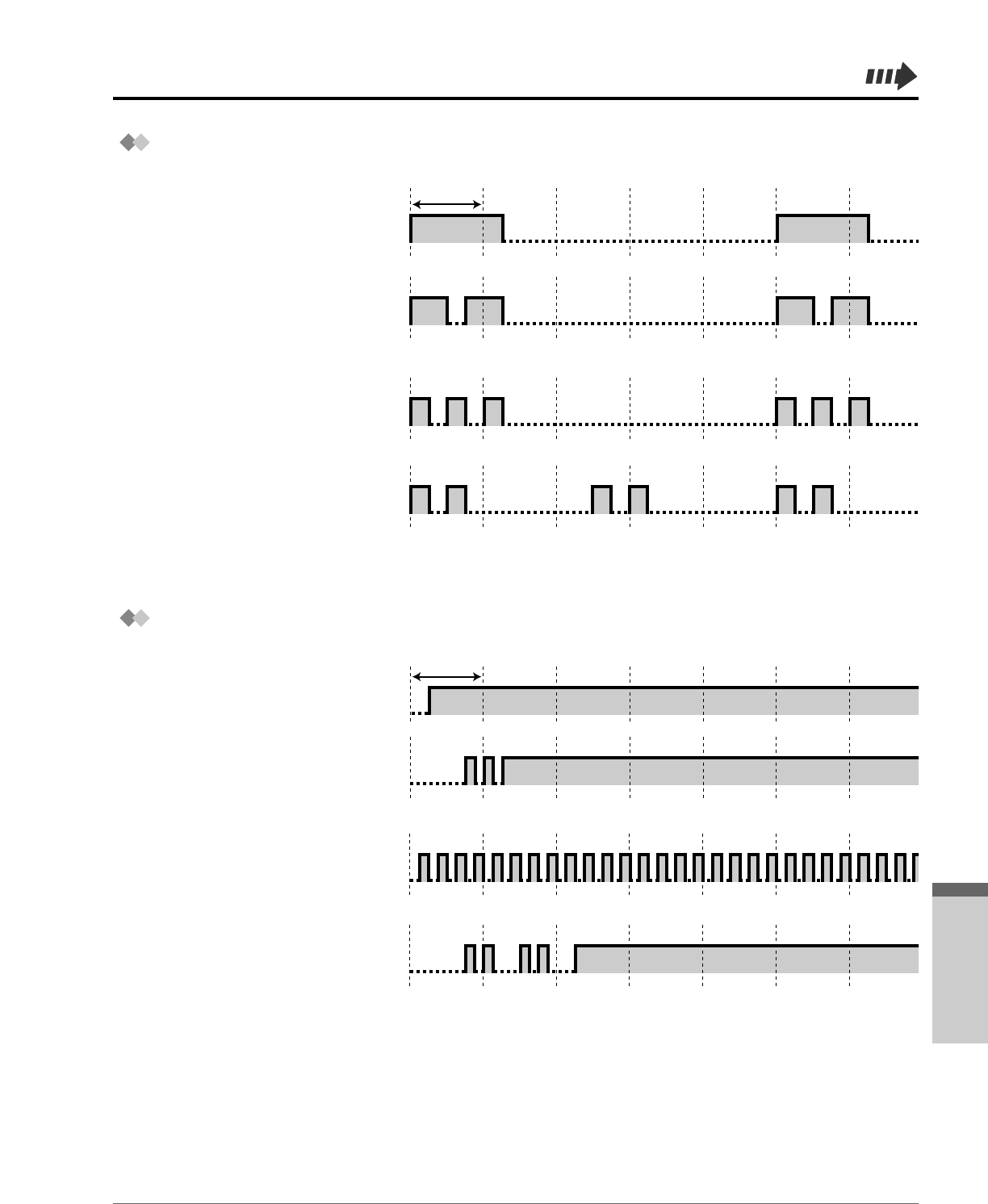
What is This Tone?
Appendix 6-17
Appendix
1 s
1 s
While on-hook
Ring Tones
When going off-hook
Dial Tones
Tone 1
Normal
Tone 2
At least one feature has been
changed from the default setting
at your extention.
Tone 3
• The alarm is being answered.
• Enter an account code to turn off
the tone.
Tone 4
Message waiting indication was
received.
Tone 2
• Incoming call from an extension
•
An intercom call is held for more
than a specified time (default: 60
seconds).
Tone 3
• Incoming call from a doorphone
•
The pre-set alarm time has arrived.
Tone 4
• A reserved outside line or
extension became idle.
• A caller is leaving a message in
your mailbox (Live Call Screening-
Private mode).
Tone 1
• Incoming call from an external party
•
An outside call is held for more than a
specified time (default: 60 seconds).