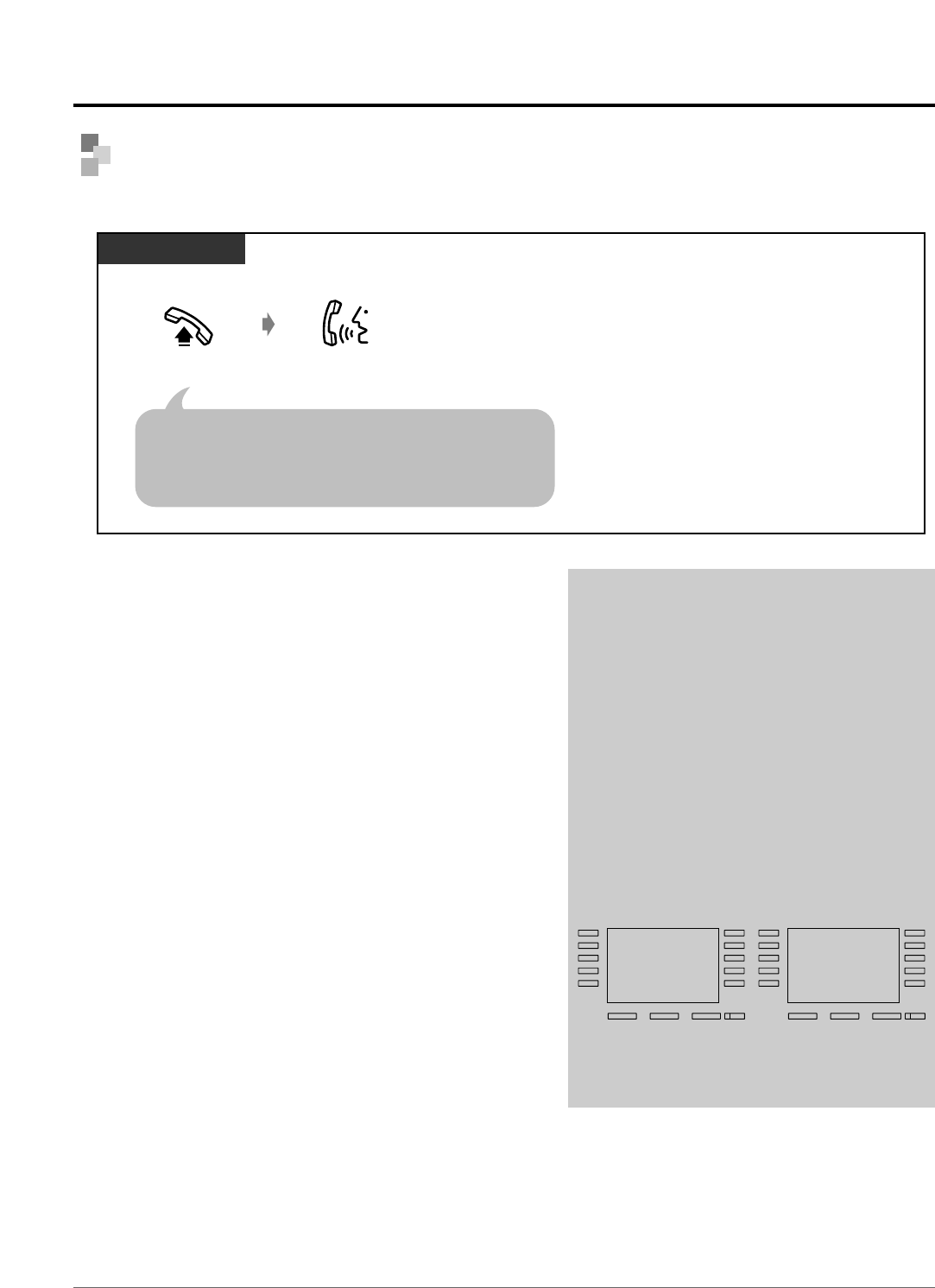
Receiving Calls
2-24 Operation
Answering Calls
Customising Your Phone
• Initial Settings
– Preferred Line Assignment – Incoming
Select the seized line when going off hook.
– Intercom Alert Assignment
Select the Calling method, either ring or the other
party’s voice.
• Customising the Buttons
Re-arrange the CO button and change the ringing
tone for each CO button.
Talk.
Off-hook.
Select one of the following methods:
·
Lift the handset to receive the preferred line.
(Default: Ringing line is selected.)
·
Press the SP-PHONE button.
·
Press the flashing red CO or green INTERCOM button directly.
PT / SLT
• Hands-free operation
You can have a conversation in the hands-free
mode with the SP-PHONE button. You can
perform other tasks at the same time.
Helpful hints for the hands-free operation
– Use your telephone in a quiet room for best
performance.
– If the other party has difficulty hearing you,
decrease the volume.
– If you and the other party talk at the same time,
parts of your conversation will be lost. To avoid
this, talk alternately.
• If the Caller ID feature is available, you may
confirm the caller’s phone number and name
before answering an outside call.
Pressing the SHIFT button displays the outside
line number and name.
<Example>
The caller’s information from your telephone
company will only be sent to the pre-assigned
extension.
!!
!!
0111111111
John Thomas
Extension STA Speed
Features SYS Speed
Call Log
SHIFT
CO1 Panasonic
Extension STA Speed
Features SYS Speed
Call Log
SHIFT
☞


















