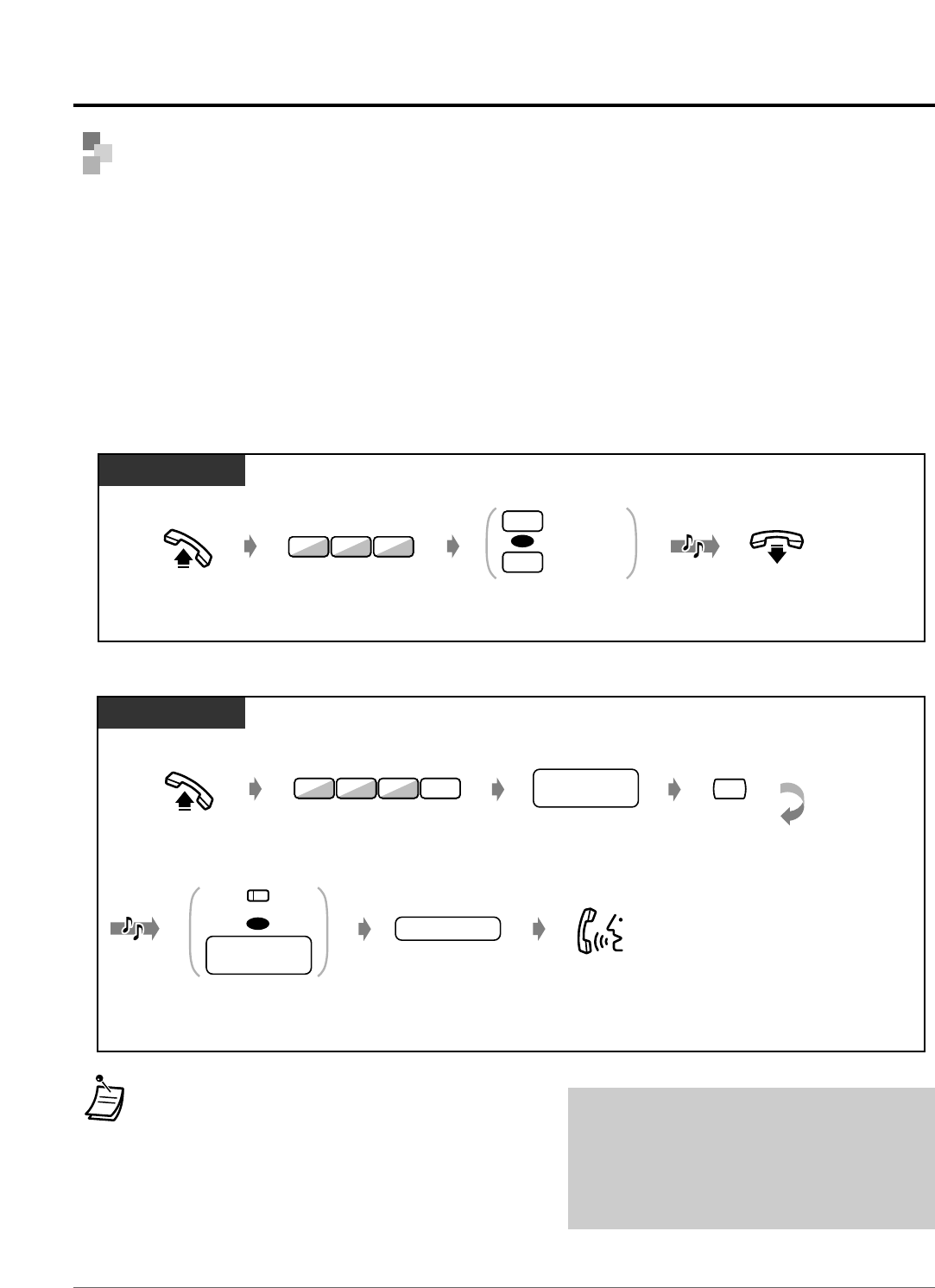
Setting the Telephone According to Your Needs
2-66 Operation
Displaying Your Number on the Called Party and
Calling Party’s Telephone
(Calling / Connected Line Identification Presentation [CLIP / COLP])
◆
To show a desired identification number when making a particular call
Off-hook.
Dial 7113. Enter desired
identification number.
PT / SLT
Talk.
Dial #.
desired
identification no.
C.Tone
#
phone no.
Enter phone number.Press CO or enter
line access number
(9 or 81-88).
OR
line access
no.
(CO)
1 3
17
CLIP : When making an outside call, you can let the other party see your pre-assigned identification
number.
COLP : When receiving an outside call, you can let the party calling you see your pre-assigned
identification number.
You can select to show an identification number assigned for an outside line or your extension.
You can also show a desired identification number when making a particular call.
◆
To show an identification number assigned for an outside line or your extension
Off-hook.
On-hook.
1 1
7
Dial 711.
PT / SLT
C.Tone
Dial 1 for outside line
or 2 for extension.
1
2
OR
Outside line
Extension
• Availability of this feature depends on the ISDN
service of your telephone company.
• The entered identification number must match the
conditions of your telephone company. Otherwise
it might be ignored or replaced by another value.
!!
!!
• The system is in accordance with ETS specifications below.
ETS 300 092 Calling Line Identification Presentation (CLIP)
supplementary service.
ETS 300 093 Calling Line Identification Restriction (CLIR)
supplementary service.
ETS 300 097 Connected Line Identification Presentation
(COLP) supplementary service.
ETS 300 098 Connected Line Identification Restriction
(COLR) supplementary service.
ETS : European Telecommunication Standard


















