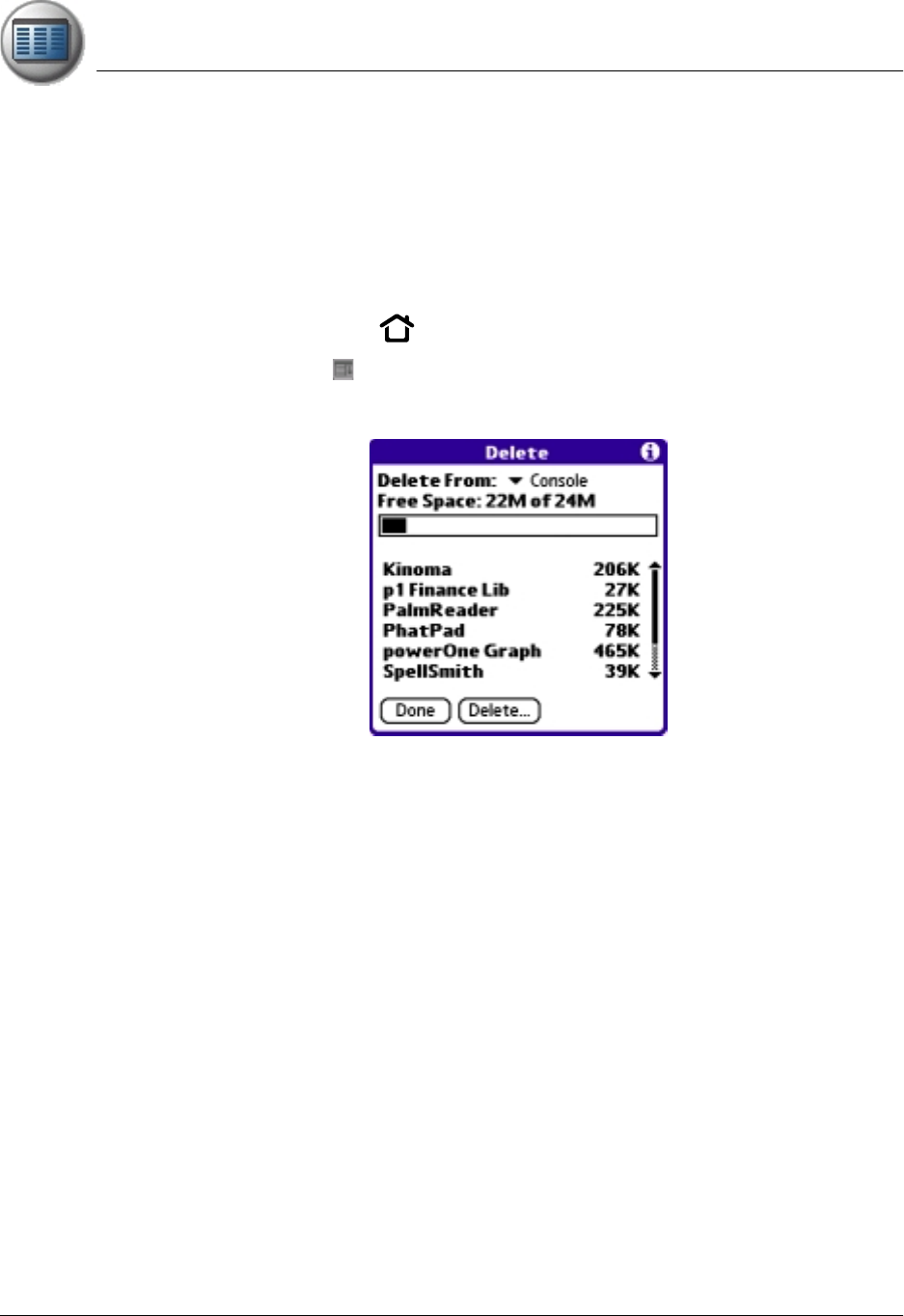
Managing Applications
Removing add-on applications
Using Your Zodiac Console 51
5151
51
Removing
Removing Removing
Removing a
aa
add-on applications
dd-on applicationsdd-on applications
dd-on applications
If you run out of memory or no longer need them, you can remove add-on
applications, patches, and extensions from your console.
You cannot remove the built-in applications that reside in ROM on your
console.
1. Press the Home button .
2. Tap the Menu icon .
3. From the App menu, select Delete.
4. From the Delete From pick list, select Console.
5. Tap the application you want to remove.
6. Tap Delete.
7. Tap Yes.
8. Tap Done.
The application is deleted. Applications that are loaded in ROM (for example,
Memo Pad) cannot be deleted, and are not listed.


















