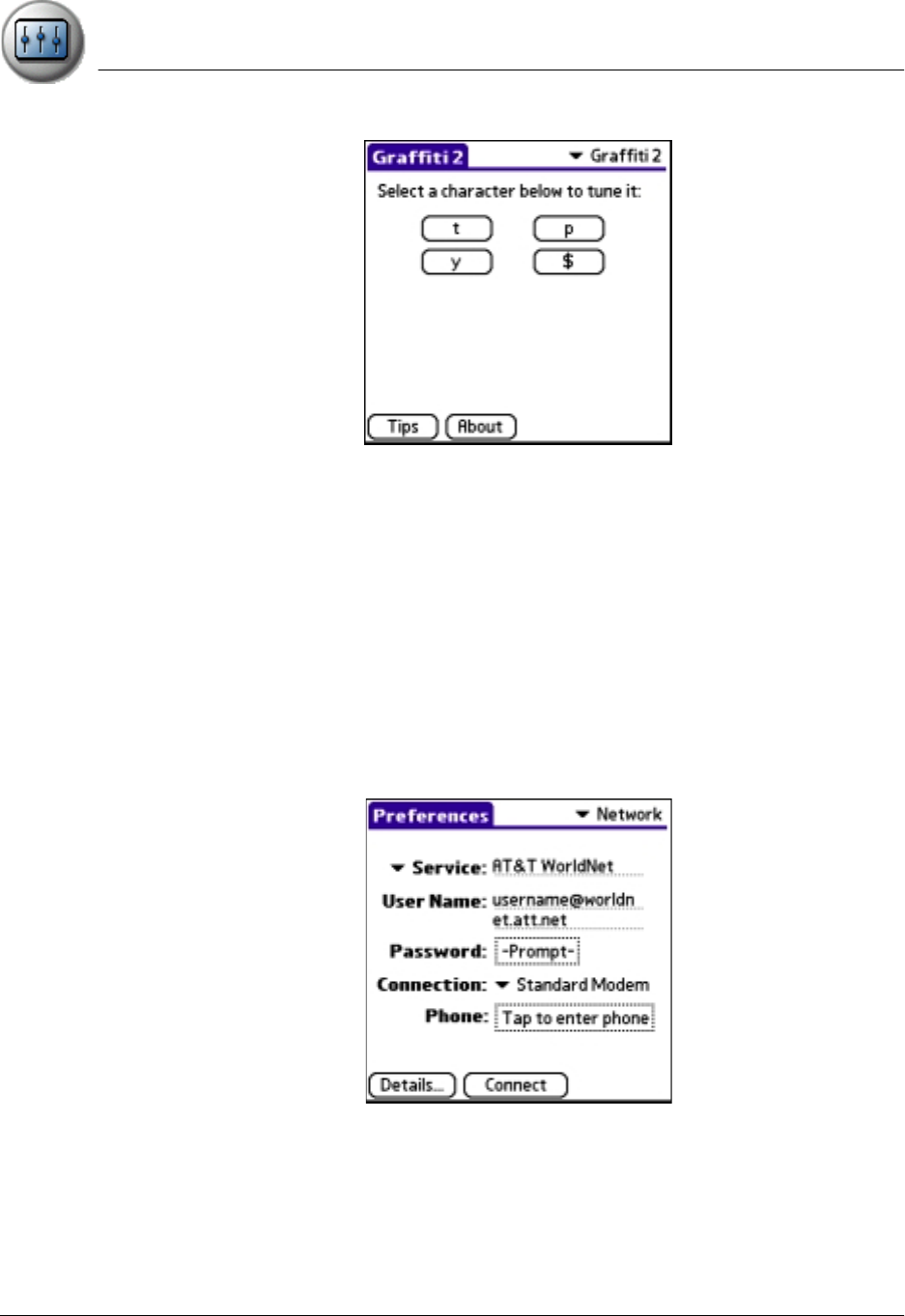
Setting Preferences
Network
Using Your Zodiac Console 132
132132
132
Network
NetworkNetwork
Network
Network Preferences let you set a password, telephone number, DNS number,
IP address, as well as create a login script for remote connections. You can use
a preset service template for your ISP or dial-in server, and edit, save, and
reuse settings. Or you can create your own service template.
To use the TCP/IP software included in the console operating system for
remote connections, you must set Network Preferences, as well as Connection
Preferences.
The Network Preferences screen includes the following settings:
• Service. Select a predefined service template you want to use. If you
use one of the predefined service templates, you probably only need
to enter your user name and telephone number. If the service template
you want does not appear on the list, you can create your own service


















