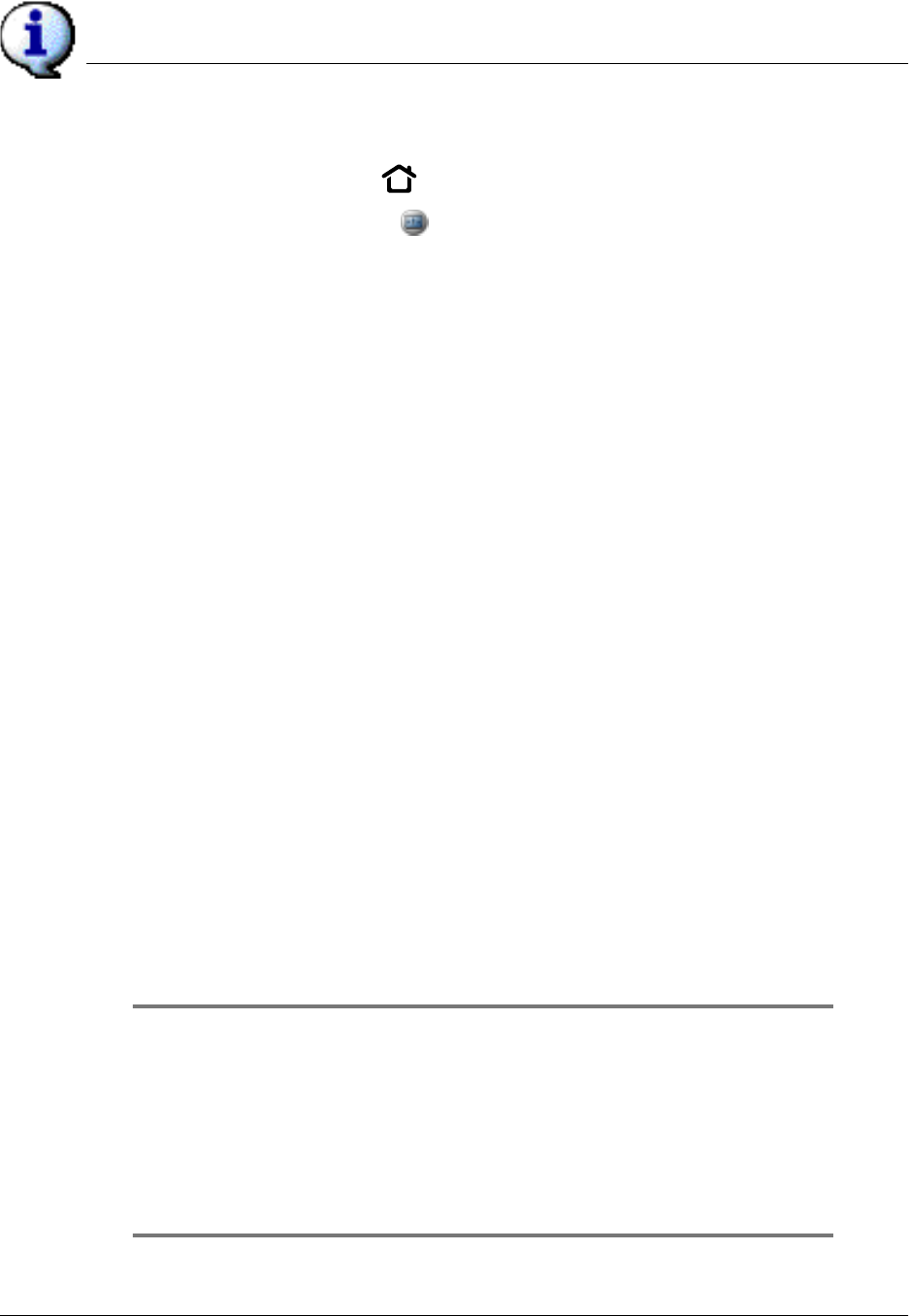
Troubleshooting
How do I connect to my Bluetooth-enabled phone?
Using Your Zodiac Console 184
184184
184
Here are the steps to connect via GPRS on the Zodiac:
1. Press the Home button .
2. Select the Prefs category .
3. Select Connection.
4. Tap New to create a new connection.
5. Enter the following settings:
• Name. Enter GPRS as the name of the connection.
• Connect to. Tap the pick list and select Local Network.
• Via. Tap the pick list and select Bluetooth.
6. Tap the Tap to Find button and discover the phone.
7. From the pick list in the upper-right corner of the screen, select Network.
8. Tap New to create a new network service.
9. Enter your username and password for your GPRS service, this is carrier
dependent.
10.From the Connection pick list, select GPRS (the connection you just
created).
11.Tap Details.
12.On the Details screen, tap Script.
13.Enter the following script:
Send: ATD*99***<CID>#
Send: CR
Wait For: CONNECT
End:
NOTE:
NOTE:NOTE:
NOTE: Some of the script settings are carrier-specific. Please verify
this information with your wireless carrier.
ATD*98***<CID># may be used for some carriers.
Replace <CID> with the CID number your phone uses to connect to the network
(usually 1 or 2). This can be found in the settings on the phone.


















