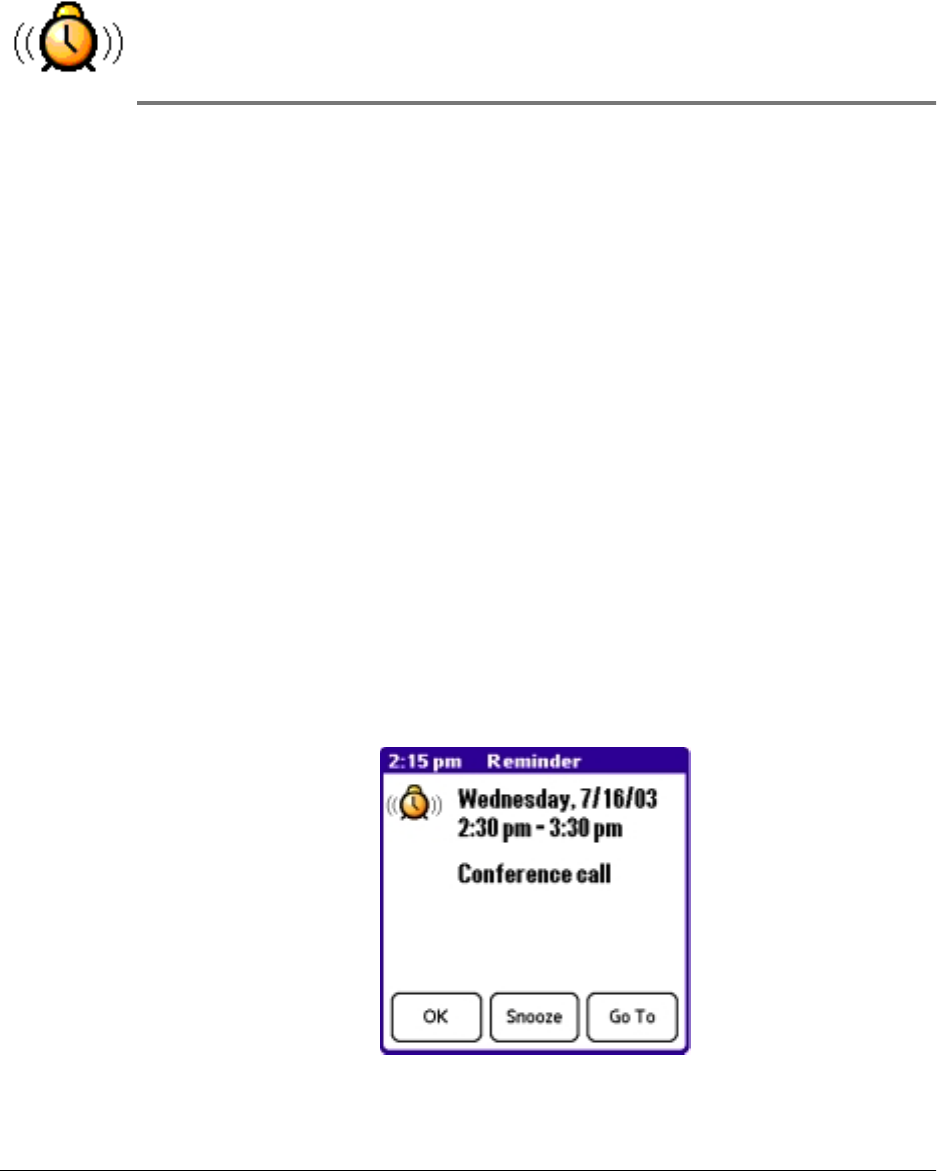
Using Your Zodiac Console 154
154154
154
17
Using the A
Using the AUsing the A
Using the At
tt
ttention Manager
tention Managertention Manager
tention Manager
Many applications (such as Date Book and Clock) want to get your attention
with some sort of alarm. Attention Manager provides a way for you to
conveniently manage all of these notifications in one place. Appointments
and messages can stack up while you are away from your console. You can
then use Attention Manager to view them from a single list and selectively
dismiss or follow up on each alarm.
Alarms request your attention at two different levels: insistent and subtle. This
chapter describes both types of requests.
Insiste
InsisteInsiste
Insisten
nn
nt al
t alt al
t ala
aa
arms
rmsrms
rms
Insistent applications open a Reminder screen, and may play a sound, flash an
LED, or vibrate, depending on your hardware configuration. Alarms continue
until you snooze or dismiss them. If the sound can be interrupted, you can tap
anywhere on the screen, or press any button to silence it. Attention Manager
opens immediately when new insistent alarms are posted.
U
UU
Using the Rem
sing the Remsing the Rem
sing the Remi
ii
inder
nder nder
nder s
ss
screen
creencreen
creen
The Reminder screen has three buttons for responding to an alarm:
• OK. Makes the reminder go away, with no further notification.


















