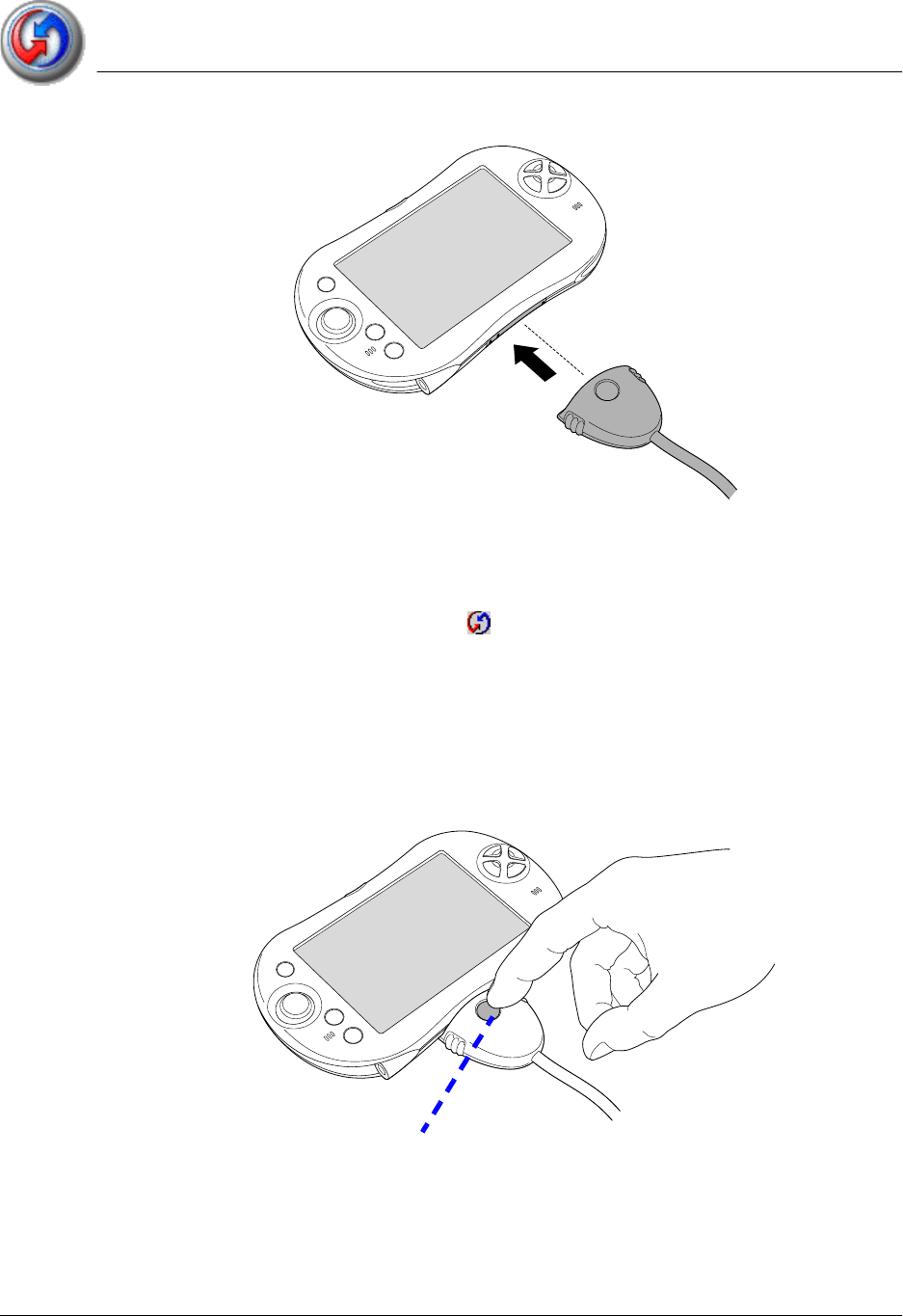
Synchronizing Data
Performing a cable or cradle HotSync operation
Using Your Zodiac Console 145
145145
145
The bottom edge of the console should align smoothly with the cable or
cradle when it is properly connected.
2. Make sure the HotSync Manager software is running.
If it is running, the HotSync icon ™ appears in the Windows system tray.
If HotSync Manager is not running, click the Start button on the Windows
desktop and choose Programs. Navigate to the Palm Desktop software
program group and choose HotSync Manager. Alternatively, you can
start the Palm Desktop software which automatically opens HotSync
Manager.
3. Press the HotSync button on the cable or cradle.
HotSync button


















