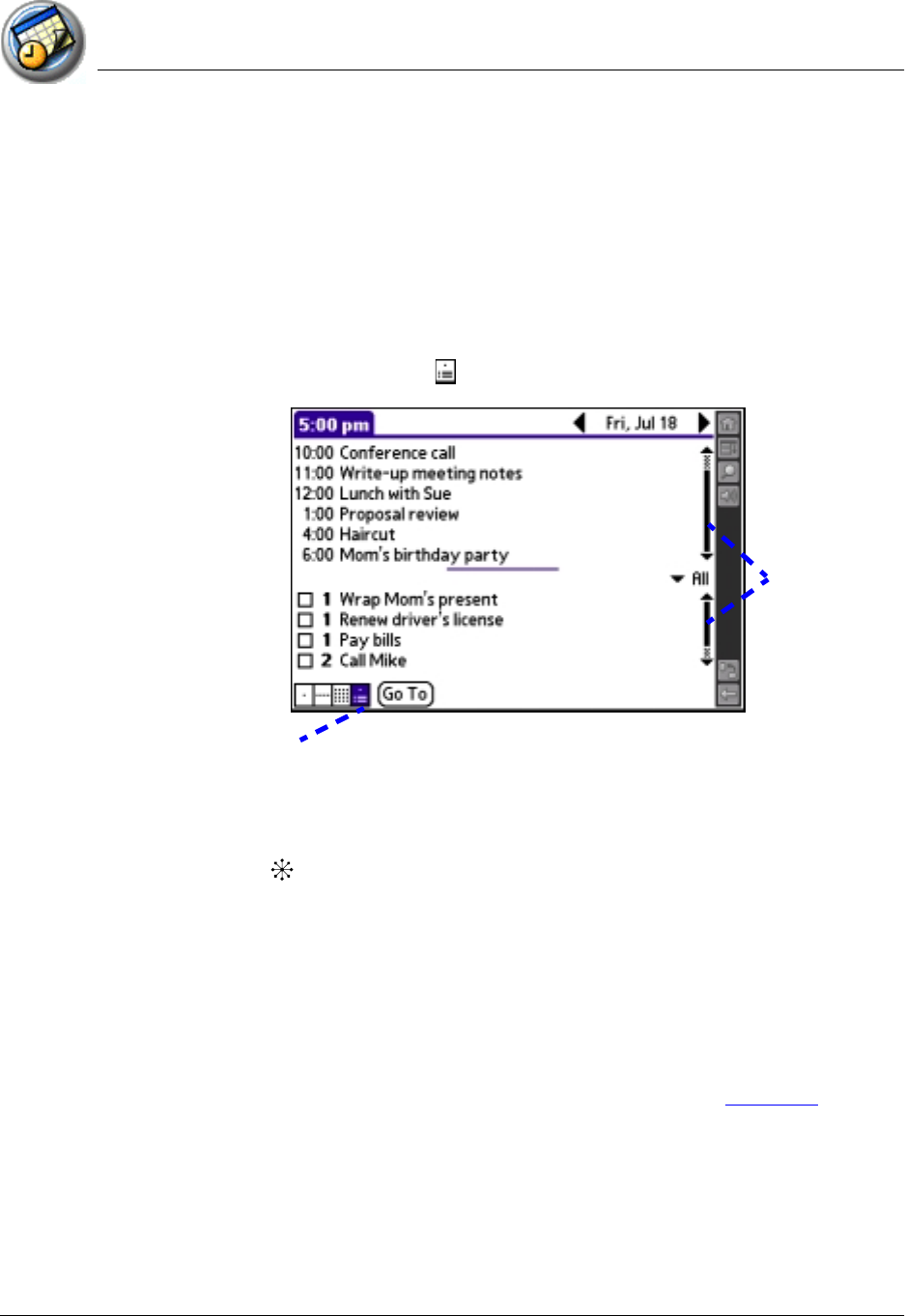
Using Date Book
Changing the Date Book view
Using Your Zodiac Console 106
106106
106
Working in Agenda view
Working in Agenda viewWorking in Agenda view
Working in Agenda view
The Agenda view lets you view appointments, untimed events, and To Do List
items in a single screen. Although it is primarily a viewing option, you can also
use the Agenda view to check off completed To Do List items. To go to a Day
View of any event on the Agenda view screen, simply tap the desired event.
Displaying the Agenda View
• Tap the Agenda view icon .
Tips for using Agenda view
• Tap the scroll arrows in the upper-right corner or move the analog
controller Right or Left to scroll forward or backward a day at a time
or to display more To Do items.
• Tap any appointment while in Agenda view to display the Day View of
the appointment.
• Check off completed To Do List items in the Agenda view, or tap a
description of an item to go directly into To Do List.
• You can change the category of To Do items shown. From the pick list,
select the new category. See the chapter that begins on page 113
for
more information on To Do items.
Scroll the list
for each view
Agenda view icon


















