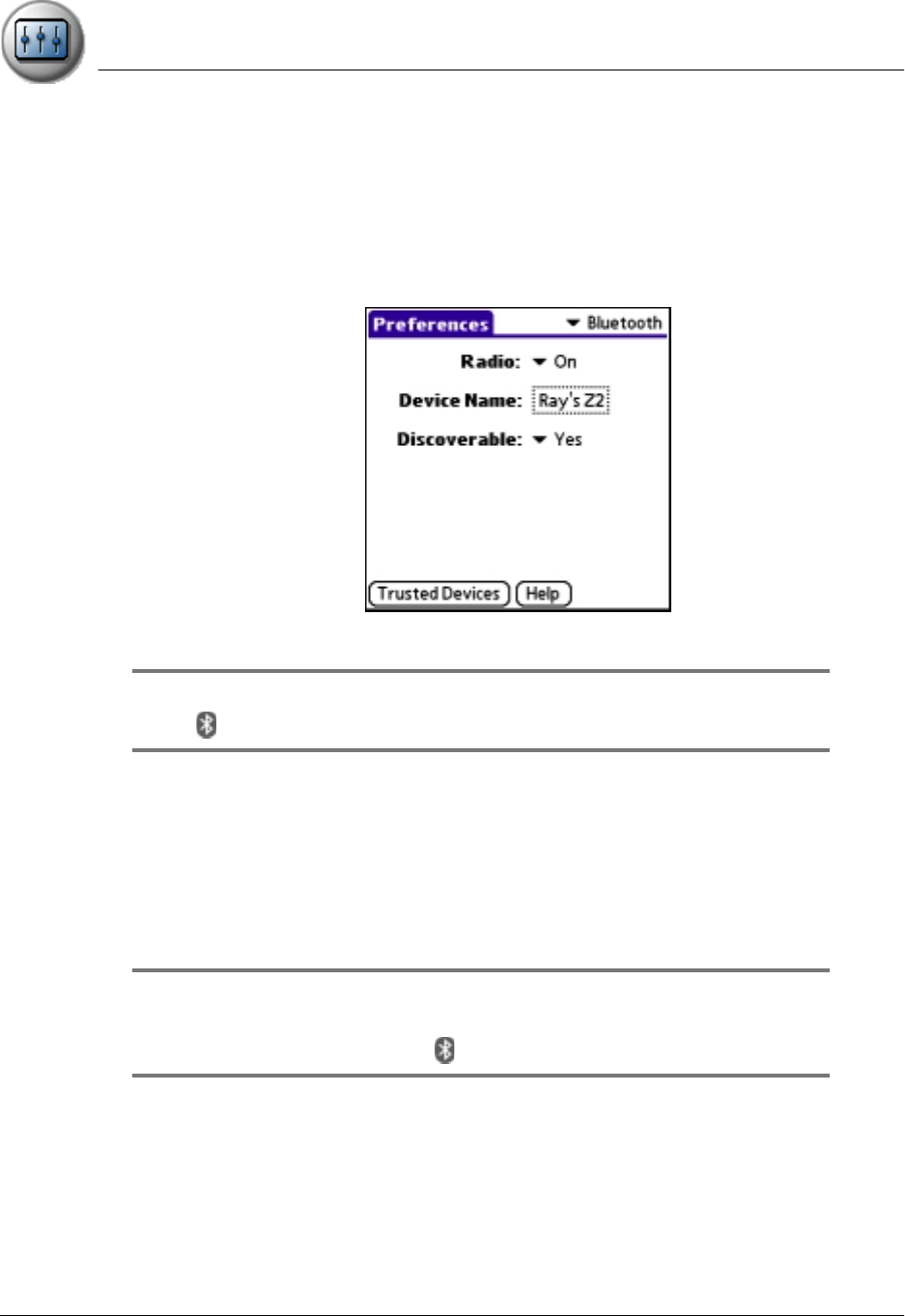
Setting Preferences
Bluetooth
Using Your Zodiac Console 124
124124
124
Bluetooth
BluetoothBluetooth
Bluetooth
The built-in Bluetooth radio enables you to play multiplayer games and
exchange data with other devices enabled with Bluetooth technology. The
Bluetooth Preferences settings control the built-in Bluetooth radio, and
include the following:
• Radio. Turn the Bluetooth radio on and off.
TIP:
TIP:TIP:
TIP: You can also turn the radio on or off by pressing and holding the Bluetooth
button .
• Device Name. Assign a name to your console for Bluetooth
communication. By default the device name is the same as your
HotSync user name.
• Discoverable. Indicate whether you want your console to be seen by
other Bluetooth devices. You can accept or reject invitations from
other devices.
TIP:
TIP:TIP:
TIP: If you want to leave the Discoverable setting off, you can make your
console temporarily discoverable (for three minutes) by quickly pressing
and releasing the Bluetooth button .
• Trusted Devices. Create a buddy list of Bluetooth devices from which
your console should automatically accept communications. For each
device you must enter an identical passkey on both devices. If a device
without a recognized passkey attempts to communicate with your


















