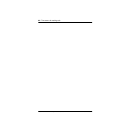64 / Handling many calls at once
Norstar-PLUS Modular ICS 2.0 System Coordinator Guide P0857846 Issue 02
• When the person you were talking to returns you will hear them
through your telephone speaker. Lift the receiver and talk.
Holding a call exclusively
You can put a call on Exclusive Hold so that it can be retrieved only
at your telephone.
• Press
or . The line
appears busy on all other telephones, and the call cannot be
picked up by anyone else in the office.
Displays
Using Call Queuing
If you have more than one call ringing at your telephone, you can
choose the call that has the highest priority by pressing
.
Call Queuing answers incoming external calls before callback,
camped, and transferred calls.
Tip -
If Automatic Handsfree has been assigned
to your telephone, you can use the Handsfree/
Mute feature instead of Listen on Hold.
You have placed one or more calls on hold.
The name of the line that has been held the
longest is displayed.