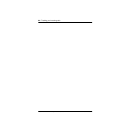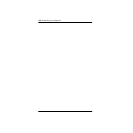Customizing your telephone / 97
P0857846 Issue 02 Norstar-PLUS Modular ICS 2.0 System Coordinator Guide
The following feature codes cannot be programmed onto a memory
button: Long Tones and any code beginning with except
(Language Choice) and
(Contrast Adjustment).
Erasing a feature button
• Press .
• Press the feature button.
• Press or OK to erase the button.
Displays
Tip -
When you program a button with the line
pool feature code, you must enter a line pool
access code after the feature code. The
programmed line pool button accesses a specific
line pool, not the line pool feature.
The name of the feature assigned to a button
is displayed when you press the button. SHOW
appears when there is more information
available. Press
or SHOW for additional
information.
If you are checking a speed dial button, enter
the two-digit speed dial code that you want to
check.
Enter the feature code, or press or QUIT
to quit programming or
CLEAR to clear the
numbers you have entered. The system
accepts the entry as soon as you enter a
valid feature code.
Press and enter the feature code
you want to assign to the button. You cannot
enter invalid codes.
You have programmed a button with a
feature that was already programmed onto
another button. The feature has moved to
the button you just programmed. Its original
button is now blank.