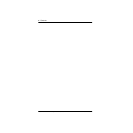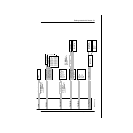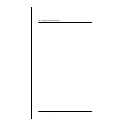Getting started with Norstar /
5
P0857846 Issue 02 Norstar-PLUS Modular ICS 2.0 System Coordinator Guide
Using the buttons under the display
The three display buttons are used both for telephone features and
programming, but what each button does depends on what the display
shows. Some display instructions that you may see when making
changes on the system are
OK
,
CHANGE
or
COPY
. In this guide, display
button instructions are underlined.
Display buttons
The programming overlay
When you begin programming, a group of buttons on the telephone
become the buttons for moving through programming headings and
settings. The programming overlay is a paper cutout (found at the front
of this guide) that shows the directions the four buttons will take you
when programming.
display button